
FS2004 Replacement Grass Texture
Replacement grass textures bring sharper, more convincing ground coverage to airfields and countryside in FS2004, improving realism from taxi speeds to higher altitudes. The 512x512 DXT3-compressed artwork keeps edges smooth and memory use efficient, delivering crisp detail with minimal performance impact across both small strips and major airports.
- File: grasstb2.zip
- Size:874.18 KB
- Scan:
Clean (26d)
- Access:Freeware
- Content:Everyone
This freeware package offers a refreshed ground covering for Microsoft Flight Simulator 2004, providing a more defined representation of grass surfaces and an improved sense of realism on both small and large airfields. Julien Robert created these textures, and they employ a 512x512 resolution with DXT3 compression to maintain detailed visuals without causing significant performance impact.
Overview of the Modified Texture
This add-on replaces default ground materials in FS2004, particularly those used to depict grassy areas. The new image data uses DXT3 encoding, which balances visual fidelity and efficient memory usage. Such compression format introduces alpha blending (or partial transparency) when required, resulting in smoother transitions along edges and reduced blocky artifacts across large open spaces. Consequently, your airport surroundings and countryside landscapes will appear more refined during various lighting conditions.
Key Technical Features
- Optimized Resolution (512x512): Ensures crisp appearance with an adequate level of detail compared to standard default files.
- DXT3 Compression: Preserves texture clarity while lowering overall memory consumption, which helps maintain frame rates.
- Simple File Structure: The replacement texture format allows quick installation by placing the relevant files into the correct simulator folder, making it straightforward to swap out the default grass design.
Installation Notes
You typically place the replacement file within the main Texture directory of FS2004. Before proceeding, you should create a backup of the default grass texture in case you wish to revert to original settings. After inserting the new file, simply launch the simulator and assess the revised look. Further fine-tuning of scenery or mesh settings inside the simulator may impact how the texture appears at different distances.
By opting for this freeware enhancement, you gain a subtle yet immersive improvement to open areas throughout your virtual environment. Julien Robert’s approach in delivering a well-balanced texture allows flight sim enthusiasts to enjoy more convincing terrain visuals during both low-level taxiing and higher altitude observations.

The archive grasstb2.zip has 12 files and directories contained within it.
File Contents
This list displays the first 500 files in the package. If the package has more, you will need to download it to view them.
| Filename/Directory | File Date | File Size |
|---|---|---|
| available soon | 12.29.05 | 0 B |
| available soon.jpg | 12.28.05 | 272.13 kB |
| Grass tex | 12.29.05 | 0 B |
| Flight Simulator 9 | 12.29.05 | 0 B |
| Scenery | 12.29.05 | 0 B |
| World | 12.29.05 | 0 B |
| texture | 12.29.05 | 0 B |
| detail1.bmp | 12.17.05 | 341.43 kB |
| Read me.txt | 12.28.05 | 583 B |
| Screenshot.jpg | 12.28.05 | 417.81 kB |
| flyawaysimulation.txt | 10.29.13 | 959 B |
| Go to Fly Away Simulation.url | 01.22.16 | 52 B |
Installation Instructions
Most of the freeware add-on aircraft and scenery packages in our file library come with easy installation instructions which you can read above in the file description. For further installation help, please see our Flight School for our full range of tutorials or view the README file contained within the download. If in doubt, you may also ask a question or view existing answers in our dedicated Q&A forum.





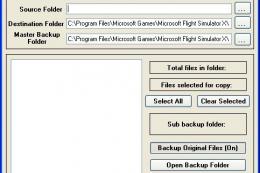










0 comments
Leave a Response