
FS2004 Clear View Gauge
ClearVu1 Clear View Gauge for FS2004 instantly toggles cockpit obstructions on or off to open up external views while keeping the forward instrument panel visible for reference. It responds reliably to joystick or keyboard view changes, and its compact footprint fits neatly on almost any panel layout without clutter.
- File: clearvu1.zip
- Size:162.15 KB
- Scan:
Clean (18d)
- Access:Freeware
- Content:Everyone

The archive clearvu1.zip has 9 files and directories contained within it.
File Contents
This list displays the first 500 files in the package. If the package has more, you will need to download it to view them.
| Filename/Directory | File Date | File Size |
|---|---|---|
| On_Off Example.gif | 01.20.06 | 38.97 kB |
| ClearVu1.cab | 01.19.06 | 7.05 kB |
| ClearVu.gif | 01.23.06 | 16.34 kB |
| FILE_ID.DIZ | 01.20.06 | 370 B |
| Gauge Coordinates.pdf | 09.16.05 | 106.51 kB |
| Info.txt | 01.20.06 | 1.49 kB |
| Legal Notice.txt | 01.13.06 | 608 B |
| flyawaysimulation.txt | 10.29.13 | 959 B |
| Go to Fly Away Simulation.url | 01.22.16 | 52 B |
Installation Instructions
Most of the freeware add-on aircraft and scenery packages in our file library come with easy installation instructions which you can read above in the file description. For further installation help, please see our Flight School for our full range of tutorials or view the README file contained within the download. If in doubt, you may also ask a question or view existing answers in our dedicated Q&A forum.
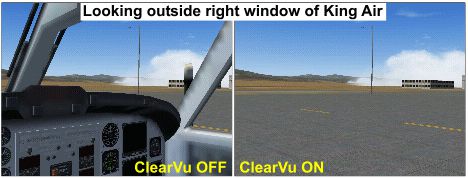
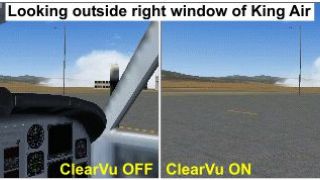



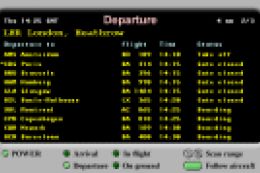



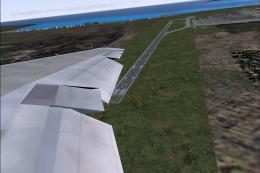

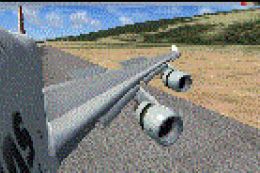



1 comments
Leave a ResponseThe content of the comments below are entirely the opinions of the individual posting the comment and do not always reflect the views of Fly Away Simulation. We moderate all comments manually before they are approved.
Hi,
I downloaded and installed this Clear View utility in FS9. Unfortunately, it does not work in my FS9 environment. I used it on Ken Dawson's DH104 De Haviland Dove panel,. The new ClearView switch is visible and adjustable on my main panel, so I see the ON and the OFF bitmap of the switch on my panel, so the Gauge is properly accessed I think.
Also, the mouse hand symbol and tooltip text pop up when hovering the mouse over the switch, so this is correct. I installed it as a new gauge, with a 1 increased numbering, under the last normal gauge entry in this Window0 section of the panel.cfg file.
But the problem is, that this switch has totally no effect on my side views. The side window views (when using the hat switches on my joystick) remain unchained, so no clear transparent side-windows views with me, so I still keep on looking through the DH104 side windows, so side windows views with the DH104 Dove airframe aluminum windows surroundings. Do I something wrong here?
Hope to hear something from you.