
FSX KLM Airbus A321
KLM’s signature blue and fuselage gradient meet the default Airbus A321 in a fictional repaint that looks right at home in Microsoft Flight Simulator X, with carefully placed logos, striping, and registration markings. The pack also adds a matching splash screen for cohesive immersion and requires the stock Airbus_A321 model.
- Type:Repaint
- File: klm_a321.zip
- Size:6.05 MB
- Scan:
Clean (20d)
- Access:Freeware
- Content:Everyone
This freeware repaint brings a hypothetical KLM livery to the default Airbus A321 in Microsoft Flight Simulator X, offering a unique visual concept that depicts how a KLM A321 might look if it were ever adopted by the Dutch carrier. This texture pack, created by Victor Vu, includes an updated splash screen for enhanced immersion.
Livery Highlights and Technical Notes
Although KLM has not operated the A321 variant in its real-world fleet, this paint scheme emulates the airline’s familiar palette, including the signature fuselage gradient and vertical stabilizer motifs. The Airbus A321 (part of the A320 series) is well-regarded for its extended fuselage, moderate range, and efficient performance. In this fictional adaptation, the KLM scheme is tailored to the length and proportions of the A321’s airframe, reflecting realistic placements of logos, registration marks, and striping details.
The included splash screen offers an immediate preview when loading the sim, providing a cohesive experience from start-up through taxi and flight operations. Since the default Airbus flight dynamics are untouched, pilots accustomed to the A321’s standard handling in the simulator will find identical performance characteristics when flying this repaint.
Livery Installation and Setup
- Copy the Texture.KLM folder into your default Airbus_A321 directory within the sim’s aircraft folder.
- Locate the installation text file provided with this repaint and open it in a text editor of your choice.
- Copy its contents. Then, find the aircraft.cfg file in the Airbus_A321 folder mention above.
- Scroll until you reach the point just before the
[GENERAL]section in aircraft.cfg and paste the content there. - Adjust the x in
[fltsim.x]to a unique number not yet assigned (for instance, 4 or the next sequential value). - Close and save aircraft.cfg. Launch the simulator, navigate to free flight, and look for Airbus under the manufacturer list. Select the KLM variant to enjoy your new fictional livery.
Important Notes
- This package is only a repaint, so the base Airbus A321 model from Microsoft Flight Simulator X is required. The freeware base model is typically available via the Fly Away Simulation library if needed.
- All design work is by Victor Vu, who conceptualized the official KLM color scheme on an A321 framework. The livery is purely imaginative and has no direct counterpart in KLM’s real-world operations.
- The splash screen, included for visual uniformity, can be found in the relevant subfolder after installation. Replace if desired.

The archive klm_a321.zip has 30 files and directories contained within it.
File Contents
This list displays the first 500 files in the package. If the package has more, you will need to download it to view them.
| Filename/Directory | File Date | File Size |
|---|---|---|
| installation.txt | 03.26.09 | 747 B |
| Readme.txt | 03.26.09 | 1.39 kB |
| screenshot.PNG | 03.26.09 | 13.38 kB |
| Splash Screen | 03.27.09 | 0 B |
| dlgsplash.bmp | 03.26.09 | 1.38 MB |
| texture.KLM | 03.27.09 | 0 B |
| A321_1_T.dds | 03.26.09 | 1.00 MB |
| A321_1_T_Bump.dds | 03.26.09 | 1.00 MB |
| A321_1_T_LM.dds | 09.04.06 | 170.79 kB |
| A321_1_T_spec.dds | 03.26.09 | 1.00 MB |
| A321_2_T.dds | 03.26.09 | 1.00 MB |
| A321_2_T_Bump.dds | 03.26.09 | 1.00 MB |
| A321_2_T_LM.dds | 09.04.06 | 170.79 kB |
| A321_2_T_spec.dds | 03.26.09 | 1.00 MB |
| A321_Interior_T.dds | 03.26.09 | 256.12 kB |
| A321_reflection.dds | 09.04.06 | 170.79 kB |
| Airbus_A321_1_C.dds | 09.04.06 | 682.79 kB |
| Airbus_A321_1_night_C.dds | 09.04.06 | 682.79 kB |
| Airbus_A321_2_C.dds | 09.04.06 | 682.79 kB |
| Airbus_A321_2_night_C.dds | 09.04.06 | 682.79 kB |
| Airbus_A321_3_C.dds | 09.04.06 | 682.79 kB |
| Airbus_A321_3_night_C.dds | 09.04.06 | 682.79 kB |
| Airbus_A321_4_C.dds | 09.04.06 | 682.79 kB |
| Airbus_A321_4_night_C.dds | 09.04.06 | 682.79 kB |
| Airbus_Pilots.dds | 03.26.09 | 64.12 kB |
| Fresnel_Ramp.dds | 03.26.09 | 1.12 kB |
| texture.cfg | 08.14.06 | 137 B |
| thumbnail.jpg | 03.26.09 | 39.08 kB |
| flyawaysimulation.txt | 10.29.13 | 959 B |
| Go to Fly Away Simulation.url | 01.22.16 | 52 B |
Installation Instructions
Most of the freeware add-on aircraft and scenery packages in our file library come with easy installation instructions which you can read above in the file description. For further installation help, please see our Flight School for our full range of tutorials or view the README file contained within the download. If in doubt, you may also ask a question or view existing answers in our dedicated Q&A forum.




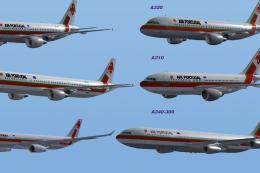

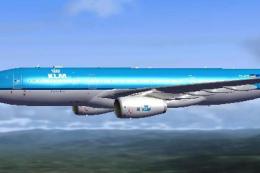

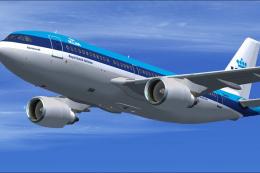


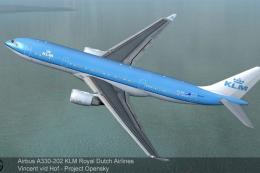



1 comments
Leave a ResponseThe content of the comments below are entirely the opinions of the individual posting the comment and do not always reflect the views of Fly Away Simulation. We moderate all comments manually before they are approved.
Good day.
Any chance for KLM liveries for Aerosoft A321 professional?
Thanks in advance
Jacques.