
FSX Airbus A330-300 Pack
Airbus A330-300 wide-body pack brings long-haul realism to Microsoft Flight Simulator X with a detailed exterior model, diffuse, bump and spec mapping, night lighting, and a fully operational virtual cockpit. It includes Rolls-Royce, GE, and Pratt & Whitney engine variants plus Dragonair, Northwest Airlines, and Qantas liveries.
- Type:Complete with Base Model
- File: toma333b.zip
- Size:25.97 MB
- Scan:
Clean (18d)
- Access:Freeware
- Content:Everyone
This freeware package introduces a faithful Airbus A330-300 simulation for Microsoft Flight Simulator X. It incorporates a base model with advanced texturing techniques (including diffuse, bump, and spec maps) along with a fully operational virtual cockpit. Created by Thomas Ruth, it encompasses multiple engine variants (RR, GE, and PW) and distinct airline liveries (Dragonair, Northwest Airlines, and Qantas). Compatibility has been confirmed with Service Pack 1 (SP1) and Service Pack 2 (SP2), though it has not been evaluated in DirectX 10 Preview mode.
A Wide-Body Representing Global Travel
The Airbus A330-300 is a twin-engine, long-haul airliner produced by Airbus. Renowned for its comfortable cabin, it often serves medium to extended routes worldwide. This specific rendition highlights the real aircraft’s versatility, capturing precise external and internal geometry. You can experience the different engine configurations—Rolls-Royce Trent 700, General Electric CF6, and Pratt & Whitney PW4000—included in one unified installation.
Airline Variants and Visual Details
Alongside its core technical accuracy, this mod features authentic repaints. Dragonair (also recognized historically as Cathay Dragon) is prominent in Asian operations. Northwest Airlines was a major American carrier that later merged into another global airline. Qantas, the flag carrier of Australia, is showcased with its characteristic red tail. The included 3D model leverages nightmap effects for realistic illumination and features surface detailing via bump and spec maps.
Implementation Steps and File Integration
- Begin by extracting the contents of toma333.zip into a folder of your choice (for instance, the desktop).
- Move the sound and sound.ai directories from the default FSX Airbus_A321 folder to the newly unzipped Tom_A330-300 directory.
- Open the default FSX Airbus_A321 panel location. Transfer the following items into Tom_A330-300/panel.330:
- airbus_a321_panel_background.bmp
- airbus_a321_panel_background_night.bmp
- Airbus_A321.cab
- From the default FSX Airbus_A321 texture directory, copy the next files to Tom_A330-300/texture.DR:
- Airbus_A321_1_C.dds
- Airbus_A321_2_C.dds
- Airbus_A321_3_C.dds
- Airbus_A321_4_C.dds
- Repeat the same texture copying step for Tom_A330-300/texture.NW and Tom_A330-300/texture.QA.
- Shift the complete Tom_A330-300 folder into the appropriate FSX aircraft directory so it is recognized as a new airplane.
- Finally, extract all items from the lighteffects folder into the main FSX effects directory to ensure all external lighting functions properly.
In-Cockpit Experience
The included virtual cockpit allows for a seamless in-flight environment, reflecting standard Airbus panel arrangements from the A321. Primary flight displays and overhead panel elements closely replicate Airbus logic. This layout helps those familiar with Airbus procedures to transition smoothly to the A330 model. Due to its thoughtful design, the cockpit presents strong continuity with other Airbus products found in Microsoft Flight Simulator X.
Visual Previews




The archive toma333b.zip has 132 files and directories contained within it.
File Contents
This list displays the first 500 files in the package. If the package has more, you will need to download it to view them.
| Filename/Directory | File Date | File Size |
|---|---|---|
| aircraft.cfg | 04.17.09 | 22.82 kB |
| dragon.jpg | 04.17.09 | 150.80 kB |
| manual | 04.18.09 | 0 B |
| FCM.pdf | 03.25.09 | 2.71 MB |
| MFP.pdf | 04.18.09 | 1.61 MB |
| model.GE | 04.16.09 | 0 B |
| model.cfg | 04.11.09 | 53 B |
| TomA333.mdl | 04.11.09 | 6.70 MB |
| TomA333_interior.MDL | 04.11.09 | 1.42 MB |
| TomA333NG_interior.MDL | 04.11.09 | 1.44 MB |
| model.PW | 04.16.09 | 0 B |
| model.cfg | 04.11.09 | 53 B |
| TomA333.mdl | 04.12.09 | 6.70 MB |
| TomA333_interior.MDL | 04.11.09 | 1.42 MB |
| TomA333NG_interior.MDL | 04.11.09 | 1.44 MB |
| model.RR | 04.16.09 | 0 B |
| model.cfg | 04.11.09 | 53 B |
| TomA333.mdl | 04.11.09 | 6.95 MB |
| TomA333_interior.MDL | 04.11.09 | 1.42 MB |
| TomA333NG_interior.MDL | 04.11.09 | 1.44 MB |
| nwa.jpg | 04.17.09 | 149.62 kB |
| panel.330 | 04.16.09 | 0 B |
| $A321_2.bmp | 02.20.09 | 768.05 kB |
| panel.cfg | 02.21.09 | 6.31 kB |
| qantas.jpg | 04.17.09 | 148.91 kB |
| texture.DR | 04.16.09 | 0 B |
| A321_1_L.dds | 02.21.09 | 1.00 MB |
| A321_2_L.dds | 02.21.09 | 256.12 kB |
| A330_VC01.dds | 02.05.09 | 1.00 MB |
| A330_VC01L.dds | 02.19.09 | 1.00 MB |
| Airbus_A321_1_L.dds | 02.19.09 | 1.00 MB |
| Airbus_A321_2_L.dds | 02.19.09 | 1.00 MB |
| Airbus_A321_3_L.dds | 02.19.09 | 4.12 kB |
| Airbus_A321_4_L.dds | 02.19.09 | 1.00 MB |
| glass.dds | 03.02.09 | 64.12 kB |
| glass_spec.dds | 11.24.08 | 4.12 kB |
| main.dds | 04.13.09 | 4.00 MB |
| main_bump.dds | 04.12.09 | 4.00 MB |
| main_light.dds | 04.13.09 | 1.00 MB |
| main_spec.dds | 03.23.09 | 64.12 kB |
| texture.cfg | 04.17.09 | 140 B |
| thumbnail.jpg | 04.11.09 | 16.13 kB |
| Thumbs.db | 09.30.08 | 7.00 kB |
| VCblend.dds | 02.09.09 | 1.12 kB |
| wing_bump.dds | 03.17.09 | 1.00 MB |
| wing_l.dds | 04.12.09 | 1.00 MB |
| wing_r.dds | 04.12.09 | 1.00 MB |
| wing_spec.dds | 11.21.08 | 64.12 kB |
| texture.NW | 04.16.09 | 0 B |
| A321_1_L.dds | 02.21.09 | 1.00 MB |
| A321_2_L.dds | 02.21.09 | 256.12 kB |
| A330_VC01.dds | 02.05.09 | 1.00 MB |
| A330_VC01L.dds | 02.19.09 | 1.00 MB |
| Airbus_A321_1_L.dds | 02.19.09 | 1.00 MB |
| Airbus_A321_2_L.dds | 02.19.09 | 1.00 MB |
| Airbus_A321_3_L.dds | 02.19.09 | 4.12 kB |
| Airbus_A321_4_L.dds | 02.19.09 | 1.00 MB |
| glass.dds | 04.12.09 | 64.12 kB |
| glass_spec.dds | 11.24.08 | 4.12 kB |
| main.dds | 04.16.09 | 4.00 MB |
| main_bump.dds | 04.12.09 | 4.00 MB |
| main_light.dds | 04.13.09 | 1.00 MB |
| main_spec.dds | 04.15.09 | 1.00 MB |
| texture.cfg | 04.17.09 | 140 B |
| thumbnail.jpg | 04.15.09 | 4.82 kB |
| Thumbs.db | 09.30.08 | 7.00 kB |
| VCblend.dds | 02.09.09 | 1.12 kB |
| wing_bump.dds | 03.17.09 | 1.00 MB |
| wing_l.dds | 04.12.09 | 1.00 MB |
| wing_r.dds | 04.12.09 | 1.00 MB |
| wing_spec.dds | 11.21.08 | 64.12 kB |
| texture.QA | 04.16.09 | 0 B |
| A321_1_L.dds | 02.21.09 | 1.00 MB |
| A321_2_L.dds | 02.21.09 | 256.12 kB |
| A330_VC01.dds | 02.05.09 | 1.00 MB |
| A330_VC01L.dds | 02.19.09 | 1.00 MB |
| Airbus_A321_1_L.dds | 02.19.09 | 1.00 MB |
| Airbus_A321_2_L.dds | 02.19.09 | 1.00 MB |
| Airbus_A321_3_L.dds | 02.19.09 | 4.12 kB |
| Airbus_A321_4_L.dds | 02.19.09 | 1.00 MB |
| glass.dds | 03.02.09 | 64.12 kB |
| glass_spec.dds | 11.24.08 | 4.12 kB |
| main.dds | 04.13.09 | 4.00 MB |
| main_bump.dds | 04.12.09 | 4.00 MB |
| main_light.dds | 04.13.09 | 1.00 MB |
| main_spec.dds | 03.23.09 | 64.12 kB |
| texture.cfg | 04.17.09 | 140 B |
| thumbnail.jpg | 04.11.09 | 17.46 kB |
| Thumbs.db | 09.30.08 | 7.00 kB |
| VCblend.dds | 02.09.09 | 1.12 kB |
| wing_bump.dds | 03.17.09 | 1.00 MB |
| wing_l.dds | 04.12.09 | 1.00 MB |
| wing_r.dds | 04.12.09 | 1.00 MB |
| wing_spec.dds | 11.21.08 | 64.12 kB |
| TomA333.air | 04.11.09 | 8.25 kB |
| vc330.jpg | 03.25.09 | 53.27 kB |
| copyright.txt | 03.25.09 | 732 B |
| FILE_ID.DIZ | 04.17.09 | 269 B |
| install.txt | 04.17.09 | 1.03 kB |
| toma333.gif | 04.17.09 | 4.59 kB |
| fx_T332beacon.fx | 11.11.08 | 3.55 kB |
| fx_T332eng.fx | 11.17.08 | 1.21 kB |
| fx_T332land.fx | 11.11.08 | 1.22 kB |
| fx_T332land2.fx | 07.11.08 | 3.01 kB |
| fx_T332logo.fx | 11.11.08 | 1.21 kB |
| fx_T332wing.fx | 11.17.08 | 1.21 kB |
| install.txt | 04.01.09 | 57 B |
| flyawaysimulation.txt | 10.29.13 | 959 B |
| Go to Fly Away Simulation.url | 01.22.16 | 52 B |
| Screenshots | 07.26.19 | 0 B |
| screen-1.jpg | 07.24.19 | 185.66 kB |
| screen-10.jpg | 07.24.19 | 134.89 kB |
| screen-11.jpg | 07.24.19 | 147.70 kB |
| screen-12.jpg | 07.24.19 | 136.02 kB |
| screen-13.jpg | 07.24.19 | 145.86 kB |
| screen-14.jpg | 07.24.19 | 194.77 kB |
| screen-15.jpg | 07.24.19 | 197.08 kB |
| screen-16.jpg | 07.24.19 | 120.33 kB |
| screen-17.jpg | 07.24.19 | 85.59 kB |
| screen-18.jpg | 07.24.19 | 122.67 kB |
| screen-19.jpg | 07.24.19 | 220.32 kB |
| screen-2.jpg | 07.24.19 | 183.64 kB |
| screen-20.jpg | 07.24.19 | 101.84 kB |
| screen-21.jpg | 07.24.19 | 92.88 kB |
| screen-22.jpg | 07.24.19 | 104.81 kB |
| screen-3.jpg | 07.24.19 | 146.40 kB |
| screen-4.jpg | 07.24.19 | 150.62 kB |
| screen-5.jpg | 07.24.19 | 117.61 kB |
| screen-6.jpg | 07.24.19 | 175.48 kB |
| screen-7.jpg | 07.24.19 | 307.88 kB |
| screen-8.jpg | 07.24.19 | 145.35 kB |
| screen-9.jpg | 07.24.19 | 159.50 kB |
Installation Instructions
Most of the freeware add-on aircraft and scenery packages in our file library come with easy installation instructions which you can read above in the file description. For further installation help, please see our Flight School for our full range of tutorials or view the README file contained within the download. If in doubt, you may also ask a question or view existing answers in our dedicated Q&A forum.


















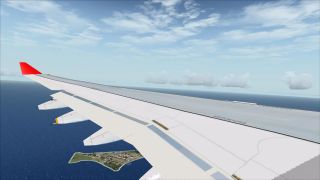










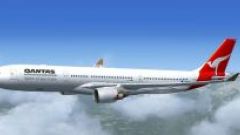
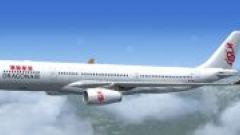

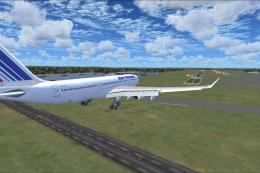









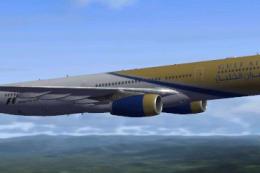

14 comments
Leave a ResponseThe content of the comments below are entirely the opinions of the individual posting the comment and do not always reflect the views of Fly Away Simulation. We moderate all comments manually before they are approved.
Could someone help me please.
I downloaded this plane and the bottom of the cockpit and overhead pannel is all black. I don’t have any instruments, so could someone please help me.
I have the same problem as Charles Bayer. All screens and most of the buttons are black in both the virtual and normal cockpits.
The panels are pitch black even though I followed all of the instructions. The A340 I installed worked perfectly—why isn’t this working?
Hey uh, I downloaded the mod but.........The Cockpit UI is pitch black, is this the error or something wrong (i downloaded a Cebu Pacific Repaint for it, is this the error?)
For some reason, after doing the steps I tried loading it but the game crashed. How to fix it?
you need fsx service pack 2 to make it work...
Where is the DirectX button? I can't find it.
Hello, I notice many of you have a problem with the wings. Do you have FSX Service Pack 1 and 2? Thomas Ruth planes will be invisible without the service packs. I Hope I solved your problem.
I have the same problem. The plane is invisible. There are only wings.
I downloaded the free copy of A330 by Thomas Ruth, but i am unable to deploy jetway or pushback vehicle. Tried assigning the controls to the aircraft. Can anyone suggest how to deploy the same
I downloaded the free copy of A330 by Thomas Ruth, he suggests to delete the two // to utilise 'fly by wire' in aircraft.cfg, under 'Geometry'. When I tried to do that, I was unable to save because of permissions etc. Can anyone advise how I go about getting around this . I am the administrator of this laptop, so cant imagine why I cant change something like that.
thanks in anticipation
I have windows 10 if your running that follow this step .. go to settings and look for a check box that says run in direct x 10 preview .. If that does not work try downloading the service packs if you have not allready done so ... Good luck
I have the same problem, the plane is invisible