
FSX MEA Airbus A330
Middle East Airlines’ Airbus A330-200 livery brings crisp fuselage titles and the signature tail emblem to Microsoft Flight Simulator X, matching the real-world Rolls-Royce engine configuration for accurate fleet styling. It requires Thomas Ruth’s freeware A330 base model to supply the virtual cockpit, sounds, and core aircraft files.
- Type:Repaint⇲ Download Base Model
- File: mea-1.zip
- Size:2.17 MB
- Scan:
Clean (18d)
- Access:Freeware
- Content:Everyone
This freeware repaint depicts the Middle East Airlines (MEA) scheme applied to an Airbus A330 wide-body jet, intended for use within Microsoft Flight Simulator X. Developed by Jon Murchison, it requires the base model from Thomas Ruth, which can be located in the Fly Away Simulation library. The package includes only the external textures and will not function without the original A330 files.
Aircraft and Airline Background
The Airbus A330 family is recognized for its twin-engined, medium-to-long-range capabilities and comfortable cabin layout. This particular variant, the A330-200, accommodates intercontinental operations thanks to its efficient engine and aerodynamic design. MEA, short for Middle East Airlines, is the national carrier of Lebanon and has historically employed this airframe for extensive regional and international routes. Known for a blend of reliability and efficiency, the A330 meets the airline’s demands for flexible seat capacity and cargo potential.
Aesthetic and Technical Details
This repaint strives to capture the precise MEA livery details, reflecting the recognizable fuselage markings and tail fin emblem. The aircraft.cfg entries ensure correct loading of textures, while the Rolls-Royce engine configuration (model=RR in the configuration) aligns with MEA’s real-world fleet layout. Meanwhile, cockpit and sound configurations inherit settings from Thomas Ruth’s A330 model, preserving consistency with the base package.
Installation Steps
- Create a folder named Texture.MEA1 inside your existing Tom_A330-200 directory, located under SimObjects/Airplanes.
- Extract or copy the contents of this repaint package into the new Texture.MEA1 folder.
- Open the aircraft.cfg file in your Tom_A330-200 folder with a text editor.
- Paste the configuration block provided below, ensuring you replace [fltsim.X] with a sequential number that follows any existing entries.
Required Configuration Entries
[fltsim.X] title=MEA A330-200 sim=TomA332 model=RR panel= sound= texture=MEA1 kb_checklists= kb_reference= atc_id= atc_airline=Middle East Airlines atc_flight_number=1123 atc_heavy=1 ui_manufacturer=Airbus ui_type="A330-200" ui_variation="MEA - PLAIN" description=
Reminder for the Base Model
Only the livery files are provided here. Thomas Ruth’s original A330 files are vital for a complete installation. The base model can be acquired as freeware from the Fly Away Simulation library, ensuring essential cockpit, sound, and flight dynamics are fully integrated.

The archive mea-1.zip has 26 files and directories contained within it.
File Contents
This list displays the first 500 files in the package. If the package has more, you will need to download it to view them.
| Filename/Directory | File Date | File Size |
|---|---|---|
| MEA.jpg | 03.20.09 | 158.76 kB |
| README _INSTALL.txt | 03.20.09 | 1.35 kB |
| A321_1_L.dds | 03.12.09 | 1.00 MB |
| A321_2_L.dds | 03.12.09 | 256.12 kB |
| A330_VC01.dds | 03.12.09 | 1.00 MB |
| A330_VC01L.dds | 03.12.09 | 1.00 MB |
| Airbus_A321_1_L.dds | 03.12.09 | 1.00 MB |
| Airbus_A321_2_L.dds | 03.12.09 | 1.00 MB |
| Airbus_A321_3_L.dds | 03.12.09 | 4.12 kB |
| Airbus_A321_4_L.dds | 03.12.09 | 1.00 MB |
| glass.dds | 03.12.09 | 64.12 kB |
| glass_spec.dds | 03.12.09 | 4.12 kB |
| main.dds | 03.20.09 | 4.00 MB |
| main_bump.dds | 03.12.09 | 4.00 MB |
| main_light.dds | 03.12.09 | 1.00 MB |
| main_spec.dds | 03.12.09 | 64.12 kB |
| texture.cfg | 03.12.09 | 165 B |
| thumbnail.jpg | 03.20.09 | 28.00 kB |
| Thumbs.db | 03.12.09 | 7.00 kB |
| VCblend.dds | 03.12.09 | 1.12 kB |
| wing_bump.dds | 03.12.09 | 1.00 MB |
| wing_l.dds | 03.20.09 | 1.00 MB |
| wing_r.dds | 03.20.09 | 1.00 MB |
| wing_spec.dds | 03.12.09 | 64.12 kB |
| flyawaysimulation.txt | 10.29.13 | 959 B |
| Go to Fly Away Simulation.url | 01.22.16 | 52 B |
Complementing Files & Dependencies
This add-on mentions the following files below in its description. It may be dependent on these files in order to function properly. It's possible that this is a repaint and the dependency below is the base package.
You may also need to download the following files:
Installation Instructions
Most of the freeware add-on aircraft and scenery packages in our file library come with easy installation instructions which you can read above in the file description. For further installation help, please see our Flight School for our full range of tutorials or view the README file contained within the download. If in doubt, you may also ask a question or view existing answers in our dedicated Q&A forum.




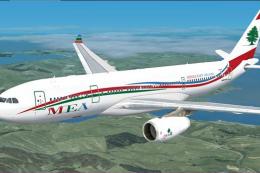











1 comments
Leave a ResponseThe content of the comments below are entirely the opinions of the individual posting the comment and do not always reflect the views of Fly Away Simulation. We moderate all comments manually before they are approved.
I just wanted to ask, if I have FSX deluxe can I add these free add-ons or I need the steam edition? Thanks for your help