
FSX JAL Boeing 747-400 (old colors)
Japan Airlines’ classic “tsurumaru” crane livery returns on the default Boeing 747-400, recreating the airline’s understated stripes and bold titles from its earlier long-haul era. Built for Microsoft Flight Simulator X, the repaint matches period-accurate reds, grays, and markings and requires the freeware FSX stock 747-400 base aircraft.
- Type:Repaint
- File: jalold.zip
- Size:2.85 MB
- Scan:
Clean (13d)
- Access:Freeware
- Content:Everyone
This repaint offers Japan Airlines’ classic livery for the default Boeing 747-400 in Microsoft Flight Simulator X. Created by Yosuke, it reflects the older paint scheme once prominently seen across JAL fleets. Users who wish to install and fly this repaint should own the freeware base model, which is the standard FSX 747-400 included with the simulator. The download is also freeware, preserving the spirit of community-driven modifications.
Historical Significance of the Aircraft and Livery
The Boeing 747-400 variant became an influential wide-body airliner that served numerous global routes for Japan Airlines. In earlier times, the JAL brand featured a stylized crane logo along the tail (the “tsurumaru”), which was a hallmark of the airline’s identity. Enthusiasts often refer to it as the “old color” because it differs from modern paint schemes primarily through understated fuselage stripes and bold text placements.
Special Features and Repaint Details
- Authentic Fuselage Markings: The arrangement of text and logos mimic JAL’s original branding, emphasizing the airline’s long-haul service heritage.
- Color Fidelity: The white, red, and gray have been carefully matched to capture the internationally recognizable palette used by Japan Airlines before their more recent livery changes.
- Preservation of Model Attributes: Since this repaint is based on the default 747-400, all animations and cockpit functionalities remain unchanged from the original FSX aircraft.
Installation Notes
Download and extract the contents of this repaint package, then copy the texture folder to your default Boeing 747-400 directory in Microsoft Flight Simulator X. Update the “aircraft.cfg” file accordingly by adding the provided repaint entry. In case any adverse effects on hardware or simulator performance occur—though unlikely—be aware that all installations come with some degree of system variance. Proceed with caution and back up your files as standard practice.
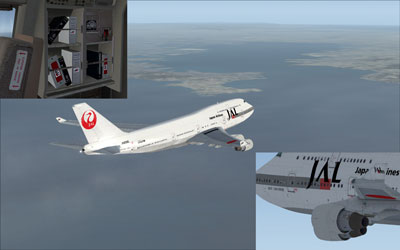
Developer Acknowledgment
This repaint has been prepared by Yosuke, who dedicates it to flight simulator enthusiasts seeking nostalgic Japan Airlines liveries from an earlier era of aviation. Remember, this download only equips the textures. To ensure proper setup, locate the default 747-400 base files within your simulator installation or find the freeware model in the Fly Away Simulation library.
Important Note
This mod remains entirely freeware and is intended for personal use. While every effort has been made to ensure stability, neither the creator nor associated parties can provide guarantees against potential impacts on computer performance or hardware configurations.
The archive jalold.zip has 14 files and directories contained within it.
File Contents
This list displays the first 500 files in the package. If the package has more, you will need to download it to view them.
| Filename/Directory | File Date | File Size |
|---|---|---|
| B747_1_T.dds | 12.22.08 | 1.00 MB |
| B747_1_T_Specular.dds | 05.17.08 | 1.33 MB |
| B747_2_T.dds | 12.22.08 | 1.00 MB |
| B747_400_4_C.dds | 12.22.08 | 1.00 MB |
| Fresnel_Ramp.dds | 05.17.08 | 640 B |
| Fresnel_Ramp_1.dds | 05.17.08 | 640 B |
| texture.cfg | 05.17.08 | 137 B |
| thumbnail.jpg | 11.25.08 | 28.69 kB |
| ìòæ╤é╚é╡ B747_2_T.dds | 12.22.08 | 1.00 MB |
| Readme Japanese.txt | 02.06.09 | 2.69 kB |
| 2009-2-1_13-52-20-698.jpg | 02.01.09 | 522.98 kB |
| Readme English.txt | 05.07.09 | 3.04 kB |
| flyawaysimulation.txt | 10.29.13 | 959 B |
| Go to Fly Away Simulation.url | 01.22.16 | 52 B |
Installation Instructions
Most of the freeware add-on aircraft and scenery packages in our file library come with easy installation instructions which you can read above in the file description. For further installation help, please see our Flight School for our full range of tutorials or view the README file contained within the download. If in doubt, you may also ask a question or view existing answers in our dedicated Q&A forum.


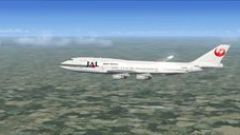

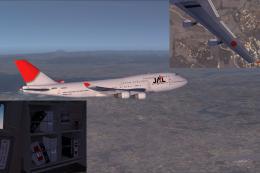



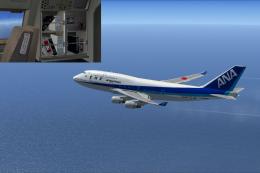





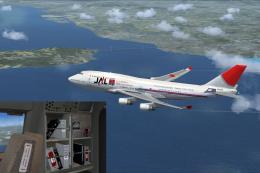

0 comments
Leave a Response