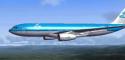
FSX KLM Airbus A330-200
KLM Royal Dutch Airlines’ Airbus A330-200 repaint brings the carrier’s signature blues, curved striping, and accurate markings to Thomas Ruth’s wide-body in Microsoft Flight Simulator X. It matches the A330-200’s Trent engine layout and airframe geometry for clean alignment and consistent visuals, and requires Thomas Ruth’s freeware A330-200 base model.
- Type:Repaint⇲ Download Base Model
- File: a330klm.zip
- Size:1.73 MB
- Scan:
Clean (2d)
- Access:Freeware
- Content:Everyone
This repaint showcases a detailed KLM Royal Dutch Airlines Airbus A330-200 texture set created especially for Thomas Ruth’s freeware base model. Designed for Microsoft Flight Simulator X, it highlights the airline’s signature color scheme and includes accurate markings that reflect KLM’s real-world operations.
Refined Livery Details
The livery, meticulously crafted by Mark McCorquodale, replicates the precise curved lines, fuselage stripes, and tail graphics emblematic of KLM Royal Dutch Airlines. KLM, recognized as one of the oldest scheduled carriers, often operates the Airbus A330-200 on intercontinental routes, relying on its efficient range and wide-body capacity. This repaint captures the aviation heritage behind KLM’s fleet while maintaining fidelity with the actual aircraft.
Aircraft Model Compatibility
These textures integrate seamlessly with Thomas Ruth’s A330-200 freeware model (file name TOMA332B.ZIP), requiring that base package before installation. The repaint accommodates key A330-200 design attributes, including the Trent engine configuration, wing geometry, and characteristic nose shape. By aligning carefully with Thomas Ruth’s original geometry, the repaint ensures consistent visual quality in-game.
Essential Installation Steps
- Place the Texture.KLM folder into your simulator’s aircraft directory, typically found at:
...[Your FSX Folder]/SimObjects/Airplanes/TOM_A330-200 - Open the
aircraft.cfgfile in that same folder, then insert the following entry just below the last [fltsim.x] section. Make sure to adjust [fltsim.xx] to the next number (for instance, [fltsim.9]):
[fltsim.xx] title=KLM A330-200 sim=TomA332 model=RR panel=330 sound= texture=KLM kb_checklists= kb_reference= atc_id=PH-AOB atc_airline=KLM atc_flight_number=1123 atc_parking_types=GATE, RAMP, CARGO atc_parking_code= atc_heavy=1 ui_manufacturer=Airbus ui_typerole=Commercial Airliner ui_createdby=Tom ui_type=A330-200 ui_variation=KLM
- Launch Microsoft Flight Simulator X, select the Airbus A330-200 with the KLM repaint, and enjoy the new livery in your virtual skies.
Credit and Technical Notes
This repaint is exclusively the work of Mark McCorquodale, reflecting his dedication to bringing authentic airline liveries to the simulation community. Since it only includes the textures, you will need to obtain the freeware base model of the A330-200 first. Look for that resource in the Fly Away Simulation add-on library where Thomas Ruth’s aircraft files are available.
In practice, KLM’s Airbus A330-200 is renowned for its twin-aisle comfort, medium-to-long range efficiency, and advanced avionics. Incorporating these elements into a simulated environment breathes new realism into any flight schedule, whether replicating routine transatlantic journeys or shorter European hops.

The archive a330klm.zip has 28 files and directories contained within it.
File Contents
This list displays the first 500 files in the package. If the package has more, you will need to download it to view them.
| Filename/Directory | File Date | File Size |
|---|---|---|
| A330 KLM | 06.16.09 | 0 B |
| 330klm.jpg | 06.16.09 | 22.73 kB |
| readme.txt | 06.16.09 | 1.02 kB |
| texture.KLM | 06.16.09 | 0 B |
| A321_1_L.dds | 03.12.09 | 1.00 MB |
| A321_2_L.dds | 03.12.09 | 256.12 kB |
| A330_VC01.dds | 03.12.09 | 1.00 MB |
| A330_VC01L.dds | 03.12.09 | 1.00 MB |
| Airbus_A321_1_L.dds | 03.12.09 | 1.00 MB |
| Airbus_A321_2_L.dds | 03.12.09 | 1.00 MB |
| Airbus_A321_3_L.dds | 03.12.09 | 4.12 kB |
| Airbus_A321_4_L.dds | 03.12.09 | 1.00 MB |
| glass.dds | 03.12.09 | 64.12 kB |
| glass_spec.dds | 03.12.09 | 4.12 kB |
| main.dds | 06.16.09 | 4.00 MB |
| main_bump.dds | 03.12.09 | 4.00 MB |
| main_light.dds | 03.12.09 | 1.00 MB |
| main_spec.dds | 03.12.09 | 64.12 kB |
| texture.cfg | 03.12.09 | 165 B |
| thumbnail.jpg | 06.16.09 | 22.73 kB |
| Thumbs.db | 03.12.09 | 7.00 kB |
| VCblend.dds | 03.12.09 | 1.12 kB |
| wing_bump.dds | 03.12.09 | 1.00 MB |
| wing_l.dds | 06.16.09 | 1.00 MB |
| wing_r.dds | 06.16.09 | 1.00 MB |
| wing_spec.dds | 03.12.09 | 64.12 kB |
| flyawaysimulation.txt | 10.29.13 | 959 B |
| Go to Fly Away Simulation.url | 01.22.16 | 52 B |
Complementing Files & Dependencies
This add-on mentions the following files below in its description. It may be dependent on these files in order to function properly. It's possible that this is a repaint and the dependency below is the base package.
You may also need to download the following files:
Installation Instructions
Most of the freeware add-on aircraft and scenery packages in our file library come with easy installation instructions which you can read above in the file description. For further installation help, please see our Flight School for our full range of tutorials or view the README file contained within the download. If in doubt, you may also ask a question or view existing answers in our dedicated Q&A forum.
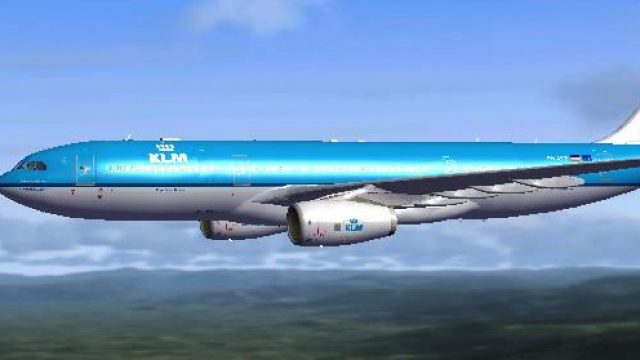






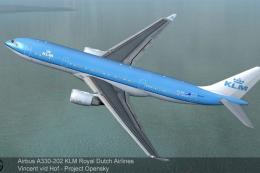



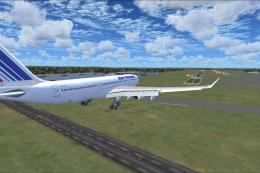

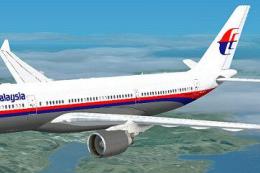

0 comments
Leave a Response