
FSX Qatar Airbus A350-900 XWB
Qatar Airways’ Airbus A350-900 XWB arrives as a detailed freeware wide-body for FSX, featuring a refined nose profile, corrected cockpit window geometry, and upgraded wing and winglet shaping for a more authentic silhouette. Animated ground support services add interactive doors, cargo access, and service vehicle sequences to enrich ramp operations.
- Type:Complete with Base Model
- File: 359qr2_x.zip
- Size:2.34 MB
- Scan:
Clean (27d)
- Access:Freeware
- Content:Everyone
This comprehensive freeware release showcases a fully functional model of an advanced wide-body twinjet presented in a striking Qatar livery. It features a newly refined nose shape, cockpit window geometry, and enhanced wing surfaces, all meticulously designed by creator and painter Camil Valiquette. This package also incorporates animated ground support services to expand immersion and functionality in the simulator environment.
Overview of Enhancements
The second version of this aircraft model adopts a reconfigured forward fuselage profile, updated flight deck windows, and subtly modified wing designs. In addition, it integrates a refined set of winglets, closely mirroring the real-world airframe. Thanks to Valiquette’s improvements, the aircraft now brings a more authentic and immersive flying experience to virtual pilots who value accurate visual details.
Animated Ground Services (AGS)
This freeware release includes an internal ground support system that can activate and retract various service vehicles. These animations bring added depth to ground operations by providing interactive elements that respond to user inputs. Below is a concise reference for the key commands:
- Shift+E toggles the main passenger door.
- Shift+E+2 accesses the aft cargo door, harmonizing with simulator ground animations.
- Shift+D opens or closes the cargo bay doors.
- Shift+C initiates or ends the service vehicles’ animations.
Installation Steps
- Extract all contents into your simulator’s Aircraft folder.
- Unzip the Effects.zip file into the main directory of the simulator installation. This places specialized lighting elements into the Effects folder.
- If you already use other AGS-equipped aircraft from Camil Valiquette, you can skip step two for those duplicate files.
To ensure the ground animations function correctly, set the following key assignments under Options:
- Wing fold/unfold ? Shift+C
- Tail hook up/down ? Shift+D
Technical Insights
The real-world aircraft marks a significant step forward in composite material usage and aerodynamic refinement. Qatar’s fleet features the airframe for medium- to long-range routes, benefiting from the efficient engines and advanced flight control systems. In this virtual edition, details such as the optional window treatments and carefully modeled fuselage sections replicate these updates, delivering an experience that focuses on sophisticated visuals and functional ground operations.
The archive 359qr2_x.zip has 31 files and directories contained within it.
File Contents
This list displays the first 500 files in the package. If the package has more, you will need to download it to view them.
| Filename/Directory | File Date | File Size |
|---|---|---|
| CamSim Airbus 350-900 V2 Qatar | 08.10.09 | 0 B |
| 359.air | 02.09.07 | 12.75 kB |
| 359qr fsx ags.jpg | 08.10.09 | 188.15 kB |
| 359qr_.jpg | 08.04.09 | 83.15 kB |
| aircraft.cfg | 08.10.09 | 15.34 kB |
| Effects.zip | 03.25.06 | 1.80 kB |
| file_id.diz | 08.10.09 | 323 B |
| model.359 ags | 08.10.09 | 0 B |
| 359 ags.mdl | 07.29.09 | 2.53 MB |
| Model.cfg | 03.27.07 | 26 B |
| PANEL | 08.10.09 | 0 B |
| panel.cfg | 05.27.09 | 33 B |
| Read Me_FSX.txt | 08.10.09 | 1.83 kB |
| SOUND | 08.10.09 | 0 B |
| Sound.cfg | 05.27.09 | 30 B |
| texture.qr | 08.10.09 | 0 B |
| 359fuse_t.bmp | 08.04.09 | 1.00 MB |
| 35eng_t.bmp | 08.04.09 | 1.00 MB |
| 35int_L.bmp | 08.06.09 | 4.00 MB |
| 35int_t.bmp | 08.10.09 | 1.00 MB |
| 35tail_t.bmp | 08.04.09 | 1.00 MB |
| 35wings_t.bmp | 08.04.09 | 1.00 MB |
| 787ext_L.bmp | 08.06.09 | 4.00 MB |
| 787ext_t.bmp | 08.10.09 | 1.00 MB |
| gris_t.bmp | 03.17.06 | 16.07 kB |
| pilot1.bmp | 02.06.07 | 256.07 kB |
| pilot1_l.bmp | 12.06.06 | 1.00 MB |
| thumbnail.jpg | 08.10.09 | 6.16 kB |
| w_t.bmp | 12.06.08 | 16.07 kB |
| flyawaysimulation.txt | 10.29.13 | 959 B |
| Go to Fly Away Simulation.url | 01.22.16 | 52 B |
Complementing Files & Dependencies
This add-on mentions the following files below in its description. It may be dependent on these files in order to function properly. It's possible that this is a repaint and the dependency below is the base package.
You may also need to download the following files:
Installation Instructions
Most of the freeware add-on aircraft and scenery packages in our file library come with easy installation instructions which you can read above in the file description. For further installation help, please see our Flight School for our full range of tutorials or view the README file contained within the download. If in doubt, you may also ask a question or view existing answers in our dedicated Q&A forum.


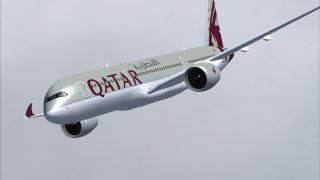

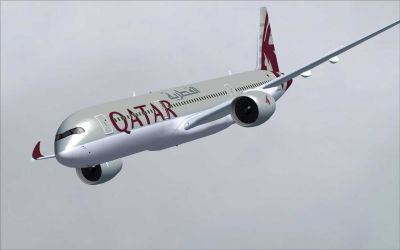










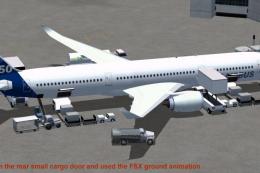

0 comments
Leave a Response