
FSX Austrian Airlines Boeing 777-200ER
Austrian Airlines Boeing 777-200ER OE-LPA “Melbourne” brings a classic MELJET widebody into FSX with refined aerodynamics, updated air and configuration tuning, and a detailed exterior featuring opening engine cowlings. Enhanced exterior illumination adds extra realism and requires A2A 3D Lights and Redux for full effect.
- Type:Complete with Base Model
- File: au77fsx.zip
- Size:53.79 MB
- Scan:
Clean (17d)
- Access:Freeware
- Content:Everyone
Explore a finely tuned freeware simulation of Austrian Airlines’ Boeing 777-200ER, registration OE-LPA (“Melbourne”), now fully optimized for FSX. This complete package integrates refined aerodynamics, detailed external modeling, and additional light enhancements—designed to preserve the original craftsmanship by Melvin Rafi (MELJET) while incorporating vital updates by David Grindele.
Background and Design Concept
The Boeing 777-200ER, often regarded for its extended range capabilities, is a wide-body airliner that Austrian Airlines employs for long-haul routes. With this MELJET-based reinterpretation, the developers have carefully preserved its distinctive features, such as opening engine cowlings (to reveal internal components) and intricately modeled surfaces. Initially crafted for earlier simulator platforms like FS2000 and FS2002, the model has been enhanced for FSX to retain its visual fidelity and operational authenticity.
Refined Flight Dynamics
Early conversions of these MELJET aircraft sometimes revealed flight performance inconsistencies in FS2004, mainly due to untouched air files and configuration parameters. Here, a thorough set of adjustments has been applied to the air files and the aircraft configuration file. Consequently, you can expect a more stable flight experience that closely reflects the real-world handling of a Boeing 777-200ER. From takeoff to cruise and landing, the updated settings deliver smoother transitions and enhanced responsiveness.
Lighting Enhancements
By integrating A2A 3D Lights and Redux (additional software required for full functionality), the exterior illumination stands out noticeably. Wings, tail surfaces, and landing gear areas benefit from improved lighting effects, providing realism during various flight conditions, including low-light operations. These elements are meticulously tuned to maintain an authentic look without diminishing performance.
Interactive Features
Engine cowlings on each powerplant can open for inspection (use Shift + E), revealing internal mechanics and offering another layer of immersion. When positioned at a gate, press Ctrl + J to align a jetway with the aircraft door, further enhancing the ground handling experience. These animations allow you to simulate routine ground procedures in a detailed environment.
Installation Procedure
- Copy the “Aircraft” folder from the downloaded package into your FSX “SimObjects/Airplanes” directory.
- Launch FSX, locate the MELJET category in the aircraft selection menu, and pick the Austrian Airlines Boeing 777-200ER.
- All essential components for this freeware package are included, except the A2A 3D Lights & Redux program itself, which is optional yet necessary for the advanced lighting effects.
This package has been tested on FSX running under Windows Vista (32-bit) and Windows XP systems. It is not guaranteed to perform identically on other operating environments, although most modern Windows platforms typically handle these models without issues.
Credits and Authors
Original model created by Melvin Rafi (MELJET). Updates and FSX conversion performed by David Grindele. Their dedication preserves the classic design and ensures that this iconic twin-engine airliner continues to thrive in modern simulators. This is a freeware release that combines the original developer’s vision with updated performance refinements for FSX enthusiasts.
The archive au77fsx.zip has 136 files and directories contained within it.
File Contents
This list displays the first 500 files in the package. If the package has more, you will need to download it to view them.
| Filename/Directory | File Date | File Size |
|---|---|---|
| Austrian B777.jpg | 12.07.09 | 115.46 kB |
| Boeing 777-200ER Austrian Airlines | 12.08.09 | 0 B |
| aircraft.cfg | 12.07.09 | 22.09 kB |
| Boeing777-200-MR-MKIII.air | 07.08.03 | 8.66 kB |
| model | 12.08.09 | 0 B |
| Boeing777-200-MR-MKIII.mdl | 07.13.03 | 3.54 MB |
| Model.cfg | 11.09.02 | 41 B |
| panel | 12.08.09 | 0 B |
| 777KM.cab | 09.17.04 | 1.25 MB |
| forward_1024.bmp | 07.06.01 | 769.05 kB |
| forward_640.bmp | 07.06.01 | 301.05 kB |
| FORWARD_LEFT.bmp | 08.05.00 | 335.36 kB |
| forward_right.bmp | 08.11.00 | 769.05 kB |
| LEFT.bmp | 08.11.00 | 140.55 kB |
| MAIN.bmp | 09.17.04 | 5.49 MB |
| OVERHEAD.bmp | 09.16.04 | 2.70 MB |
| panel.cfg | 11.17.09 | 8.12 kB |
| PEDESTAL.bmp | 09.16.04 | 1.09 MB |
| REAR.bmp | 07.25.00 | 733.47 kB |
| REAR_LEFT.bmp | 07.27.00 | 582.27 kB |
| REAR_RIGHT.bmp | 07.24.00 | 680.04 kB |
| right2.bmp | 08.10.00 | 606.57 kB |
| Thumbs.db | 12.05.09 | 27.00 kB |
| sound | 12.08.09 | 0 B |
| A_COMB_1.wav | 12.12.04 | 728.63 kB |
| A_COMB_2.wav | 12.12.04 | 728.63 kB |
| A_COMB_3.wav | 12.12.04 | 728.63 kB |
| A_COMB_4.wav | 05.07.05 | 691.51 kB |
| A_EFSC.wav | 09.27.05 | 325.45 kB |
| A_JT8D_0.wav | 06.04.04 | 209.46 kB |
| A_JT8D_1.wav | 05.01.05 | 1.69 MB |
| A_JT8D_2.wav | 01.19.06 | 605.39 kB |
| A_JT8D_3.wav | 02.11.06 | 418.02 kB |
| b_COMB_1.wav | 12.12.04 | 728.63 kB |
| B_COMB_2.wav | 12.12.04 | 728.63 kB |
| B_COMB_3.wav | 12.12.04 | 728.63 kB |
| B_COMB_4.wav | 05.07.05 | 691.51 kB |
| B_EFSC.wav | 09.27.05 | 325.45 kB |
| b_JT8D_0.wav | 06.04.04 | 209.46 kB |
| b_JT8D_1.wav | 05.01.05 | 1.69 MB |
| b_JT8D_2.wav | 01.19.06 | 605.39 kB |
| B_JT8D_3.wav | 02.11.06 | 418.02 kB |
| FLAPS.wav | 08.22.03 | 210.75 kB |
| GEARDOWN.wav | 02.17.06 | 1.96 MB |
| gearup.wav | 02.17.06 | 1.98 MB |
| NEWWIND.WAV | 03.29.04 | 858.65 kB |
| reverser,BBN2T.wav | 01.19.06 | 1.79 MB |
| reverser.wav | 12.27.05 | 1.81 MB |
| Sound.cfg | 02.17.06 | 14.99 kB |
| touchc.wav | 01.06.99 | 286.01 kB |
| touchl.wav | 09.10.98 | 14.22 kB |
| touchr.wav | 07.01.97 | 10.85 kB |
| T_COMB_SHUT.WAV | 04.01.04 | 2.32 MB |
| T_COMB_START.wav | 06.30.01 | 107.55 kB |
| T_JT8D_START.wav | 12.12.04 | 3.63 MB |
| wind.wav | 03.29.04 | 858.65 kB |
| XBAN2T.wav | 12.21.05 | 1.81 MB |
| XBBN2T.wav | 12.21.05 | 1.81 MB |
| X_A_COMB_1.wav | 05.07.05 | 693.93 kB |
| X_A_COMB_2.wav | 05.07.05 | 693.93 kB |
| X_A_COMB_3.wav | 05.07.05 | 693.93 kB |
| X_A_COMB_4.wav | 02.04.06 | 325.45 kB |
| X_a_EFSC.wav | 01.16.06 | 648.45 kB |
| X_A_JT8D_0.wav | 02.04.06 | 325.45 kB |
| X_a_JT8D_1.wav | 02.04.06 | 325.45 kB |
| X_A_JT8D_2.wav | 02.04.06 | 669.99 kB |
| X_a_JT8D_3.wav | 02.04.06 | 669.99 kB |
| X_A_REVRS.wav | 09.16.99 | 108.81 kB |
| X_b_COMB_1.wav | 05.07.05 | 693.93 kB |
| X_b_COMB_2.wav | 05.07.05 | 693.93 kB |
| X_b_COMB_3.wav | 05.07.05 | 693.93 kB |
| X_B_COMB_4.wav | 02.04.06 | 325.45 kB |
| X_B_EFSC.wav | 12.21.05 | 1.81 MB |
| X_b_JT8D_0.wav | 02.04.06 | 325.45 kB |
| X_b_JT8D_1.wav | 02.04.06 | 325.45 kB |
| X_b_JT8D_2.wav | 02.04.06 | 669.99 kB |
| X_b_JT8D_3.wav | 02.04.06 | 669.99 kB |
| X_B_REVRS.wav | 09.16.99 | 119.31 kB |
| X_T_COMB_START.wav | 03.17.05 | 693.93 kB |
| X_T_JT8D_SHUT.WAV | 09.19.04 | 3.98 MB |
| X_T_JT8D_START.wav | 03.31.04 | 3.58 MB |
| soundai | 12.08.09 | 0 B |
| soundai.cfg | 05.12.06 | 34 B |
| texture.aua | 12.08.09 | 0 B |
| 777Cargohold_L.bmp | 12.29.02 | 256.07 kB |
| 777Cargohold_T.bmp | 12.29.02 | 256.07 kB |
| 777cockpitwindows.bmp | 12.29.02 | 257.05 kB |
| 777FuselagePort1_L.bmp | 12.29.02 | 1.00 MB |
| 777FuselagePort1_T.bmp | 09.20.05 | 4.00 MB |
| 777FuselageStar1_L.bmp | 12.29.02 | 1.00 MB |
| 777FuselageStar1_T.bmp | 09.20.05 | 4.00 MB |
| 777gear2_L.bmp | 12.29.02 | 16.07 kB |
| 777gear2_T.bmp | 09.20.05 | 4.00 MB |
| 777interior10_L.bmp | 07.11.03 | 256.07 kB |
| 777interior10_T.bmp | 07.10.03 | 256.07 kB |
| 777interior11_L.bmp | 07.11.03 | 256.07 kB |
| 777interior11_T.bmp | 07.10.03 | 256.07 kB |
| 777interior1_L.bmp | 12.29.02 | 256.07 kB |
| 777interior1_T.bmp | 12.30.02 | 256.07 kB |
| 777interior2_L.bmp | 01.01.03 | 256.07 kB |
| 777interior2_T.bmp | 01.01.03 | 256.07 kB |
| 777interior3_L.bmp | 07.11.03 | 1.00 MB |
| 777interior3_T.bmp | 07.10.03 | 1.00 MB |
| 777interior4_L.bmp | 07.11.03 | 1.00 MB |
| 777interior4_T.bmp | 07.12.03 | 1.00 MB |
| 777interior5_L.bmp | 07.11.03 | 1.00 MB |
| 777interior5_T.bmp | 07.12.03 | 1.00 MB |
| 777interior6_L.bmp | 07.11.03 | 1.00 MB |
| 777interior6_T.bmp | 07.12.03 | 1.00 MB |
| 777interior7_L.bmp | 07.11.03 | 1.00 MB |
| 777interior7_T.bmp | 07.12.03 | 1.00 MB |
| 777interior8_L.bmp | 07.11.03 | 256.07 kB |
| 777interior8_T.bmp | 07.10.03 | 256.07 kB |
| 777interior9_L.bmp | 07.11.03 | 256.07 kB |
| 777interior9_T.bmp | 07.10.03 | 256.07 kB |
| 777LandingGear01.bmp | 12.29.02 | 257.05 kB |
| 777Tail_L.bmp | 12.29.02 | 1.00 MB |
| 777Tail_T.bmp | 09.20.05 | 4.00 MB |
| 777Wing1_L.bmp | 12.29.02 | 16.07 kB |
| 777Wing1_T.bmp | 07.05.03 | 1.00 MB |
| 777Wing2_L.bmp | 12.29.02 | 16.07 kB |
| 777Wing2_T.bmp | 09.20.05 | 4.00 MB |
| Powerplant-GE90-Exterior_L.bmp | 12.29.02 | 16.07 kB |
| Powerplant-GE90-Exterior_T.bmp | 09.20.05 | 4.00 MB |
| Powerplant-GE90-Fan.bmp | 12.31.02 | 65.05 kB |
| Powerplant-GE90-FanShaft.bmp | 01.01.03 | 65.05 kB |
| Powerplant-GE90-FanShaftMotion.bmp | 01.02.03 | 65.05 kB |
| Powerplant-GE90-Interior_L.bmp | 12.29.02 | 16.07 kB |
| Powerplant-GE90-Interior_T.bmp | 07.13.03 | 1.00 MB |
| Thumbnail.jpg | 12.07.09 | 9.00 kB |
| Thumbs.db | 12.07.09 | 41.00 kB |
| file_id.diz | 12.08.09 | 1.83 kB |
| Install.txt | 12.08.09 | 1.61 kB |
| AU77FSX | 12.08.09 | 0 B |
| flyawaysimulation.txt | 10.29.13 | 959 B |
| Go to Fly Away Simulation.url | 01.22.16 | 52 B |
Installation Instructions
Most of the freeware add-on aircraft and scenery packages in our file library come with easy installation instructions which you can read above in the file description. For further installation help, please see our Flight School for our full range of tutorials or view the README file contained within the download. If in doubt, you may also ask a question or view existing answers in our dedicated Q&A forum.






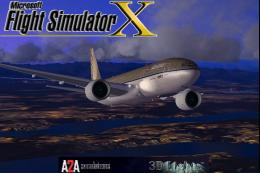











1 comments
Leave a ResponseThe content of the comments below are entirely the opinions of the individual posting the comment and do not always reflect the views of Fly Away Simulation. We moderate all comments manually before they are approved.
I have tried a few times to initiate the download which shows up in my airplane folder ok ,but not in the selection panel The only difference I made to your instructions was to extract the airplane files to the proper folder rather than copy?? Thanks