
FSX Malaysia Boeing 777-200ER
Malaysia Airlines Boeing 777-200ER brings a classic Meljet wide-body to FSX with updated flight dynamics, refined configuration tuning, and enhanced lighting hooks that require A2A 3D Lights and Redux for full effect. Animated engine cowlings and smooth jetway alignment support immersive ramp operations alongside a detailed exterior and virtual cockpit.
- Type:Complete with Base Model
- File: ml77fsx.zip
- Size:9.77 MB
- Scan:
Clean (3d)
- Access:Freeware
- Content:Everyone
This freeware release features a meticulously updated Malaysia Boeing 777-200ER, featuring the original design by Melvin Rafi and extensive FSX adaptations by developer David Grindele. It uses refined flight performance settings and includes advanced lighting enhancements. This content delves into the improvements made and highlights the installation process for immediate use in FSX.
Background and Aircraft Details
The Boeing 777-200ER is widely recognized as a twin-engine, long-range jetliner, commonly operated on transcontinental services. Malaysia Airlines utilizes this extended-range variant for its medium-to-long-haul routes. With this add-on, model creator Melvin Rafi (also known for “Meljet” products) initially crafted the external and internal elements for earlier simulators, while David Grindele converted and refined those elements to function seamlessly within FSX.
Key Modifications for FSX
This release addresses several issues previously encountered in legacy projects, ensuring improved stability and responsiveness in FSX. The included customizations aim to retain the visual fidelity of the Meljet creation without sacrificing efficiency.
- Flight Config Tweaks: Air file and configuration updates preserve the intended handling characteristics, enhancing real-world fidelity.
- Improved 3D Lighting: Full compatibility with A2A 3D Lights and Redux (these are separate utilities that provide enhanced lighting effects). This installation includes the necessary code lines, but you will need the A2A program for final functionality.
- Maintenance Access: Engine cowlings can be opened by pressing Shift + E, revealing internal components for visual inspections.
- Jetway Compatibility: Moving jetways in FSX will now align automatically by pressing Ctrl + J, streamlining airport operations.
Compatibility and Recommendations
The aircraft has completed tests on Windows Vista (32-bit) and Windows XP, though it should work properly in similar FSX environments. All vital files needed for takeoff are included with this add-on, except for the optional third-party lighting package mentioned above.
Installation Instructions
- Copy the enclosed “Aircraft” folder into your FSX/Simobjects/Airplanes directory.
- Run FSX and look under “Meljet” in the aircraft selection menu to locate the Malaysia Boeing 777-200ER model.
- Optional: Install A2A 3D Lights & Redux if you desire the enhanced illumination features.
Developer Credits
Original design by Melvin Rafi (Meljet). Updates and FSX conversion by David Grindele. Their combined expertise ensures that a classic wide-body jet remains available for enthusiasts looking for a faithful and visually captivating Boeing 777-200ER experience in FSX.
The archive ml77fsx.zip has 70 files and directories contained within it.
File Contents
This list displays the first 500 files in the package. If the package has more, you will need to download it to view them.
| Filename/Directory | File Date | File Size |
|---|---|---|
| Boeing 777-200ER Malaysia | 12.08.09 | 0 B |
| aircraft.cfg | 12.07.09 | 22.12 kB |
| Boeing777-200-MR-MKIII.air | 07.08.03 | 8.66 kB |
| model | 12.08.09 | 0 B |
| Boeing777-200-MR-MKIII.mdl | 07.13.03 | 3.57 MB |
| Model.cfg | 11.09.02 | 41 B |
| panel | 12.08.09 | 0 B |
| forward_1024.bmp | 07.06.01 | 769.05 kB |
| forward_640.bmp | 07.06.01 | 301.05 kB |
| panel.cfg | 03.08.03 | 4.06 kB |
| Thumbs.db | 07.08.03 | 7.50 kB |
| sound | 12.08.09 | 0 B |
| Sound.cfg | 08.10.02 | 33 B |
| soundai | 12.08.09 | 0 B |
| soundai.cfg | 05.12.06 | 34 B |
| texture | 12.08.09 | 0 B |
| 777Cargohold_L.bmp | 12.30.02 | 256.07 kB |
| 777Cargohold_T.bmp | 12.30.02 | 256.07 kB |
| 777cockpitwindows.bmp | 12.29.02 | 257.05 kB |
| 777FuselagePort1_L.bmp | 08.01.03 | 1.00 MB |
| 777FuselagePort1_T.bmp | 07.24.03 | 4.00 MB |
| 777FuselageStar1_L.bmp | 08.01.03 | 1.00 MB |
| 777FuselageStar1_T.bmp | 07.24.03 | 4.00 MB |
| 777gear2_L.bmp | 12.30.02 | 16.07 kB |
| 777gear2_T.bmp | 07.24.03 | 4.00 MB |
| 777interior10_L.bmp | 07.11.03 | 256.07 kB |
| 777interior10_T.bmp | 08.03.03 | 1.00 MB |
| 777interior11_L.bmp | 07.11.03 | 256.07 kB |
| 777interior11_T.bmp | 08.03.03 | 1.00 MB |
| 777interior1_L.bmp | 12.30.02 | 256.07 kB |
| 777interior1_T.bmp | 08.03.03 | 1.00 MB |
| 777interior2_L.bmp | 01.01.03 | 256.07 kB |
| 777interior2_T.bmp | 08.03.03 | 1.00 MB |
| 777interior3.bmp | 01.01.03 | 65.05 kB |
| 777interior3_L.bmp | 07.11.03 | 1.00 MB |
| 777interior3_T.bmp | 08.03.03 | 4.00 MB |
| 777interior4_L.bmp | 01.01.03 | 1.00 MB |
| 777interior4_T.bmp | 08.03.03 | 4.00 MB |
| 777interior5_L.bmp | 07.11.03 | 1.00 MB |
| 777interior5_T.bmp | 08.03.03 | 4.00 MB |
| 777interior6_L.bmp | 07.11.03 | 1.00 MB |
| 777interior6_T.bmp | 08.03.03 | 4.00 MB |
| 777interior7_L.bmp | 07.11.03 | 1.00 MB |
| 777interior7_T.bmp | 08.03.03 | 4.00 MB |
| 777interior8_L.bmp | 07.11.03 | 256.07 kB |
| 777interior8_T.bmp | 08.03.03 | 1.00 MB |
| 777interior9_L.bmp | 07.11.03 | 256.07 kB |
| 777interior9_T.bmp | 08.03.03 | 1.00 MB |
| 777LandingGear01.bmp | 07.22.03 | 1.00 MB |
| 777Tail_L.bmp | 08.01.03 | 1.00 MB |
| 777Tail_T.bmp | 07.22.03 | 4.00 MB |
| 777Wing1_L.bmp | 12.30.02 | 16.07 kB |
| 777Wing1_T.bmp | 07.24.03 | 4.00 MB |
| 777Wing2_L.bmp | 12.30.02 | 16.07 kB |
| 777Wing2_T.bmp | 07.24.03 | 5.33 MB |
| Powerplant-RRTrent800-Exterior_L.bmp | 12.30.02 | 16.07 kB |
| Powerplant-RRTrent800-Exterior_T.bmp | 07.22.03 | 4.00 MB |
| Powerplant-RRTrent800-Fan.bmp | 11.22.01 | 65.05 kB |
| Powerplant-RRTrent800-FanShaft.bmp | 07.06.03 | 65.05 kB |
| Powerplant-RRTrent800-FanShaftMotion.bmp | 07.06.03 | 65.05 kB |
| Powerplant-RRTrent800-Interior_L.bmp | 12.30.02 | 16.07 kB |
| Powerplant-RRTrent800-Interior_T.bmp | 07.24.03 | 4.00 MB |
| Thumbnail.jpg | 12.07.09 | 9.84 kB |
| Thumbs.db | 12.07.09 | 54.00 kB |
| file_id.diz | 12.08.09 | 1.83 kB |
| Install.txt | 12.08.09 | 1.61 kB |
| Malaysia B777.jpg | 12.07.09 | 132.79 kB |
| MA77FSX | 12.08.09 | 0 B |
| flyawaysimulation.txt | 10.29.13 | 959 B |
| Go to Fly Away Simulation.url | 01.22.16 | 52 B |
Installation Instructions
Most of the freeware add-on aircraft and scenery packages in our file library come with easy installation instructions which you can read above in the file description. For further installation help, please see our Flight School for our full range of tutorials or view the README file contained within the download. If in doubt, you may also ask a question or view existing answers in our dedicated Q&A forum.
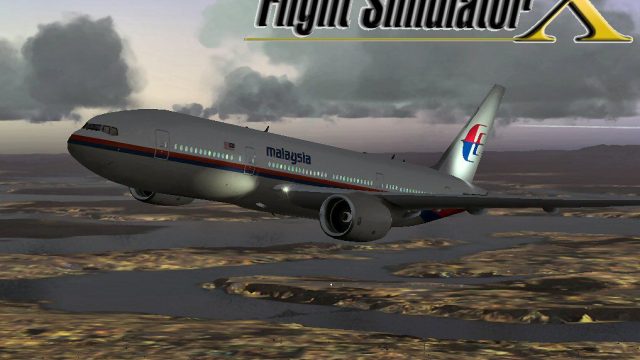












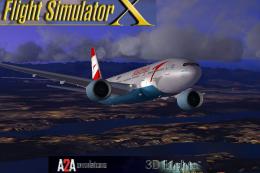

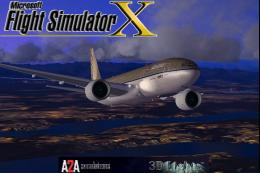

3 comments
Leave a ResponseThe content of the comments below are entirely the opinions of the individual posting the comment and do not always reflect the views of Fly Away Simulation. We moderate all comments manually before they are approved.
Guys, all MELJET planes do not have VC. I recommend download POSKY 777.
Missing VC cockpit and 2D main panel no instruments.
ive noticed that everything in the 2d panals arent there and the vc isnt there as well what can i do to fix this problem?