
FSX N787ZA Flight Test Airplane Boeing 787-8
Boeing 787-8 flight test aircraft N787ZA brings a distinctive early Dreamliner configuration to FSX with a refined external model, crisp test-marked textures, and Animated Ground Servicing that animates doors, cargo access, and service actions for more believable ramp operations, delivering an immersive widebody experience from the virtual cockpit.
- Type:Complete with Base Model
- File: 787v2zax.zip
- Size:2.36 MB
- Scan:
Clean (13d)
- Access:Freeware
- Content:Everyone
Experience a detailed representation of N787ZA, a unique flight test configuration of Boeing’s 787-8 widebody jet. This version, released as a completely free package by CamSim, integrates precise exterior modeling, refined textures, and an innovative Animated Ground Servicing (AGS) feature to enrich your simulator environment. Model design and paint work come from Camil Valiquette, who has meticulously crafted the airframe to balance aesthetic fidelity with functional realism.
Overview of the Project
The N787ZA variant serves as a flight test platform that Boeing originally employed to validate various Dreamliner systems. This depiction anchors itself in that real-world role through a distinctly configured 787-8, reflecting the progressive design choices that defined the early test fleet. Since this release is freeware, simmers can readily integrate and explore the features without additional purchases or dependencies.
Key Technical Highlights
- Improved External Model: Revised geometry and refinements in the fuselage, wings, and control surfaces optimize visual authenticity.
- Animated Ground Servicing (AGS): Access passenger doors, cargo compartments, and specialized test fittings using predefined commands (Shift+E for doors, Shift+D for cargo openings, and Shift+C for other activity).
- Robust Textures and Markings: Subtle details such as test instrumentation markings and Boeing’s corporate design cues are integrated to mirror the real N787ZA test aircraft.
Installation Steps
- Unzip the contents of the main package into your simulator’s “Airplane” folder. This process places the aircraft files directly into your directory structure.
- If you have not previously installed a CamSim AGS aircraft, extract the “Effects.zip” file into the main simulator directory. These files introduce specialized night effects, which should automatically route to the Effects subfolder.
Activating AGS Features
The AGS system is designed to approximate real-world ground handling tasks. To leverage these elements to the fullest, confirm that you map the following commands in the simulator’s Options menu:
- Wing fold/unfold: Shift + C
- Tail hook up/down: Shift + D
Opening and closing passenger or cargo doors requires pressing the associated key combinations mentioned above. Once engaged, the service elements animate around the aircraft, simulating crew activity and loading operations.
Additional Notes
This add-on incorporates the complete Boeing 787-8 base model by Camil Valiquette, ensuring no extra downloads are needed. Its freeware status makes it accessible for all sim pilots who wish to explore Boeing’s innovative aerodynamics, compositional techniques, and system validations introduced during the initial Dreamliner test phase. Remember to consult your simulator’s documentations for any optional keybind variations when configuring tail hook or wing fold functions.
Credit for the entire design and texture work goes to Camil Valiquette of CamSim, whose dedication to detail allows simmers to appreciate the nuances of an operational test airframe without leaving their virtual cockpit.
The archive 787v2zax.zip has 31 files and directories contained within it.
File Contents
This list displays the first 500 files in the package. If the package has more, you will need to download it to view them.
| Filename/Directory | File Date | File Size |
|---|---|---|
| CamSim Boeing 787-8 V2 N787ZA | 12.10.09 | 0 B |
| 787-8.air | 02.22.06 | 12.76 kB |
| 787v2 za_1_fsx.jpg | 12.08.09 | 76.73 kB |
| 787v2za ags fsx.jpg | 12.10.09 | 310.01 kB |
| aircraft.cfg | 12.10.09 | 14.67 kB |
| Effects.zip | 03.25.06 | 1.80 kB |
| file_id.diz | 12.10.09 | 200 B |
| model.787-8 ags | 12.10.09 | 0 B |
| 787-8 ags.mdl | 12.08.09 | 2.67 MB |
| Model.cfg | 03.16.06 | 28 B |
| Panel | 12.10.09 | 0 B |
| panel.cfg | 05.27.09 | 33 B |
| Read Me_FSX.txt | 12.10.09 | 2.47 kB |
| sound | 12.10.09 | 0 B |
| Sound.cfg | 05.27.09 | 30 B |
| texture.N787ZA | 12.10.09 | 0 B |
| 787eng_t.bmp | 12.07.09 | 1.00 MB |
| 787ext_L.bmp | 12.10.09 | 4.00 MB |
| 787ext_t.bmp | 12.10.09 | 1.00 MB |
| 787int_L.bmp | 12.10.09 | 4.00 MB |
| 787int_t.bmp | 12.10.09 | 1.00 MB |
| 787tail_t.bmp | 12.05.09 | 1.00 MB |
| 788fuse_t.bmp | 12.08.09 | 1.00 MB |
| 789wings_t.bmp | 11.24.09 | 1.00 MB |
| gris_t.bmp | 12.09.09 | 16.07 kB |
| pilot1.bmp | 09.10.09 | 257.05 kB |
| pilot1_L.bmp | 12.06.06 | 1.00 MB |
| thumbnail.jpg | 12.04.09 | 5.92 kB |
| w_t.bmp | 12.06.08 | 16.07 kB |
| flyawaysimulation.txt | 10.29.13 | 959 B |
| Go to Fly Away Simulation.url | 01.22.16 | 52 B |
Complementing Files & Dependencies
This add-on mentions the following files below in its description. It may be dependent on these files in order to function properly. It's possible that this is a repaint and the dependency below is the base package.
You may also need to download the following files:
Installation Instructions
Most of the freeware add-on aircraft and scenery packages in our file library come with easy installation instructions which you can read above in the file description. For further installation help, please see our Flight School for our full range of tutorials or view the README file contained within the download. If in doubt, you may also ask a question or view existing answers in our dedicated Q&A forum.
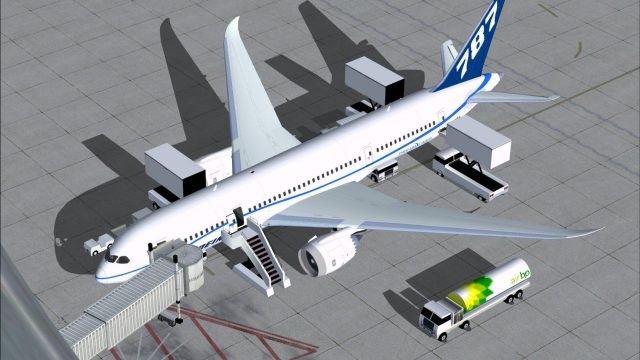




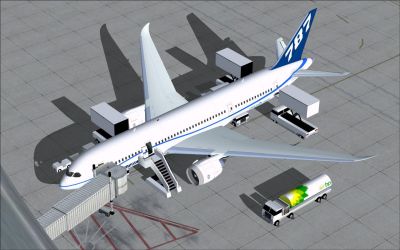




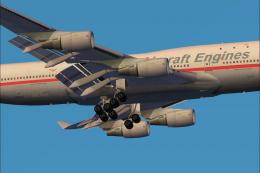






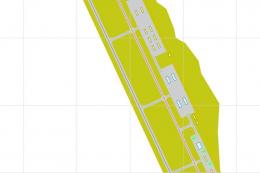
0 comments
Leave a Response