
FSX Kuwait Airways A320-212
Kuwait Airways Airbus A320-212 (9K-AKA) brings the carrier’s crisp blue-and-white livery to FSX with a fully functional virtual cockpit, wing views, high-shine exterior, and realistic lighting effects. Project Airbus systems add animated doors, accurate gear sequencing, drooping control surfaces, ground spoilers, pressurization behavior, and dynamic jetwash for convincing short-to-medium haul ops.
- Type:Complete with Base Model
- File: fsx_pa320_kuwait.zip
- Size:18.05 MB
- Scan:
Clean (16d)
- Access:Freeware
- Content:Everyone
This release showcases a detailed Kuwait Airways Airbus A320-212 under registration 9K-AKA, with a fully functional virtual cockpit (VC) integrated. It is a freeware package developed by Project Airbus and repainted by Marco Fischbach, now ready for enthusiasts to fly in Microsoft Flight Simulator X. The national carrier of Kuwait, Kuwait Airways, operates numerous routes across the Middle East and beyond, so this repaint allows virtual aviators to replicate authentic flight operations with the iconic blue-and-white livery.
Airframe and Airline Background
The Airbus A320-212 is part of the respected A320 family, featuring moderate seating capacity, short-to-medium range capabilities, and advanced avionics. Kuwait Airways has been operating Airbus jets for years, appreciating their reliable performance and cost efficiency. This repaint reflects the airline’s distinct fuselage striping, tail logo, and culturally significant branding elements.
Diverse Technical Highlights
This complete freeware base model by Project Airbus integrates numerous XML-based capabilities that enhance immersion:
- Pressurization Outflow Valve: Precisely modulates cabin pressure by opening below 30 knots on the ground.
- Ground Spoilers: Increase drag upon touchdown for stable ground handling.
- Pack Outlets: Varying openings for airflow, influenced by external conditions.
- Idle Reversers: Provide partial thrust reversal for brief moments before fully closing.
- Parallel Bogies (if applicable): Simulate the dual-bogey layout found on certain A320s (notably Indian Airlines).
- Dynamic Jetwash: Visual engine exhaust effects appear only when motors are active.
- Dropping Control Surfaces: Elevators and ailerons naturally droop after engine shutdown.
Additional beneficial elements include:
- Animated Passenger and Cargo Doors: Open and close independently to reflect real turnaround procedures.
- Custom Effects: Double strobes, realistic navigation and beacon lights, and touchdown visuals.
- High-Fidelity Shine: Exterior surfaces dynamically reflect environment lighting.
- Integrated Wing Views: Passenger perspective over the wings to enhance realism.
- Accurate Gear Extension/Retraction: Reflects the actual Airbus deployment sequence.
Door Deployment Controls
- L1
- Standard door (Shift + E)
- L2 and Cargo Doors
- Toggle tail hook (key binding not assigned by default)
- R1 and R2
- Use wing fold/unfold (also requires custom key assignment)
Setup Procedure
To incorporate this aircraft into your simulator, extract the contents of the ZIP directly into your main “Flight Simulator X/Aircraft” folder. After that, move any files within the “Effects” subfolder to your central “Flight Simulator X/Effects” directory. Once installed, you can load the A320-212 from the simulator’s aircraft selection menu and experience its refined flight dynamics and realistic feel.
Developer and Contributor Information
Credit belongs to the entire Project Airbus team, spanning various eras of development:
- Andy Warden – External model design
- Thomas Ruth – Virtual cockpit creation and XML coding
- Peter Binamira – Flight dynamics and sound engineering
- Demetris Themistocleous – Base textures plus liveries
- Alessandro Savarese – Additional base textures
- John Tavendale, Derek Mayer – Livery refinements
- Matthew Murray – Corporate design coordination
- Gianmarco Bettiol, Nick Wu, Trevor Slack, Alexander Kvitta, David Bromwich – Feedback and testing
Special mentions go to all guest painters who provided insights, including Ben Jones, Dickson Chan, Jaco du Preez, Sheldon Fernandes, and Terence Pereira, as well as flight dynamics testers like Capt. Manny Osias, F/O Spike Acenas, Mark Bolatete, and Kester Masias. This repaint was accomplished by Marco Fischbach, highlighting the elegant branding of Kuwait Airways.
The archive fsx_pa320_kuwait.zip has 59 files and directories contained within it.
File Contents
This list displays the first 500 files in the package. If the package has more, you will need to download it to view them.
| Filename/Directory | File Date | File Size |
|---|---|---|
| PA320 Kuwait Airways | 12.20.09 | 0 B |
| Aircraft.cfg | 01.05.10 | 16.48 kB |
| Effects.zip | 11.25.09 | 6.42 kB |
| intelliscene.cfg | 08.03.08 | 142 B |
| model | 12.20.09 | 0 B |
| A320_200_CFM_NoVC.mdl | 03.04.09 | 2.04 MB |
| Airbus_A321_interior.mdl | 08.22.07 | 1.06 MB |
| Model.cfg | 09.21.09 | 67 B |
| pa320-cfm56-2.air | 06.18.07 | 8.76 kB |
| panel | 12.20.09 | 0 B |
| Airbus_A321.cab | 09.26.07 | 2.72 MB |
| airbus_a321_panel_background.bmp | 06.18.07 | 769.05 kB |
| airbus_a321_panel_background_night.bmp | 06.18.07 | 769.05 kB |
| panel.cfg | 10.09.07 | 5.64 kB |
| Readme.txt | 01.05.10 | 5.17 kB |
| sound | 12.20.09 | 0 B |
| Sound.cfg | 08.08.07 | 33 B |
| texture.kuwait | 01.03.10 | 0 B |
| A320_1_l.bmp | 10.21.09 | 4.00 MB |
| A320_1_t.bmp | 12.28.09 | 4.00 MB |
| A320_2_l.bmp | 10.21.09 | 4.00 MB |
| A320_2_t.bmp | 01.05.10 | 4.00 MB |
| A320_fuse_1_l.bmp | 12.02.09 | 4.00 MB |
| A320_fuse_1_t.bmp | 12.20.09 | 4.00 MB |
| A320_fuse_2_l.bmp | 12.02.09 | 4.00 MB |
| A320_fuse_2_t.bmp | 12.20.09 | 4.00 MB |
| A320_fuse_3_l.bmp | 12.02.09 | 4.00 MB |
| A320_fuse_3_t.bmp | 12.20.09 | 4.00 MB |
| A320_misc_1.bmp | 12.20.09 | 1.00 MB |
| A320_misc_2.bmp | 06.14.07 | 4.00 MB |
| A320_wing_1_l.bmp | 06.24.07 | 256.07 kB |
| A320_wing_1_t.bmp | 12.20.09 | 4.00 MB |
| A320_wing_2_l.bmp | 06.24.07 | 256.07 kB |
| A320_wing_2_t.bmp | 12.20.09 | 4.00 MB |
| A321_1_T.dds | 06.18.07 | 1.33 MB |
| A321_1_T_Bump.dds | 06.18.07 | 1.00 MB |
| A321_1_T_LM.dds | 06.18.07 | 170.79 kB |
| A321_1_T_spec.dds | 06.18.07 | 1.33 MB |
| A321_2_T.dds | 06.18.07 | 1.33 MB |
| A321_2_T_Bump.dds | 06.18.07 | 1.00 MB |
| A321_2_T_LM.dds | 06.18.07 | 170.79 kB |
| A321_2_T_spec.dds | 06.18.07 | 1.33 MB |
| A321_Interior_T.dds | 06.18.07 | 341.45 kB |
| A321_reflection.dds | 06.18.07 | 170.79 kB |
| Airbus_A321_1_C.dds | 06.18.07 | 682.79 kB |
| Airbus_A321_1_night_C.dds | 06.18.07 | 682.79 kB |
| Airbus_A321_2_C.dds | 06.18.07 | 682.79 kB |
| Airbus_A321_2_night_C.dds | 06.18.07 | 682.79 kB |
| Airbus_A321_3_C.dds | 06.18.07 | 682.79 kB |
| Airbus_A321_3_night_C.dds | 06.18.07 | 682.79 kB |
| Airbus_A321_4_C.dds | 06.18.07 | 682.79 kB |
| Airbus_A321_4_night_C.dds | 06.18.07 | 682.79 kB |
| Airbus_Pilots.dds | 06.18.07 | 42.79 kB |
| thumbnail.jpg | 01.03.10 | 28.08 kB |
| Jetheat_t.bmp | 11.30.07 | 16.07 kB |
| screenshot.jpg | 01.03.10 | 156.02 kB |
| Fresnel_Ramp.dds | 06.18.07 | 640 B |
| flyawaysimulation.txt | 10.29.13 | 959 B |
| Go to Fly Away Simulation.url | 01.22.16 | 52 B |
Installation Instructions
Most of the freeware add-on aircraft and scenery packages in our file library come with easy installation instructions which you can read above in the file description. For further installation help, please see our Flight School for our full range of tutorials or view the README file contained within the download. If in doubt, you may also ask a question or view existing answers in our dedicated Q&A forum.




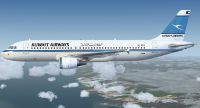





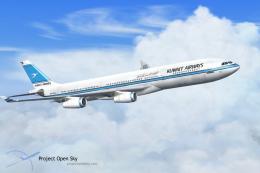



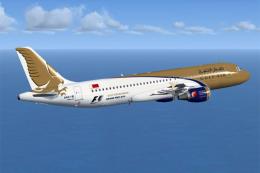


0 comments
Leave a Response