
FSX Tunis Air Airbus A319-114
Tunis Air Airbus A319-114 TS-IMO “Hannibal” brings the carrier’s short-to-medium haul look to life with a detailed Project Airbus exterior repaint, dynamic reflections, realistic lighting effects, wing views, and smooth gear and control-surface animations. Built for Microsoft Flight Simulator X, it includes an operational virtual cockpit plus openable passenger and cargo doors for authentic ramp handling.
- Type:Complete with Base Model
- File: fsx_pa319_tunis.zip
- Size:19.02 MB
- Scan:
Clean (18d)
- Access:Freeware
- Content:Everyone
The Tunis Air Airbus A319-114 showcased here represents registration TS-IMO, famously nicknamed “Hannibal.” This freeware package, crafted and repainted by Marco Fischbach on the Project Airbus A319 base model, provides a faithful depiction of the real carrier’s short-to-medium haul narrow-body operations. Designed for Microsoft Flight Simulator X, this aircraft package includes every essential component to fly right away, ensuring a seamless experience for those who enjoy North African airline liveries.
Detailed Look at the Aircraft and Airline
The Airbus A319 is a compact member of the A320 family intended for shorter routes yet offering advanced avionics and excellent fuel efficiency. Tunis Air, often styled “Tunisair,” serves as Tunisia’s flag carrier and connects the country to numerous regional and international destinations. The specific registration TS-IMO carries the moniker “Hannibal,” reflecting the airline’s nod to historical and cultural significance. This repaint includes subtle detailing true to Tunis Air’s real-world fleet.

Tunis Air Airbus A319-114 in flight.
Repaint Insights
This exterior repaint was inspired by real passenger travel experiences flying with Tunis Air. The vibrant livery captures the airline’s signature scheme and includes the “Hannibal” motif for added authenticity. The model has been tested under SP2 configurations, resulting in verified functionality across a variety of system setups.
Installation Steps
- Extract the downloaded ZIP archive directly into your “Flight Simulator X/SimObjects/Airplanes” folder.
- Move the contents of the included “Effects” folder into your main “Flight Simulator X/Effects” directory. Overwrite files if prompted.
Technical Advantages of the Project Airbus A319
The Project Airbus A319 model incorporates numerous XML-driven animations and specialized behaviors. These features include:
- Pressurization outflow valve (manages internal cabin pressure and automatically opens below 30 knots on the ground).
- Ground spoilers (deploy upon touchdown to reduce lift).
- Pack outlets (adjust openings according to external temperature readings).
- Idle reverse thrusters (reversers briefly remain open following deactivation; full deployment occurs on idle reverse selection).
- Dynamic jetwash (visible behind operating engines).
- Aileron and elevator droop (surfaces drop once engines are switched off).
Additionally, users benefit from:
- Openable passenger and cargo doors for enhanced ground realism.
- Custom effects such as double strobes, navigation lights, beacon lights, and touchdown visuals.
- Dynamic reflection (shine) across the fuselage and surfaces.
- Wing views crafted for immersive internal perspectives.
- Realistic landing gear animations and sequencing.
Managing Doors and Exits
For improved passenger and ground operations, the following control assignments apply:
- L1
- Use (Shift + E) to activate the main left door.
- L2 and Cargo Doors
- Toggle using Tail Hook up/down (no default clef assigned in some setups).
- R1 and R2
- Open with Wing Fold/Unfold (manually set your key binding if not present).

Tunis Air Airbus A319-114 on runway.
Recognition for the Creators
The credits for the Project Airbus Team cover various areas. Detailed acknowledgments include:
- Andy Warden – External model design
- Thomas Ruth – Virtual cockpit modeling, textures, and XML coding
- Peter Binamira – Flight dynamics and sounds
- Demetris Themistocleous – Base painting and liveries
- Alessandro Savarese – Base textures
- John Tavendale, Derek Mayer – Liveries
- Matthew Murray – Corporate design and organizational work
- Gianmarco Bettiol, Nick Wu, Trevor Slack, Alexander Kvitta, David Bromwich – Feedback and design input
Additional appreciation goes to guest painters and multiple supporters, including:
- Ben Jones
- Dickson Chan
- Jaco du Preez
- Sheldon Fernandes
- Terence Pereira
Flight dynamics testing also involved real airline professionals such as Capt. Manny Osias, F/O Spike Acenas, Mark Bolatete, and Kester Masias. Their insights were vital in refining performance parameters.
The archive fsx_pa319_tunis.zip has 59 files and directories contained within it.
File Contents
This list displays the first 500 files in the package. If the package has more, you will need to download it to view them.
| Filename/Directory | File Date | File Size |
|---|---|---|
| PA319 Tunisair | 01.05.10 | 0 B |
| aircraft.cfg | 01.05.10 | 18.48 kB |
| effects.rar | 10.22.09 | 5.53 kB |
| intelliscene.cfg | 08.17.08 | 138 B |
| Model | 11.12.09 | 0 B |
| A319_100_CFM_NoVC.mdl | 09.05.09 | 2.15 MB |
| Airbus_A321_interior.mdl | 06.18.07 | 1.06 MB |
| model.cfg | 09.19.09 | 67 B |
| pa319-cfm56.air | 11.23.07 | 8.71 kB |
| panel | 11.12.09 | 0 B |
| Airbus_A321.cab | 06.19.07 | 2.72 MB |
| airbus_a321_panel_background.bmp | 06.18.07 | 769.05 kB |
| airbus_a321_panel_background_night.bmp | 06.18.07 | 769.05 kB |
| panel.cfg | 06.20.07 | 5.64 kB |
| Readme.txt | 01.03.10 | 5.16 kB |
| screenshot.jpg | 01.05.10 | 211.33 kB |
| sound | 11.12.09 | 0 B |
| Sound.cfg | 08.08.07 | 33 B |
| texture.tunis | 11.12.09 | 0 B |
| A319_1_l.bmp | 10.21.09 | 4.00 MB |
| A319_1_t.bmp | 11.02.09 | 4.00 MB |
| A319_2_l.bmp | 10.21.09 | 4.00 MB |
| A319_2_t.bmp | 11.02.09 | 4.00 MB |
| A319_fuse_1_l.bmp | 11.02.09 | 4.00 MB |
| A319_fuse_1_t.bmp | 11.02.09 | 4.00 MB |
| A319_fuse_2_l.bmp | 10.21.09 | 4.00 MB |
| A319_fuse_2_t.bmp | 11.02.09 | 4.00 MB |
| A319_fuse_3_l.bmp | 10.21.09 | 4.00 MB |
| A319_fuse_3_t.bmp | 11.02.09 | 4.00 MB |
| A319_misc_1.bmp | 11.02.09 | 1.00 MB |
| A319_misc_2.bmp | 01.05.10 | 4.00 MB |
| A319_wing_1_l.bmp | 11.02.08 | 256.07 kB |
| A319_wing_1_t.bmp | 11.02.09 | 4.00 MB |
| A319_wing_2_l.bmp | 11.02.08 | 256.07 kB |
| A319_wing_2_t.bmp | 11.02.09 | 4.00 MB |
| A321_1_T.dds | 06.18.07 | 1.33 MB |
| A321_1_T_Bump.dds | 06.18.07 | 1.00 MB |
| A321_1_T_LM.dds | 06.18.07 | 170.79 kB |
| A321_1_T_spec.dds | 06.18.07 | 1.33 MB |
| A321_2_T.dds | 06.18.07 | 1.33 MB |
| A321_2_T_Bump.dds | 06.18.07 | 1.00 MB |
| A321_2_T_LM.dds | 06.18.07 | 170.79 kB |
| A321_2_T_spec.dds | 06.18.07 | 1.33 MB |
| A321_Interior_T.dds | 06.18.07 | 341.45 kB |
| A321_reflection.dds | 06.18.07 | 170.79 kB |
| Airbus_A321_1_C.dds | 06.18.07 | 682.79 kB |
| Airbus_A321_1_night_C.dds | 06.18.07 | 682.79 kB |
| Airbus_A321_2_C.dds | 06.18.07 | 682.79 kB |
| Airbus_A321_2_night_C.dds | 06.18.07 | 682.79 kB |
| Airbus_A321_3_C.dds | 06.18.07 | 682.79 kB |
| Airbus_A321_3_night_C.dds | 06.18.07 | 682.79 kB |
| Airbus_A321_4_C.dds | 06.18.07 | 682.79 kB |
| Airbus_A321_4_night_C.dds | 06.18.07 | 682.79 kB |
| Airbus_Pilots.dds | 06.18.07 | 42.79 kB |
| Fresnel_Ramp.dds | 06.18.07 | 640 B |
| Jetheat_t.bmp | 11.30.07 | 16.07 kB |
| thumbnail.jpg | 11.04.09 | 31.44 kB |
| flyawaysimulation.txt | 10.29.13 | 959 B |
| Go to Fly Away Simulation.url | 01.22.16 | 52 B |
Installation Instructions
Most of the freeware add-on aircraft and scenery packages in our file library come with easy installation instructions which you can read above in the file description. For further installation help, please see our Flight School for our full range of tutorials or view the README file contained within the download. If in doubt, you may also ask a question or view existing answers in our dedicated Q&A forum.




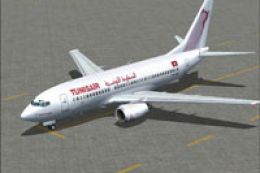





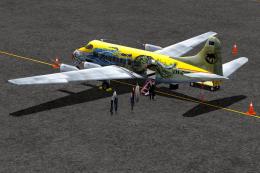





0 comments
Leave a Response