FSX Alitalia Airbus A330-200
 Alitalia Airbus A330-200. This repaint is fictional. It represents the look of the A330-200 when it will be repainted in Alitalia new colors At the moment the aircraft with the registration number "EI-DIP" is painted in the AirOne livery, but since the merger of AirOne and Alitalia in the new Ita...
Alitalia Airbus A330-200. This repaint is fictional. It represents the look of the A330-200 when it will be repainted in Alitalia new colors At the moment the aircraft with the registration number "EI-DIP" is painted in the AirOne livery, but since the merger of AirOne and Alitalia in the new Ita...
- Type
- Repaint⇲ Download Base Model
- Download hits
- 3K
- Compatibility
- Flight Simulator XPrepar3D
- Filename
- a332az.zip
- File size
- 2.5 MB
- Virus Scan
- Scanned 5 days ago (clean)
- Access to file
- Free (Freeware)
- Content Rating
- Everyone
Alitalia Airbus A330-200. This repaint is fictional. It represents the look of the A330-200 when it will be repainted in Alitalia new colors At the moment the aircraft with the registration number "EI-DIP" is painted in the AirOne livery, but since the merger of AirOne and Alitalia in the new Italian flag carrier (CAI) all the new A332s ordered previously by AirOne (the second largest airline in Italy) will be painted in the new Alitalia livery, together with the two AirOne A332s operating now. Textures only for the Thomas Ruth A330-200 (TOMA332B.ZIP). By Mario Monfrecola.

Alitalia Airbus A330-200.
Alitalia A330-200 EI-DIP(Fictional, it is the registration number of the AirOne A330) Repaint for the Thomas Ruth A330-200
How to install the new livery:
-Place the texture.AZ in the Tom_A330-200 folder
-Add the following to your aircraft.cfg
[fltsim.X]<-------------------------put the next following number
titlE=Alitalia A330-200
sim=TomA332
model=GE
panel=330
sound=
texture=AZ
kb_checklists=
kb_reference=
atc_id=EI-DIP
atc_airline=Alitalia
atc_flight_number=332
atc_heavy=1
ui_manufacturer=Airbus
ui_typerole=Commercial Airliner
ui_createdby=Tom
ui_type=A330-200
ui_variation=Alitalia New livery
ui_typerole="Commercial Airliner"
description=A330-200 in a fictional Alitalia new livery look, dedicated to my hometown, Torino, North-western Italy
Author:Mario Monfrecola
The archive a332az.zip has 11 files and directories contained within it.
File Contents
This list displays the first 500 files in the package. If the package has more, you will need to download it to view them.
| Filename/Directory | File Date | File Size |
|---|---|---|
| texture.AZ | 01.23.10 | 0 B |
| main.dds | 01.23.10 | 5.33 MB |
| main_light.dds | 01.21.10 | 5.33 MB |
| texture.cfg | 02.23.09 | 140 B |
| thumbnail.jpg | 01.23.10 | 342.91 kB |
| wing_l.dds | 01.21.10 | 1.33 MB |
| wing_r.dds | 01.21.10 | 1.33 MB |
| Readme.txt | 01.23.10 | 1.32 kB |
| thumbnail.jpg | 01.23.10 | 342.91 kB |
| flyawaysimulation.txt | 10.29.13 | 959 B |
| Go to Fly Away Simulation.url | 01.22.16 | 52 B |
Complementing Files & Dependencies
This add-on mentions the following files below in its description. It may be dependent on these files in order to function properly. It's possible that this is a repaint and the dependency below is the base package.
You may also need to download the following files:
Installation Instructions
Most of the freeware add-on aircraft and scenery packages in our file library come with easy installation instructions which you can read above in the file description. For further installation help, please see our Flight School for our full range of tutorials or view the README file contained within the download. If in doubt, you may also ask a question or view existing answers in our dedicated Q&A forum.

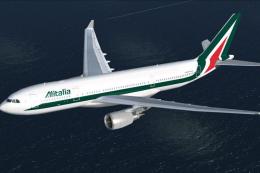

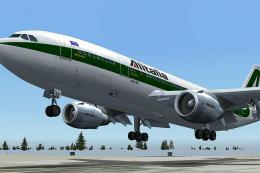


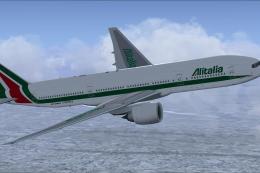



0 comments
Leave a Response