
FSX Hainan Airlines Boeing 737-800
Hainan Airlines’ red-and-gold livery brings the default Boeing 737-800 to life with crisp, airline-accurate exterior textures that look right on the ramp and in the air in Microsoft Flight Simulator X. The freeware repaint focuses on faithful tail art and fuselage markings, and requires the stock 737-800 model.
- Type:Repaint
- File: hu738.zip
- Size:3.67 MB
- Scan:
Clean (16d)
- Access:Freeware
- Content:Everyone
Experience a visually accurate Hainan Airlines repaint applied to the default Boeing 737-800 in Microsoft Flight Simulator X. This freeware package, created by developer Mohammed Al-Khalifa, brings the airline’s distinctive red and gold design to your virtual flight deck without the need for any payware components. Hainan Airlines, based in China, has evolved to serve a wide network of domestic and international destinations, and this livery enriches your simulator by showcasing their recognizable branding.
Key Repaint Details
- Designed for Default 737-800: The included textures specifically fit the stock 737-800 model in Microsoft Flight Simulator X.
- Freeware Release: No extra purchase required. However, the base 737-800 model must be installed prior to adding these textures.
- Distinctive Palette: Emphasizes the airline’s eye-catching red fuselage markings and tail artwork.
- Developer Information: Skillfully repainted by Mohammed Al-Khalifa.
Aircraft Background
The Boeing 737-800 is part of the Next Generation (NG) series, which has demonstrated reliability and performance across multiple carriers globally. Hainan Airlines leverages the 737 family to operate numerous regional and international flights, taking advantage of the aircraft’s efficient fuel burn and comfortable cabin layout.
Installation Procedures
- Extract the contents of this package to a folder of your choice.
- Place the unzipped texture.HU folder into your simulator’s
SimObjects/Airplanes/B737_800directory. - Open the
aircraft.cfgfile found in that same B737_800 folder and append the following code, taking care to replace X with the next sequential fltsim number:
[fltsim.X]
title=Boeing 737-800 Hainan Airlines
sim=Boeing737-800
model=
panel=
sound=
texture=HU
kb_checklists=Boeing737-800_check
kb_reference=Boeing737-800_ref
atc_id=B-5338
atc_airline=Boeing
atc_flight_number=338
ui_manufacturer="Boeing"
ui_type="737-800"
ui_variation="Hainan Airlines"
ui_typerole="Commercial Airliner"
ui_createdby="Microsoft Corporation"
description="Hainan Airlines repaint by Mohammed Al-Khalifa. The Boeing 737 remains one of the most successful commercial jet series in aviation history."
After saving your edits to aircraft.cfg, the new Hainan Airlines entry will appear in the aircraft selection menu.
Additional Notes
This download only includes the external textures. The underlying aircraft model is part of the default flight simulator installation and must be acquired separately, usually in the Fly Away Simulation library if not already installed. Once configured, pilots can enjoy Hainan Airlines’ signature exterior design while replicating real-world flight routes or crafting custom journeys.
The archive hu738.zip has 17 files and directories contained within it.
File Contents
This list displays the first 500 files in the package. If the package has more, you will need to download it to view them.
| Filename/Directory | File Date | File Size |
|---|---|---|
| HU738 | 04.13.10 | 0 B |
| 5338.jpg | 04.13.10 | 99.72 kB |
| File_id.diz | 04.13.10 | 227 B |
| Readme.txt | 04.13.10 | 1.49 kB |
| texture.HU | 04.13.10 | 0 B |
| b737_800_1_T.dds | 04.13.10 | 1.33 MB |
| b737_800_1_T_Specular.dds | 09.04.06 | 1.33 MB |
| b737_800_2_T.dds | 09.04.06 | 1.33 MB |
| b737_800_2_T_Specular.dds | 09.04.06 | 1.33 MB |
| Fresnel_Ramp.dds | 09.04.06 | 640 B |
| texture.cfg | 08.14.06 | 137 B |
| thumbnail.jpg | 04.11.10 | 98.18 kB |
| Thumbs.db | 04.13.10 | 5.50 kB |
| thumbnail.gif | 04.13.10 | 13.29 kB |
| Thumbs.db | 04.13.10 | 15.50 kB |
| flyawaysimulation.txt | 10.29.13 | 959 B |
| Go to Fly Away Simulation.url | 01.22.16 | 52 B |
Installation Instructions
Most of the freeware add-on aircraft and scenery packages in our file library come with easy installation instructions which you can read above in the file description. For further installation help, please see our Flight School for our full range of tutorials or view the README file contained within the download. If in doubt, you may also ask a question or view existing answers in our dedicated Q&A forum.











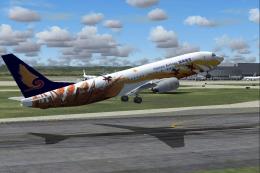




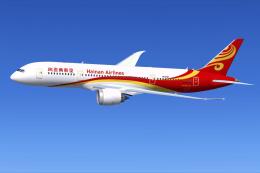

0 comments
Leave a Response