
FSX Aeroflot Airbus A350
Aeroflot Airbus A350 freeware package delivers a convincing long-haul wide-body with a reworked exterior model, rich animations, and Rolls-Royce Trent sound set, plus a backlit virtual cockpit, functional overhead, and autoland-capable autopilot. An intelligent FMC, updated gauges, and multiple airline liveries support Microsoft Flight Simulator X and Microsoft Flight Simulator 2004.
- Type:Complete with Base Model
- File: a350demo08_fsx.zip
- Size:3.22 MB
- Scan:
Clean (18d)
- Access:Freeware
- Content:Everyone
This Aeroflot Airbus A350 package provides a finely detailed wide-body aircraft simulation for enthusiasts seeking authentic long-haul operations. It features an intricate virtual cockpit, improved avionics, and enhanced sound design, all courtesy of AFS-design. Developer A. Meyer has carefully integrated new gauges, an updated external model, and various airline liveries. Included are specialized instruments like the innovative VOR gauge and an intelligent Flight Management Computer for more refined control. This freeware add-on works with Microsoft Flight Simulator X (SP1, SP2, Acceleration) and Microsoft Flight Simulator 2004.
Refined Exterior Modeling and Sound Elements
The aircraft’s external shape has been completely overhauled to replicate the real-world Airbus A350. You will notice believable animations ranging from landing gear deployment to thrust reverser operation. In addition, a custom sound set recorded from Rolls-Royce Trent engines in Germany gives this model accurate acoustic feedback, further immersing pilots in realistic flight conditions.
Flight Deck Innovations and Advanced Pilot Interface
This release includes an enhanced panel and virtual cockpit design with complete backlighting and functional overhead switches. There is automated trim control, but operators can switch to manual for precise pitch adjustments. The nearly full-scale autopilot system supports autoland functionality, ensuring stable approaches on long-haul routes. A brand-new VOR gauge and reorganized multi-function displays provide pilots with streamlined navigation and situational awareness.
Key FMC Features
A new Flight Management Computer (FMC) is included, offering fifteen distinct menu pages. This FMC calculates flight paths based on winds, altitudes, and the anticipated arrival airport. As a result, you can plan routes more effectively and maintain continuous waypoint monitoring en route. The FMC also interfaces with autopilot headings, providing integrated control for cross-country flights.
Livering Options and A350 Variants
Beyond the Aeroflot scheme, this freeware add-on comes packaged with multiple international airline paints such as Lufthansa, Qantas, Emirates, Air France, and various others. These textured repaints are designed with 1024×1024 resolution details and make use of specular effects plus night-lighting for an even more authentic look under all conditions.
Performance Characteristics of the Airbus A350
The A350 Xtra Wide-Body is well-known for its advanced fly-by-wire operation, offering modern functionality and cost-effective fuel consumption. Designed as a medium-capacity long-range series, it can serve routes with distances up to 8,300 nautical miles. Airbus developed it as part of the FBW family, ensuring seamless airline integration and cross-crew qualification. This simulation carefully represents those cutting-edge aerodynamics and stability controls, letting virtual pilots replicate genuine wide-body performance.
Installed Gauges and Overhead Panel Integration
Within the virtual cockpit, you will find a detailed overhead panel adjusted for engine controls, lighting, and system switches. Alongside standard avionics, there is an embedded GPS unit for direct flight planning. The radio stack, transponder code entry, and QNH settings are easily managed through newly introduced panels. Combined, these tools allow precise navigation through a variety of flight conditions.
The package also features dynamic lighting elements for wing, taxi, runway, and cockpit illumination. These enhancements improve visibility during dawn, dusk, and night flights, allowing users to enjoy the A350 experience in different weather scenarios.
Operational Notes
When you are ready for takeoff, use the recommended flap increments to manage speed properly and maintain stable flight behavior. Refer to the flap steps below for normal, takeoff, and landing configurations:
- Flaps Step 1: Recommended for up to 300 knots
- Flaps Step 2: Generally used for speeds between 200 and 250 knots
- Flaps Step 3: Takeoff operations only
- Flaps Step 4: Landing configuration
Use F6 to retract (flaps up) and F7 to extend (flaps down) as needed.
Installation Steps
- Extract the entire contents of the downloaded file into any temporary directory.
- Run “A350demo.exe” and follow the on-screen prompts to complete installation.
Developer Credits: Panel, gauges, model, sound, and textures are by A. Meyer from AFS-design. This freeware package contains all necessary files to get you airborne in your simulated Aeroflot Airbus A350 adventure.
The archive a350demo08_fsx.zip has 15 files and directories contained within it.
File Contents
This list displays the first 500 files in the package. If the package has more, you will need to download it to view them.
| Filename/Directory | File Date | File Size |
|---|---|---|
| = READ ME =.txt | 02.12.10 | 5.84 kB |
| a.JPG | 10.06.09 | 11.78 kB |
| A350demo_FSX.exe | 02.21.10 | 2.15 MB |
| b.JPG | 02.23.08 | 16.77 kB |
| c.JPG | 02.01.08 | 141.20 kB |
| d.JPG | 09.03.08 | 194.12 kB |
| e.JPG | 02.23.08 | 188.17 kB |
| f.JPG | 05.02.08 | 177.23 kB |
| File_ID.diz | 02.12.10 | 526 B |
| g.JPG | 09.03.08 | 182.32 kB |
| h.JPG | 01.08.09 | 17.53 kB |
| i.JPG | 01.08.09 | 194.73 kB |
| liesmich.txt | 03.01.08 | 5.30 kB |
| flyawaysimulation.txt | 10.29.13 | 959 B |
| Go to Fly Away Simulation.url | 01.22.16 | 52 B |
Installation Instructions
Most of the freeware add-on aircraft and scenery packages in our file library come with easy installation instructions which you can read above in the file description. For further installation help, please see our Flight School for our full range of tutorials or view the README file contained within the download. If in doubt, you may also ask a question or view existing answers in our dedicated Q&A forum.

















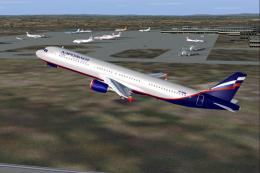




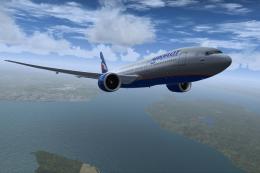
0 comments
Leave a Response