
FSX Delta Airlines Airbus A320
Delta Airlines’ Airbus A320 arrives as a complete freeware package built on the respected Project Airbus model, featuring a crisp Delta paint by Michael Ullman and a carefully curated set assembled for smooth use in FSX. Expect an authentic virtual cockpit, refined geometry, realistic spoiler and reverser behavior, animated doors and gear, wing views, and dynamic reflections.
- Type:Complete with Base Model
- File: projectairbusa320-211delta.zip
- Size:10.95 MB
- Scan:
Clean (14d)
- Access:Freeware
- Content:Everyone
The freeware Delta Airlines Airbus A320 rendition showcased here brings the renowned Project Airbus model together with a custom Delta paint scheme developed by Michael Ullman. Enthusiasts will discover that Kevin Dexter has assembled various elements from different authors into one neat package—a complete installation intended for anyone seeking a realistic Delta experience within their simulator. Delta Air Lines, a major U.S. carrier, has long operated the Airbus A320 family in real-world service, making this add-on an immersive choice for those who value authentic airline operations.
Attention to Detail and Model Evolution
Originally designed during the golden era of virtual aviation, the core Project Airbus team continuously refined their processes to replicate the real Airbus A320’s intricacies. What started with Thomas Ruth’s A300 prototype led to a growing community of devoted flight sim developers and artists. Later, Trevor Slack and Thomas collaborated; with help from Nicholas Wu, they introduced the first Project Airbus release, which proved to be a significant milestone. Over time, more talented contributors—such as Thomas Kwong, Alexander Kvitta, Peter Binamira, Michael Karam, Gianmarco Bettiol, and Micheal Theriault—joined forces and steadily upgraded each aircraft rendition.
While the original A320 release garnered praise, the team paused development in the early 2000s. However, new blood soon revived the initiative, prioritizing enhanced realism and meticulously refined models. After three years of work, they unveiled an updated Airbus A320 that brought more accurate geometry and improved simulated systems.
Important Notes on Compatibility
This particular model was tested primarily in Microsoft Flight Simulator 2004 (A Century of Flight). At the time the developers released it, there were no official plans for native FSX support, though many enthusiasts have successfully operated the aircraft in FSX environments. Users may visit the Project Airbus community resources for any unofficial updates or suggestions if needed. For further insights or troubleshooting, the developers encourage feedback on the Project Airbus forums.
Installation Guidelines
- Unzip the downloaded archive directly into your “Flight Simulator 9/Aircraft” folder (or wherever you keep your FS2004 aircraft). This ensures all model and texture data is placed in the correct directory structure.
- Move the content from the “Effects” folder within the ZIP archive into your core “Flight Simulator 9/Effects” folder. This step is essential for proper lighting and additional visual effects.
Technical Highlights
The Project Airbus A320 integrates carefully scripted XML functionalities and robust surface animations. Below are some of the notable features:
- Cabin Pressure Management
- Simulated pressurization outflow valve that aligns with real-world function, automatically adjusting at low ground speeds.
- Accurate Spoiler Behavior
- Includes ground spoilers that fully respond under landing and takeoff conditions.
- Pack Outlet Animations
- Temperature influences how far pack outlets open, matching real A320 system logic.
- Reverse Thrust Dynamics
- Idle reversers delay closing for a short period, while full reverse engages precisely when commanded.
- Double-Bogey Modeling (Where Applicable)
- Parallel bogie configurations exist in variants like those used by certain carriers.
- Visual Exhaust Effects
- Jetwash renders dynamically when engines are active for an added layer of realism.
- Surface Droop
- Elevators and ailerons droop once the engines shut down, reflecting hydraulic pressure loss.
In addition, the set includes pivoting passenger doors, cargo doors, and specialized light effects. The fuselage benefits from dynamic reflection that captures environmental lighting, and wing views have been integrated to let you survey the aircraft from passenger-style perspectives. Landing gear retraction sequences follow real-world Airbus timing to complete the immersive feel.
Door Operations
- L1 Door – Default exit (Shift + E)
- L2 and Cargo Doors – Use the tail hook command (unassigned by default)
- R1 and R2 Doors – Operated via the wing fold/unfold command (unassigned by default)
Contributors and Artwork
This collaborative effort draws upon contributions from past and present Project Airbus personnel:
- Andy Warden – Exterior model design
- Thomas Ruth – Virtual cockpit artistry and XML coding
- Peter Binamira – Flight dynamics and audio
- Demetris Themistocleous – Base textures and expanded liveries
- Alessandro Savarese – Base textures
- John Tavendale – Custom liveries
- Derek Mayer – Additional liveries
- Matthew Murray – Organizational framework
- Gianmarco Bettiol, Nick Wu, Trevor Slack, Alexander Kvitta, David Bromwich – Continuous feedback and testing
For the Delta Airlines exterior, Michael Ullman meticulously painted the textures, capturing the carrier’s unique branding. Kevin Dexter compiled this entire package, ensuring all pieces mesh seamlessly to give simmers a complete, freeware-based flight deck experience.
Additional thanks go to guest painters Ben Jones, Dickson Chan, Jaco du Preez, Sheldon Fernandes, and Terence Pereira for their valued input, along with flight dynamics testers Capt. Manny Osias, F/O Spike Acenas, Mark Bolatete, and Kester Masias who helped refine handling characteristics.
The archive projectairbusa320-211delta.zip has 53 files and directories contained within it.
File Contents
This list displays the first 500 files in the package. If the package has more, you will need to download it to view them.
| Filename/Directory | File Date | File Size |
|---|---|---|
| Aircraft.cfg | 05.21.10 | 11.36 kB |
| effects | 05.21.10 | 0 B |
| fx_beacon3202pa.fx | 07.24.02 | 3.03 kB |
| fx_beacon320pa.fx | 07.24.02 | 3.01 kB |
| fx_contrail_320.fx | 07.24.02 | 1.17 kB |
| fx_navgre320pa.fx | 07.24.02 | 4.56 kB |
| fx_navred320pa.fx | 07.24.02 | 4.56 kB |
| fx_navwhi320pa.fx | 07.24.02 | 3.03 kB |
| fx_strobe2320pa.fx | 07.24.02 | 2.44 kB |
| fx_strobe320pa.fx | 07.24.02 | 4.80 kB |
| fx_tchdwn320.fx | 07.24.02 | 4.54 kB |
| FS2004 Config | 05.21.10 | 0 B |
| Aircraft.cfg | 07.08.07 | 11.30 kB |
| panel | 05.21.10 | 0 B |
| panel.cfg | 06.18.07 | 34 B |
| sound | 05.21.10 | 0 B |
| sound.cfg | 11.07.03 | 34 B |
| intelliscene.cfg | 06.24.07 | 142 B |
| model.200_CFM | 05.21.10 | 0 B |
| A320_200_CFM_NoVC.mdl | 06.23.07 | 3.15 MB |
| Model.cfg | 06.05.07 | 36 B |
| pa320-cfm56-2.air | 06.18.07 | 8.76 kB |
| panel | 05.21.10 | 0 B |
| panel.cfg | 06.24.07 | 37 B |
| Readme.pdf | 06.23.07 | 57.34 kB |
| Readme.txt | 06.23.07 | 6.26 kB |
| sound | 05.21.10 | 0 B |
| Sound.cfg | 06.24.07 | 35 B |
| texture.N314US | 05.21.10 | 0 B |
| A320_1_l.bmp | 06.10.07 | 1.00 MB |
| A320_1_t.bmp | 12.18.08 | 5.33 MB |
| A320_2_IAE_t.bmp | 02.27.08 | 5.33 MB |
| A320_2_l.bmp | 06.10.07 | 256.07 kB |
| A320_2_t.bmp | 12.18.08 | 5.33 MB |
| A320_fuse_1_l.bmp | 06.10.07 | 1.00 MB |
| A320_fuse_1_t.bmp | 12.18.08 | 5.33 MB |
| A320_fuse_2_l.bmp | 06.10.07 | 1.00 MB |
| A320_fuse_2_t.bmp | 12.18.08 | 5.33 MB |
| A320_fuse_3_l.bmp | 06.10.07 | 1.00 MB |
| A320_fuse_3_t.bmp | 12.18.08 | 5.33 MB |
| A320_misc_1.bmp | 02.25.08 | 1.00 MB |
| A320_misc_2.bmp | 02.24.08 | 4.00 MB |
| A320_wing_1_t.bmp | 05.08.08 | 5.33 MB |
| A320_wing_2_l.bmp | 06.10.07 | 256.07 kB |
| A320_wing_2_t.bmp | 05.08.08 | 5.33 MB |
| sm_thumb.gif | 12.18.08 | 3.29 kB |
| thumbnail.jpg | 12.18.08 | 171.67 kB |
| thumbnail2.jpg | 12.18.08 | 177.29 kB |
| thumbnail3.jpg | 12.18.08 | 56.81 kB |
| Thumbs.db | 05.19.10 | 61.50 kB |
| thumbnail.jpg | 12.18.08 | 171.67 kB |
| flyawaysimulation.txt | 10.29.13 | 959 B |
| Go to Fly Away Simulation.url | 01.22.16 | 52 B |
Installation Instructions
Most of the freeware add-on aircraft and scenery packages in our file library come with easy installation instructions which you can read above in the file description. For further installation help, please see our Flight School for our full range of tutorials or view the README file contained within the download. If in doubt, you may also ask a question or view existing answers in our dedicated Q&A forum.








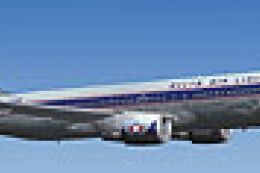











0 comments
Leave a Response