
FSX Airzena Georgian Airlines Boeing 737-800
Airzena Georgian Airlines colors and tail insignia bring a crisp Georgian identity to the default Boeing 737-800 in Microsoft Flight Simulator X, with carefully aligned titles and high-resolution exterior textures for a polished ramp presence. The repaint requires the stock 737-800 aircraft and suits short- to medium-haul airline operations.
- Type:Repaint⇲ Download Base Model
- File: b738tgz.zip
- Size:9.73 MB
- Scan:
Clean (24d)
- Access:Freeware
- Content:Everyone
This freeware repaint offers a detailed Airzena Georgian Airlines livery for the default Boeing 737-800 in Microsoft Flight Simulator X. Created by George Hutton, it incorporates the airline’s striking color scheme and tail insignia, ensuring a visually refined appearance for virtual pilots seeking a uniquely Georgian flying experience. This package does not include the base aircraft model—you will need the default 737-800 already installed to use these textures.
Distinctive Livery with Realistic Feel
The included textures feature Airzena’s recognizable paint layout. Airzena (often referred to as Georgian Airways) is headquartered in Tbilisi and operates a variety of short- to medium-haul flights. This modified exterior conveys the airline’s official markings and title in a precise alignment.
Aircraft Highlights
The Boeing 737-800 is a member of the Next Generation (NG) series. It typically seats between 160 and 189 passengers, offering efficient operations for medium-range routes. Celebrated for its reliable performance, it has become one of the most widely adopted variants in the 737 family. These high-resolution textures pay homage to this best-selling airliner’s rugged appeal while showcasing Airzena’s corporate character.
Developer and Installation Support
George Hutton meticulously designed this package. Installation can be accomplished with either the FSX Repaint Manager X utility or through a manual approach. While the Repaint Manager offers a streamlined workflow, some sim enthusiasts may prefer to edit the configuration files themselves, which remains fully supported.
Manual Installation Steps
- Extract the contents to a temporary folder on your system.
- Locate your SimObjects folder for the Boeing 737-800 (often named B738_800 within Microsoft Flight Simulator X).
- Move the Texture.tgz folder into your Boeing 737-800 directory.
- Edit the existing aircraft.cfg file by adding the following code block. Adjust the “[fltsim.X]” entry so that “X” becomes the next sequence number. If only default textures are present, “X” is commonly set to 6.
[fltsim.X]
title=BOEING 737-800 Airzena
sim=BOEING737-800
model=
panel=
sound=
texture=tgz
kb_checklists=BOEING737-800_CHECK
kb_reference=BOEING737-800_REF
atc_id=
atc_airline=Tamasi
atc_flight_number=7378
ui_manufacturer=BOEING
ui_type=737-800
ui_variation=Airzena Georgian
ui_typerole=COMMERCIAL AIRLINER
ui_createdby=MICROSOFT CORPORATION REPAINT BY GEORGE HUTTON
description=ONE SHOULD HARDLY BE SURPRISED THAT THE WORLD'S MOST PROLIFIC MANUFACTURER OF COMMERCIAL AIRCRAFT IS ALSO THE PRODUCER OF THE WORLD'S MOST POPULAR JETLINER. THE 737 BECAME THE BEST-SELLING COMMERCIAL JETLINER WORLDWIDE WHEN ORDERS FOR IT HIT 1,831 IN JUNE 1987 (SURPASSING BOEING'S OWN 727 AS THE PREVIOUS CHAMP). HOWEVER, IT WASN'T ALWAYS THAT WAY\S IN THE FIRST FEW YEARS OF PRODUCTION, THERE WERE SO FEW ORDERS THAT BOEING CONSIDERED CANCELING THE PROGRAM. THEY DIDN'T, AND THE AIRPLANE HAS MORE THAN PROVEN ITSELF IN OVER THREE DECADES OF SERVICE.
Additional Notes
This repaint is specifically intended for the default 737-800, so ensure your simulator contains the standard aircraft model provided by Microsoft Flight Simulator X. The textures have been tested for visual fidelity and alignment of the airline logos. Please note that if you want the freeware base model from another source, it can be found in the Fly Away Simulation library. George Hutton welcomes feedback from users who install this livery, offering further refinements should the community desire them.
Enjoy flying the virtual skies with this distinctive Airzena Georgian Airlines repaint.
The archive b738tgz.zip has 31 files and directories contained within it.
File Contents
This list displays the first 500 files in the package. If the package has more, you will need to download it to view them.
| Filename/Directory | File Date | File Size |
|---|---|---|
| B738tgz.gif | 05.24.10 | 11.81 kB |
| FILE ID.diz | 05.24.10 | 99 B |
| readme.txt | 05.24.10 | 1.63 kB |
| repaintmanagerx_1_01.zip | 05.18.10 | 1.35 MB |
| Screenshot.JPG | 05.24.10 | 344.32 kB |
| 737_Refection.dds | 09.04.06 | 170.79 kB |
| B737_800_1_C.dds | 09.04.06 | 682.79 kB |
| b737_800_1_LM.dds | 05.24.10 | 128.12 kB |
| B737_800_1_night_C.dds | 09.04.06 | 682.79 kB |
| b737_800_1_T.dds | 05.24.10 | 1.00 MB |
| b737_800_1_T_Bump.dds | 05.24.10 | 1.00 MB |
| b737_800_1_T_Specular.dds | 05.24.10 | 1.00 MB |
| B737_800_2_C.dds | 09.04.06 | 682.79 kB |
| B737_800_2_night_C.dds | 09.04.06 | 682.79 kB |
| b737_800_2_T.dds | 05.24.10 | 1.00 MB |
| b737_800_2_T_Bump.dds | 05.24.10 | 1.00 MB |
| b737_800_2_T_Specular.dds | 05.24.10 | 1.00 MB |
| B737_800_3_C.dds | 09.04.06 | 682.79 kB |
| B737_800_3_night_C.dds | 09.04.06 | 682.79 kB |
| B737_800_4_C.dds | 09.04.06 | 682.79 kB |
| B737_800_4_night_C.dds | 09.04.06 | 682.79 kB |
| B737_800_5_C.dds | 09.04.06 | 170.79 kB |
| B737_800_5_night_C.dds | 09.04.06 | 170.79 kB |
| B737_800_C.bmp | 05.12.06 | 682.74 kB |
| B737_800_Interior.dds | 05.24.10 | 128.12 kB |
| Fresnel_Ramp.dds | 05.24.10 | 640 B |
| Pilots_737.dds | 05.24.10 | 32.12 kB |
| texture.cfg | 08.14.06 | 137 B |
| thumbnail.jpg | 05.24.10 | 63.38 kB |
| flyawaysimulation.txt | 10.29.13 | 959 B |
| Go to Fly Away Simulation.url | 01.22.16 | 52 B |
Complementing Files & Dependencies
This add-on mentions the following files below in its description. It may be dependent on these files in order to function properly. It's possible that this is a repaint and the dependency below is the base package.
You may also need to download the following files:
Installation Instructions
Most of the freeware add-on aircraft and scenery packages in our file library come with easy installation instructions which you can read above in the file description. For further installation help, please see our Flight School for our full range of tutorials or view the README file contained within the download. If in doubt, you may also ask a question or view existing answers in our dedicated Q&A forum.


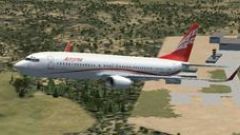

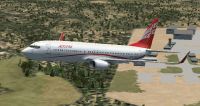











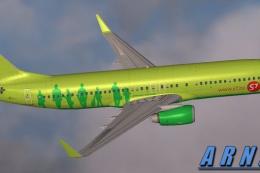
0 comments
Leave a Response