
FSX Vietnam Airlines Boeing 787-8
Vietnam Airlines’ Boeing 787-8 brings an updated Dreamliner model to FSX with refined geometry, crisp golden lotus livery, and tuned flight dynamics for a convincing widebody feel. CamSim’s Animated Ground Servicing adds working doors, cargo bays, and service vehicles, complemented by improved night lighting and smooth ground handling.
- Type:Complete with Base Model
- File: 788v2vnx.zip
- Size:6.04 MB
- Scan:
Clean (8d)
- Access:Freeware
- Content:Everyone
This refined Vietnam Airlines Boeing 787-8 for FSX integrates a carefully enhanced external model and optimized flight dynamics. Created by CamSim, and featuring precision artwork by Camil Valiquette, it highlights the aircraft’s sweeping lines and the airline’s recognizable golden lotus markings. Flight simulation enthusiasts seeking a realistic widebody experience will appreciate this freeware release, which includes new ground handling animations and an updated look tailored for the Dreamliner.
Improved Aircraft Structure and Detailed Livery
By introducing version 2 of the Boeing 787-8 design, this package provides refined geometry and upgraded texture mapping. The front sections and wing profiles have been fine-tuned to capture the sleek shape of the 787 family. Meanwhile, the Vietnam Airlines color scheme has been expertly applied to replicate the real aircraft’s fuselage curves, tailfin, and signature color combination.

Vietnam Airlines Boeing 787-8 in flight.
Animated Ground Servicing (AGS)
This release incorporates CamSim’s AGS system to add extra functionality. With AGS, doors, hatches, and ground vehicles are fully animated. The following commands control various features:
- Press Shift+E for the passenger door sequence.
- Press Shift+E+2 for the small rear cargo door (interacting with FSX’s ground services).
- Press Shift+D for the main cargo bay.
- Press Shift+C to toggle full ground servicing effects.
Ensure correct button mappings for wing fold (Shift+C) and tail hook (Shift+D) via the FSX control menu to utilize all animations seamlessly.
Key Installation Steps
- Extract all core files into your “FSX/SimObjects/Airplanes” directory. This places the new aircraft in your simulator.
- Only if this is your first CamSim AGS installation, unzip Effects.zip to the main FSX folder. The included night effects files move into the “Effects” directory, enabling correct nocturnal illumination.
Once these steps are complete, the Boeing 787-8 will appear in your aircraft selection menu, ready for immediate use.
Enhanced Flight Model and Night Effects
The Dreamliner’s aerodynamic profile has been calibrated to reflect its composite wings and efficient thrust capabilities. Expect stable yet dynamic handling across various altitudes and speeds. Additionally, night lighting improvements ensure visibility around fuselage windows and exterior surfaces during evening operations.

Vietnam Airlines Boeing 787-8.
Developer Credits
This freeware package is provided as a complete model by CamSim. Model design and paintwork are courtesy of Camil Valiquette, whose attention to detail ensures an authentic reproduction of Vietnam Airlines’ Boeing 787-8.
The archive 788v2vnx.zip has 49 files and directories contained within it.
File Contents
This list displays the first 500 files in the package. If the package has more, you will need to download it to view them.
| Filename/Directory | File Date | File Size |
|---|---|---|
| CamSim Boeing 787-8 V2 Vietnam Airlines | 06.10.10 | 0 B |
| 787-8.air | 02.25.10 | 12.76 kB |
| 788v2vn_agsx.jpg | 06.10.10 | 146.80 kB |
| 788v2vn_x.jpg | 06.10.10 | 85.13 kB |
| aircraft.cfg | 06.10.10 | 15.45 kB |
| Effects.zip | 03.25.06 | 1.80 kB |
| file_id.diz | 06.10.10 | 196 B |
| model.787-8 ags | 06.10.10 | 0 B |
| 787-8 ags.mdl | 12.21.09 | 2.67 MB |
| Model.cfg | 03.16.06 | 28 B |
| Panel | 06.10.10 | 0 B |
| 787_350_panel_background.bmp | 02.25.10 | 2.25 MB |
| 787_350_panel_background_night.bmp | 02.25.10 | 2.25 MB |
| Airbus_A321.cab | 09.04.06 | 2.72 MB |
| panel.cfg | 02.25.10 | 5.48 kB |
| panel camsim 787-350 afx_2.jpg | 04.09.10 | 182.86 kB |
| Read Me_FSX.txt | 06.10.10 | 2.61 kB |
| sound | 06.10.10 | 0 B |
| Sound.cfg | 08.30.09 | 35 B |
| texture.rj | 06.10.10 | 0 B |
| 787eng_t.bmp | 06.07.10 | 1.00 MB |
| 787ext_L.bmp | 06.08.10 | 4.00 MB |
| 787ext_t.bmp | 06.08.10 | 1.00 MB |
| 787int_L.bmp | 06.08.10 | 4.00 MB |
| 787int_t.bmp | 06.08.10 | 1.00 MB |
| 787tail_t.bmp | 05.22.07 | 1.00 MB |
| 788fuse_t.bmp | 06.08.10 | 1.00 MB |
| 789wings_t.bmp | 11.24.09 | 1.00 MB |
| gris_t.bmp | 12.09.09 | 16.07 kB |
| pilot1.bmp | 03.04.10 | 257.05 kB |
| pilot1_l.bmp | 12.06.06 | 1.00 MB |
| thumbnail.jpg | 06.08.10 | 4.87 kB |
| w_t.bmp | 12.06.08 | 16.07 kB |
| texture.vn | 06.10.10 | 0 B |
| 787eng_t.bmp | 06.07.10 | 1.00 MB |
| 787ext_L.bmp | 06.10.10 | 4.00 MB |
| 787ext_t.bmp | 06.10.10 | 1.00 MB |
| 787int_L.bmp | 06.10.10 | 4.00 MB |
| 787int_t.bmp | 06.10.10 | 1.00 MB |
| 787tail_t.bmp | 05.05.07 | 1.00 MB |
| 788fuse_t.bmp | 06.10.10 | 1.00 MB |
| 789wings_t.bmp | 11.24.09 | 1.00 MB |
| gris_t.bmp | 12.09.09 | 16.07 kB |
| pilot1.bmp | 03.04.10 | 257.05 kB |
| pilot1_l.bmp | 12.06.06 | 1.00 MB |
| thumbnail.jpg | 06.10.10 | 4.09 kB |
| w_t.bmp | 12.06.08 | 16.07 kB |
| flyawaysimulation.txt | 10.29.13 | 959 B |
| Go to Fly Away Simulation.url | 01.22.16 | 52 B |
Complementing Files & Dependencies
This add-on mentions the following files below in its description. It may be dependent on these files in order to function properly. It's possible that this is a repaint and the dependency below is the base package.
You may also need to download the following files:
Installation Instructions
Most of the freeware add-on aircraft and scenery packages in our file library come with easy installation instructions which you can read above in the file description. For further installation help, please see our Flight School for our full range of tutorials or view the README file contained within the download. If in doubt, you may also ask a question or view existing answers in our dedicated Q&A forum.







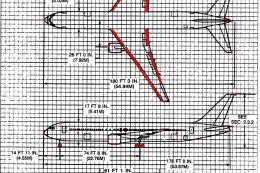








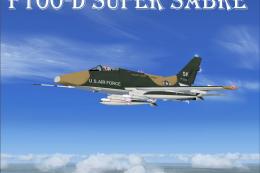
0 comments
Leave a Response