
FSX Oman Air Airbus A330-343X
Oman Air Airbus A330-343X livery brings registration A4-ODB to life with crisp airline titles, accurate tail artwork, and a clean, realistic exterior finish for Microsoft Flight Simulator X. Built for the Thomas Ruth A330-300 freeware model, it uses the original texture set for consistent shading and surface detail on medium to long-haul flights.
- Type:Repaint
- File: a333xomanair.zip
- Size:1.62 MB
- Scan:
Clean (12d)
- Access:Freeware
- Content:Everyone
This detailed repaint introduces Oman Air’s Airbus A330-343X (registration A4-ODB) for Microsoft Flight Simulator X. Designed for the freeware Thomas Ruth A330-300 model, this livery showcases the airline’s distinctive color combination. Oman Air primarily connects Muscat International Airport to numerous global destinations, and its wide-body fleet, including the A330 variant, ensures reliable operations on medium to long-haul routes.
Key Features of This Airbus A330-343X Repaint
- Compatible Model: Tailored for the Thomas Ruth A330-300 package, offering a visually accurate exterior with refined markings. The repaint is built to rely on all original textures from the official Thomas Ruth release.
- Realistic Registration: Depicts aircraft A4-ODB, a real Oman Air Airbus A330, with updated logos and tail design.
- Freeware Availability: This repaint is provided at no cost. However, the base model by Thomas Ruth must be acquired separately from the Fly Away Simulation library.
Included Media and Impressions
Reflections on A4-ODB
While “A4-ODB” often corresponds to certain fleet records, this repaint brings unique contrast to the aircraft’s fuselage and tail fin. Additionally, some references to Iberia titles in the source package text reflect adaptation of the repaint folder structure. Nonetheless, the content here ensures complete Oman Air branding.
Installation Procedure
- Extract the texture.OmanAir folder into your
Tom_A330-300directory. This folder contains the relevant exterior textures. - Add the following entry at the bottom of your
aircraft.cfgfile within theTom_A330-300folder (increment “[fltsim.x]” with the next available number):
[fltsim.x] <---- change "x" to next consecutive entry title=Oman Air A330-300RR sim=TomA333 model=RR panel=330 sound= texture=OmanAir kb_checklists= kb_reference= atc_id=A4-ODB atc_airline=OMA atc_flight_number=114 atc_heavy=1 ui_manufacturer=Airbus ui_type="A330-300" ui_variation=Oman Air ui_typerole="Commercial Airliner" ui_createdby="Thomas Ruth" description=
- Ensure the base Thomas Ruth A330-300 package remains fully intact (do not remove any default textures). This repaint references the original bump maps and specular maps.
- Deactivate “DirectX 10 Preview” in the simulator’s settings if issues arise. The textures have not been tested comprehensively in that mode.
- Confirm that Microsoft Flight Simulator X is patched with at least Service Pack 1 (SP1) or later (SP2 is also recommended).
Developer Credits
- Repaint Author: Mario Monfrecola
- Base Aircraft Developer: Thomas Ruth
The archive a333xomanair.zip has 12 files and directories contained within it.
File Contents
This list displays the first 500 files in the package. If the package has more, you will need to download it to view them.
| Filename/Directory | File Date | File Size |
|---|---|---|
| texture.OmanAir | 07.08.10 | 0 B |
| main.dds | 07.08.10 | 4.00 MB |
| main_light.dds | 07.08.10 | 4.00 MB |
| texture.cfg | 04.17.09 | 140 B |
| thumbnail.jpg | 07.08.10 | 109.23 kB |
| wing_l.dds | 07.08.10 | 1.00 MB |
| wing_r.dds | 07.08.10 | 1.00 MB |
| LEGGIMI.txt | 07.08.10 | 3.03 kB |
| README.txt | 07.08.10 | 3.01 kB |
| thumbnail.jpg | 07.08.10 | 109.23 kB |
| flyawaysimulation.txt | 10.29.13 | 959 B |
| Go to Fly Away Simulation.url | 01.22.16 | 52 B |
Installation Instructions
Most of the freeware add-on aircraft and scenery packages in our file library come with easy installation instructions which you can read above in the file description. For further installation help, please see our Flight School for our full range of tutorials or view the README file contained within the download. If in doubt, you may also ask a question or view existing answers in our dedicated Q&A forum.
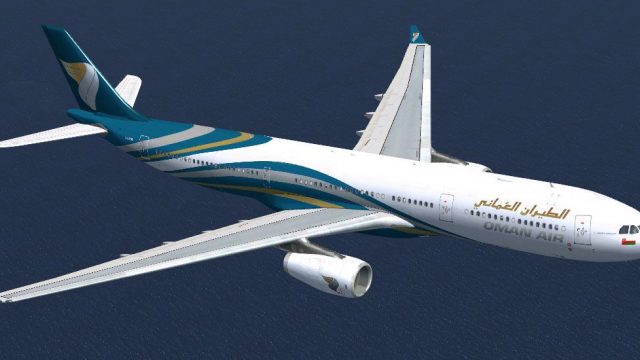
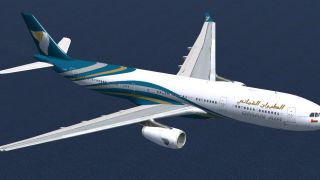

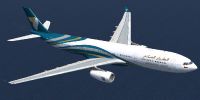

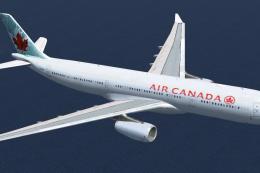










0 comments
Leave a Response