FS2004 High-altitude contrail 50 miles long
High-altitude contrails stretching up to 50 miles bring default AI traffic to life in FS2004, with effects assigned per aircraft via the aircraft.cfg EFFECTS section for jets or props, single or multi-engine. Users can set the temperature threshold for contrail formation and keep separate AI copies so hand-flown aircraft retain preferred visuals.
- Type:Complete with Base Model
- File: AI_FX.zip
- Size:91.97 KB
- Scan:
Clean (14d)
- Access:Freeware
- Content:Everyone
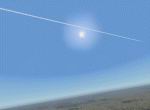
The archive AI_FX.zip has 60 files and directories contained within it.
File Contents
This list displays the first 500 files in the package. If the package has more, you will need to download it to view them.
| Filename/Directory | File Date | File Size |
|---|---|---|
| AI_02.gif | 09.21.03 | 4.67 kB |
| AI_01.gif | 09.21.03 | 4.44 kB |
| AI_03.gif | 09.21.03 | 7.44 kB |
| READ_ME.txt | 09.24.03 | 5.62 kB |
| AI_Boeing737-400 | 09.22.03 | 0 B |
| aircraft.cfg | 09.23.03 | 20.27 kB |
| Model | 09.22.03 | 0 B |
| Texture | 09.22.03 | 0 B |
| Texture.1 | 09.22.03 | 0 B |
| Texture.2 | 09.22.03 | 0 B |
| Texture.3 | 09.22.03 | 0 B |
| Texture.4 | 09.22.03 | 0 B |
| Boeing737-400.air | 09.16.03 | 8.69 kB |
| AI_Boeing747-400 | 09.22.03 | 0 B |
| Texture | 09.22.03 | 0 B |
| Texture.1 | 09.22.03 | 0 B |
| Texture.2 | 09.22.03 | 0 B |
| Texture.3 | 09.22.03 | 0 B |
| Model | 09.22.03 | 0 B |
| aircraft.cfg | 09.24.03 | 20.89 kB |
| boeing747-400.air | 09.23.03 | 7.83 kB |
| AI_Boeing777-300 | 09.22.03 | 0 B |
| Texture | 09.22.03 | 0 B |
| Texture.1 | 09.22.03 | 0 B |
| Texture.2 | 09.22.03 | 0 B |
| Texture.3 | 09.22.03 | 0 B |
| Model | 09.22.03 | 0 B |
| aircraft.cfg | 09.24.03 | 21.00 kB |
| Boeing777-300.air | 09.16.03 | 8.65 kB |
| AI_Learjet-45 | 09.22.03 | 0 B |
| Texture | 09.22.03 | 0 B |
| Texture.1 | 09.22.03 | 0 B |
| Model | 09.22.03 | 0 B |
| aircraft.cfg | 09.22.03 | 16.22 kB |
| Lear45.air | 09.16.03 | 10.22 kB |
| file_id.diz | 09.24.03 | 711 B |
| effects | 09.22.03 | 0 B |
| fx_A_I_Contrail.fx | 09.24.03 | 1.66 kB |
| AI_dh_dash8_100 | 09.23.03 | 0 B |
| Texture | 09.23.03 | 0 B |
| Model | 09.23.03 | 0 B |
| Texture.1 | 09.23.03 | 0 B |
| Texture.2 | 09.23.03 | 0 B |
| DH_Dash8_100.air | 06.12.03 | 13.76 kB |
| aircraft.cfg | 09.24.03 | 15.88 kB |
| AI_md_83 | 09.23.03 | 0 B |
| Texture | 09.23.03 | 0 B |
| Model | 09.23.03 | 0 B |
| Texture.1 | 09.23.03 | 0 B |
| Texture.2 | 09.23.03 | 0 B |
| aircraft.cfg | 09.24.03 | 13.81 kB |
| MD_83.air | 06.12.03 | 7.36 kB |
| AI_KA-350 | 09.23.03 | 0 B |
| Texture | 09.23.03 | 0 B |
| Model | 09.23.03 | 0 B |
| aircraft.cfg | 09.24.03 | 17.03 kB |
| Beech_King_Air_350.air | 09.23.03 | 14.35 kB |
| AI_Contrail | 09.21.03 | 0 B |
| flyawaysimulation.txt | 10.29.13 | 959 B |
| Go to Fly Away Simulation.url | 01.22.16 | 52 B |
Installation Instructions
Most of the freeware add-on aircraft and scenery packages in our file library come with easy installation instructions which you can read above in the file description. For further installation help, please see our Flight School for our full range of tutorials or view the README file contained within the download. If in doubt, you may also ask a question or view existing answers in our dedicated Q&A forum.















0 comments
Leave a Response