
FSX Turkish Airlines Airbus A320-214 XA-MXF
Turkish Airlines’ 2005 retro scheme meets Mexicana-era registration XA-MXF on a fully flyable Project Airbus A320-214, complete with a virtual cockpit and detailed animations. In Microsoft Flight Simulator X it includes custom lighting, wing views, opening doors, dynamic jetwash, and systems touches like pressurization and spoiler logic for a convincing narrow-body experience.
- Type:Complete with Base Model
- File: fsx_pa320_turkish_airlines_retro.zip
- Size:18.28 MB
- Scan:
Clean (1d)
- Access:Freeware
- Content:Everyone
This package provides a fully functional freeware Airbus A320-214 wearing the special retro scheme originally introduced by Turkish Airlines in late 2005, later operating for Mexicana under the registration XA-MXF. It comes with the complete Project Airbus model and a virtual cockpit, all packaged for Microsoft Flight Simulator X. Created by developer Marco Fischbach and featuring contributions from the Project Airbus team, it offers an immersive simulation of this historically important narrow-body airliner.
Real-World Inspiration and Retro Heritage
In December 2005, the Turkish flag carrier unveiled a unique approach to celebrating its past. They applied a heritage look to an Airbus A320 registered as TC-JLC, showcasing the original Türk Hava Yollari design. That particular aircraft changed hands in December 2006 to become part of Mexicana’s fleet, taking on its present registry XA-MXF. Even so, the classic look remains a memorable aspect of the airline’s history. Turkish Airlines, being Turkey’s primary carrier, has long employed the A320 family for short- and medium-range routes, demonstrating the type’s efficiency and reliability.
A Look at This Package
The included files feature the Project Airbus A320-214 base model paired with a faithful exterior paint scheme that captures every unique marking of the retro livery. For installation, the process has been tested with SP2 in particular. Users should note that all essential folders—such as “SimObjects” and “Effects”—are integrated within the archive for seamless setup.
How to Install
- Unzip the contents directly into your “Flight Simulator X/SimObjects/Airplanes” folder.
- Locate the “Effects” folder within the unzipped files and move its contents into the main “Flight Simulator X/Effects” directory.
After the above steps, the aircraft should appear in your aircraft selection list under the appropriate Turkish Airlines (Retro) entry.
Specialized Features and XML Controls
The Project Airbus A320 model used here integrates numerous behind-the-scenes controls to mirror real-world operations:
- Pressurization Outflow Valve
- Automatically manages flight-deck and cabin pressure, venting air below 30 knots on the ground.
- Ground Spoilers
- Deploy dynamically based on landing conditions and taxi speeds.
- Pack Outlets
- React to varying ambient temperatures to regulate cabin climate systems.
- Idle Reversers
- Remain partially deployed a few seconds before fully retracting when thrust levers are returned to idle.
- Parallel Bogies (if applicable)
- Modeled for double-bogey variants, as found in certain airline configurations.
- Dynamic Jetwash
- Visible exhaust blur appears behind the engines only while running.
- Drooping Control Surfaces
- Elevators and ailerons settle downward once the engines shut off, reflecting loss of hydraulic pressure.
Additional Visual and Operational Elements
- Opening Passenger and Cargo Doors: Accessed through standard or assigned key bindings, including L2 and cargo doors via tail hook commands.
- Custom Lighting Effects: Incorporates double strobes, navigational beacons, and touchdown visuals.
- Wing Views: Provides perspective from the cabin over the wings.
- Accurate Landing Gear Animations: Gear extends and retracts in a manner replicating actual Airbus procedures.
- Dynamic Exterior Shine: Reflective surfaces change appearance according to lighting angles.
Controlling the Doors
To manage doors and hatches, use the following assignments (you may need to set them up in your controls menu if not already bound):
- L1 Door: Standard Exit command (Shift + E).
- L2 + Cargo Doors: Tail hook toggle (usually requires manual key assignment).
- R1 + R2 Doors: Wing fold toggle (also generally bound via the simulator’s settings).
Development and Credits
This repaint is by Marco Fischbach, while the comprehensive Project Airbus team brought the advanced modeling and flight dynamics to life. Key contributors include:
- Andy Warden – Exterior model
- Thomas Ruth – Virtual cockpit design and texturing, XML coding
- Peter Binamira – Flight dynamics, sounds
- Demetris Themistocleous – Base textures, liveries
- Alessandro Savarese – Base textures
- John Tavendale, Derek Mayer – Liveries
- Matthew Murray – Corporate design, organization
- Gianmarco Bettiol, Nick Wu, Trevor Slack, Alexander Kvitta, David Bromwich – Feedback and imagery
Further acknowledgments to guest painters Ben Jones, Dickson Chan, Jaco du Preez, Sheldon Fernandes, and Terence Pereira, along with flight dynamics testing by Capt. Manny Osias, F/O Spike Acenas, Mark Bolatete, and Kester Masias.
The archive fsx_pa320_turkish_airlines_retro.zip has 61 files and directories contained within it.
File Contents
This list displays the first 500 files in the package. If the package has more, you will need to download it to view them.
| Filename/Directory | File Date | File Size |
|---|---|---|
| PA320 Turkish Airlines (retro) | 12.04.10 | 0 B |
| Aircraft.cfg | 12.04.10 | 17.59 kB |
| model | 12.01.10 | 0 B |
| A320_200_CFM_NoVC.mdl | 03.04.09 | 2.04 MB |
| Airbus_A321_interior.mdl | 08.22.07 | 1.06 MB |
| Model.cfg | 09.21.09 | 67 B |
| pa320-cfm56-2.air | 06.18.07 | 8.76 kB |
| panel | 12.01.10 | 0 B |
| Airbus_A321.cab | 09.26.07 | 2.72 MB |
| airbus_a321_panel_background.bmp | 06.18.07 | 769.05 kB |
| airbus_a321_panel_background_night.bmp | 06.18.07 | 769.05 kB |
| panel.cfg | 10.09.07 | 5.64 kB |
| Thumbs.db | 10.15.10 | 5.50 kB |
| Readme.txt | 12.04.10 | 5.09 kB |
| screen_01.jpg | 12.04.10 | 162.84 kB |
| screen_02.jpg | 12.04.10 | 177.06 kB |
| screen_03.jpg | 12.04.10 | 186.40 kB |
| texture.turkish | 12.04.10 | 0 B |
| A320_1_l.bmp | 10.21.09 | 4.00 MB |
| A320_1_t.bmp | 12.04.10 | 4.00 MB |
| A320_2_l.bmp | 10.21.09 | 4.00 MB |
| A320_2_t.bmp | 12.04.10 | 4.00 MB |
| A320_fuse_1_l.bmp | 12.04.10 | 4.00 MB |
| A320_fuse_1_t.bmp | 12.04.10 | 4.00 MB |
| A320_fuse_2_l.bmp | 12.04.10 | 4.00 MB |
| A320_fuse_2_t.bmp | 12.04.10 | 4.00 MB |
| A320_fuse_3_l.bmp | 12.04.10 | 4.00 MB |
| A320_fuse_3_t.bmp | 12.04.10 | 4.00 MB |
| A320_misc_1.bmp | 11.02.09 | 1.00 MB |
| A320_misc_2.bmp | 01.05.10 | 4.00 MB |
| A320_wing_1_l.bmp | 06.24.07 | 256.07 kB |
| A320_wing_1_t.bmp | 12.04.10 | 4.00 MB |
| A320_wing_2_l.bmp | 06.24.07 | 256.07 kB |
| A320_wing_2_t.bmp | 12.04.10 | 4.00 MB |
| A321_1_T.dds | 06.18.07 | 1.33 MB |
| A321_1_T_Bump.dds | 06.18.07 | 1.00 MB |
| A321_1_T_LM.dds | 06.18.07 | 170.79 kB |
| A321_1_T_spec.dds | 06.18.07 | 1.33 MB |
| A321_2_T.dds | 06.18.07 | 1.33 MB |
| A321_2_T_Bump.dds | 06.18.07 | 1.00 MB |
| A321_2_T_LM.dds | 06.18.07 | 170.79 kB |
| A321_2_T_spec.dds | 06.18.07 | 1.33 MB |
| A321_Interior_T.dds | 06.18.07 | 341.45 kB |
| A321_reflection.dds | 06.18.07 | 170.79 kB |
| Airbus_A321_1_C.dds | 06.18.07 | 682.79 kB |
| Airbus_A321_1_night_C.dds | 06.18.07 | 682.79 kB |
| Airbus_A321_2_C.dds | 06.18.07 | 682.79 kB |
| Airbus_A321_2_night_C.dds | 06.18.07 | 682.79 kB |
| Airbus_A321_3_C.dds | 06.18.07 | 682.79 kB |
| Airbus_A321_3_night_C.dds | 06.18.07 | 682.79 kB |
| Airbus_A321_4_C.dds | 06.18.07 | 682.79 kB |
| Airbus_A321_4_night_C.dds | 06.18.07 | 682.79 kB |
| Airbus_Pilots.dds | 06.18.07 | 42.79 kB |
| thumbnail.jpg | 12.04.10 | 40.11 kB |
| Effects.zip | 08.04.10 | 6.96 kB |
| sound | 12.20.09 | 0 B |
| Sound.cfg | 08.08.07 | 33 B |
| Fresnel_Ramp.dds | 06.18.07 | 640 B |
| Jetheat_t.bmp | 11.30.07 | 16.07 kB |
| flyawaysimulation.txt | 10.29.13 | 959 B |
| Go to Fly Away Simulation.url | 01.22.16 | 52 B |
Installation Instructions
Most of the freeware add-on aircraft and scenery packages in our file library come with easy installation instructions which you can read above in the file description. For further installation help, please see our Flight School for our full range of tutorials or view the README file contained within the download. If in doubt, you may also ask a question or view existing answers in our dedicated Q&A forum.
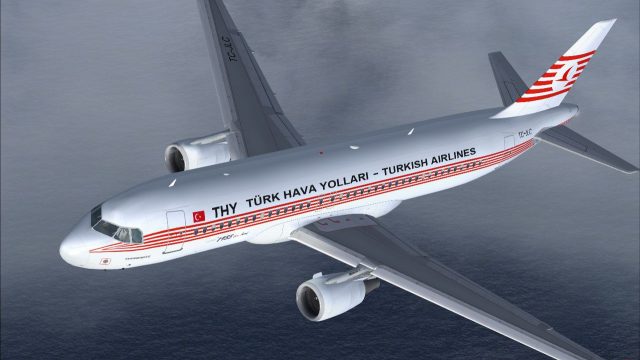

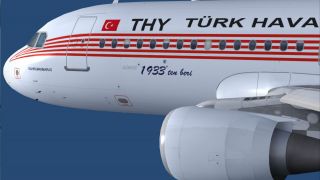
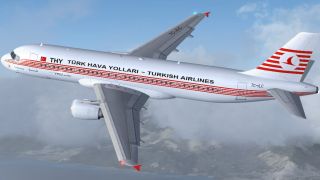
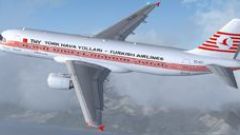

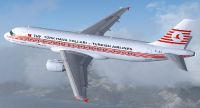
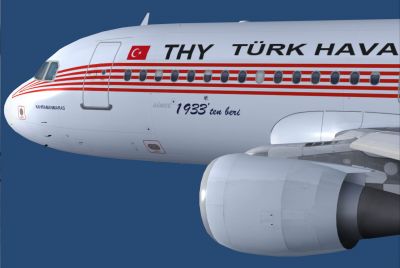






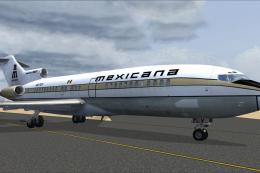





0 comments
Leave a Response