
FSX South African Airways Airbus A330-200 ZS-SXZ
South African Airways Airbus A330-200 repaint brings the ZS-SXZ scheme to life with accurate window layout, refined titles, wing registrations, and night lightmaps for long-haul flying in Microsoft Flight Simulator X. Textures only, requires Thomas Ruth’s Airbus A330-200 model for a faithful visual match.
- Type:Repaint⇲ Download Base Model
- File: a332saa.zip
- Size:1.17 MB
- Scan:
Clean (22d)
- Access:Freeware
- Content:Everyone
South African Airways Airbus A330-200. Textures only, requires Thomas Ruth's Airbus A330-200 model (TOMA332B.ZIP). SAA's first A330 since wet-leasing similar aircraft from BMI, originally registered F-WWKL, to be registered as ZS-SXZ. FSX-only model also requires SP1, SP2, or the Acceleration expansion pack by Microsoft or aircraft will not be displayed properly. By Ryan Gabuyo.
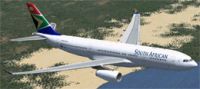
South African Airways Airbus A330-200 in flight.
Turn WORD WRAP on!
Heard just about a couple of weeks ago that the first South African A330 rolled out of Toulouse and should be operating on some flights by the end of the month. Since the Thomas Ruth A330 was the first FSX freeware plane I ever flew and still enjoy, as well as the versatility of the paint kits, I've made a matching repaint of the South African Airways A330.
I easily took the texture from the A342 which uses a nearly-identical paint kit apart from a few minor texture mapping differences for the engines. The leading edge on the tail is also shorter on the A332.
Window configurations match the real thing (at least the starboard side, I could only find photos of the starboard side of the real plane at Toulouse), South African titles also resized slightly, but still may be inaccurate at least vertically. Additional window added to the rear for the flag and Airbus titles to line up as for the real thing. Lightmap for windows made to match for night flying those trans-continental long-haul flights, like my A340 paints.
I used the registration ZS-SXZ which is what it's going to be changed to be, the most recent photos I can find of the plane on airliners.net still show it with F-WWKL as registration.
I improvised the registration on the wings since I haven't found any photos except for the starboard side of the aircraft, but made it to match my other South African paints.
FLTSIM.# information in separate txt document (fltsim.txt)
Comments, problems, etc? E-mail me at the address at the top of this document.
Install:
Make sure the Thomas Ruth A330-200 is installed correctly (with all needed default textures imported, etc)
1.) Paste the "texture.SAA" folder into "Tom_A330-200"
2.) Copy information from "fltsim.txt" into "aircraft.cfg" (replace the X with next corresponding number)
3.) Save and close, re-load aircraft list if running the sim.
The archive a332saa.zip has 13 files and directories contained within it.
File Contents
This list displays the first 500 files in the package. If the package has more, you will need to download it to view them.
| Filename/Directory | File Date | File Size |
|---|---|---|
| a332saa | 02.08.11 | 0 B |
| fltsim.txt | 02.08.11 | 830 B |
| readme.txt | 02.08.11 | 2.69 kB |
| texture.SAA | 02.08.11 | 0 B |
| main.dds | 02.08.11 | 4.00 MB |
| main_light.dds | 02.08.11 | 1.00 MB |
| texture.cfg | 02.08.11 | 136 B |
| thumbnail.jpg | 02.08.11 | 55.99 kB |
| wing_l.dds | 02.08.11 | 1.00 MB |
| wing_r.dds | 02.08.11 | 1.00 MB |
| thumbnail.jpg | 02.08.11 | 55.99 kB |
| flyawaysimulation.txt | 10.29.13 | 959 B |
| Go to Fly Away Simulation.url | 01.22.16 | 52 B |
Complementing Files & Dependencies
This add-on mentions the following files below in its description. It may be dependent on these files in order to function properly. It's possible that this is a repaint and the dependency below is the base package.
You may also need to download the following files:
Installation Instructions
Most of the freeware add-on aircraft and scenery packages in our file library come with easy installation instructions which you can read above in the file description. For further installation help, please see our Flight School for our full range of tutorials or view the README file contained within the download. If in doubt, you may also ask a question or view existing answers in our dedicated Q&A forum.















1 comments
Leave a ResponseThe content of the comments below are entirely the opinions of the individual posting the comment and do not always reflect the views of Fly Away Simulation. We moderate all comments manually before they are approved.
I would like to install an A330 model aircraft, but it says that I need to put the texture file into the Tom_A330-200 Folder. I do not have this folder and at the same time I don't know how to install it either. I have looked EVERYWHERE and I cannot find it. Can someone help me as this is really important for me.