
FSX United Airlines Airbus A319
United Airlines’ post-merger Airbus A319 brings authentic short-haul operations to Microsoft Flight Simulator X with a Project Airbus external model, tuned flight dynamics, and a detailed virtual cockpit based on the default A321. Custom Gabriel Guzman textures, responsive XML animations, multi-door exits, and vivid lighting effects add realism, and it requires the Project Airbus base package.
- Type:Complete with Base Model
- File: united~a-319.zip
- Size:14.77 MB
- Scan:
Clean (16d)
- Access:Freeware
- Content:Everyone
This freeware package presents the Airbus A319 in United Airlines' post-merger livery, fully compatible with Microsoft Flight Simulator X. It incorporates the default A321 virtual cockpit along with custom textures by Gabriel Guzman and a robust external model from Project Airbus. Enthusiasts who appreciate short-haul operations will find this repaint aligned with the recently updated color scheme used by United Airlines, which is a major US carrier with extensive domestic and international routes.
Technical Notes on the A319 Model
The Airbus A319 is a compact member of the A320 family, featuring a reduced fuselage length while maintaining similar cockpit functionality as larger Airbus variants. This particular package relies on the Project Airbus platform, which includes several XML-driven animations for realism. Among these animations are moving pressurization valves and ground spoilers that respond to various conditions. Project Airbus has also integrated dynamic jetwash effects and idle reversers that briefly remain open, reflecting real-world engine shutdown behavior.
Included Repaint by Gabriel Guzman
This repaint showcases the converged United Continental Airlines color palette, ensuring accurate tail logo placement and fuselage text alignment. Gabriel Guzman tailored the textures to reflect the correct gradient on the fuselage and tail fin. In conjunction with the Project Airbus baseline, this version uses the refined livery that has been tested to work with SP2, ensuring a trouble-free integration into your simulator environment.
Key Functional Highlights
- Flight Dynamics: Carefully tuned to replicate the real A319’s handling, making use of distinct engine performance parameters.
- XML Animations: Outflow valves, pack outlets, and ground spoilers all react to aerodynamic conditions, adding immersion.
- Door Operations: Multiple exit points are accessible, with tail hook and wing fold commands allowing cargo or secondary doors to be utilized.
- Custom Lighting Effects: Double strobes, beacons, and navigation lights create a vivid appearance during dusk, night, and dawn flights.
- Optional Wing Views: Advanced camera angles reveal a clear perspective of flaps, spoilers, and sunlight reflections on wings.
Doors and Exits Usage
- L1 Door
- Opened using Shift + E.
- L2 and Cargo Access
- Assigned to the tail hook command, which may need binding in Microsoft Flight Simulator X controls.
- R1 and R2 Doors
- Controlled via wing fold, also requiring manual key assignment.
Installation Process
To install, unzip this package directly into your “SimObjects/Airplanes” folder within Microsoft Flight Simulator X. Then, transfer any contents from the included “Effects” folder into the main “Effects” directory of your simulator. Once complete, the Airbus A319 should appear in your aircraft selection under United Airlines.
Development Credits
Project Airbus, recognized for its comprehensive Airbus family representations, provided the primary model. Key contributors include:
- Andy Warden – External model design
- Thomas Ruth – Virtual cockpit design, texturing, and XML scripting
- Peter Binamira – Flight dynamics and sound integration
- Demetris Themistocleous – Base textures and repaints
- Alessandro Savarese – Base texture details
- John Tavendale – Liveries
- Derek Mayer – Liveries
- Matthew Murray – Corporate design and organization
- Gianmarco Bettiol – Imagery and feedback
- Nick Wu – Feedback
- Trevor Slack – Feedback
- Alexander Kvitta – Feedback
- David Bromwich – Feedback
Gabriel Guzman authored this particular repaint, ensuring faithful representation of the United Airlines branding. Additional gratitude extends to guest painters and collaborators like Ben Jones, Dickson Chan, Jaco du Preez, Sheldon Fernandes, and Terence Pereira. Flight dynamics input and testing were also provided by Capt. Manny Osias, F/O Spike Acenas, Mark Bolatete, and Kester Masias.
The archive united~a-319.zip has 42 files and directories contained within it.
File Contents
This list displays the first 500 files in the package. If the package has more, you will need to download it to view them.
| Filename/Directory | File Date | File Size |
|---|---|---|
| Readme.txt | 02.17.11 | 4.79 kB |
| Aircraft.cfg | 01.25.11 | 18.56 kB |
| effects.rar | 01.22.11 | 5.53 kB |
| model.iae | 01.28.11 | 0 B |
| A319_100_IAE_NoV1C.mdl | 01.24.11 | 2.14 MB |
| A319_100_IAE_NoVC.mdl | 01.27.11 | 3.34 MB |
| Airbus_A321_interior.mdl | 01.24.11 | 1.06 MB |
| Model.cfg | 01.27.11 | 36 B |
| pa319-v2524.air | 01.27.11 | 8.71 kB |
| panel | 01.28.11 | 0 B |
| Airbus_A321.cab | 01.22.11 | 2.72 MB |
| airbus_a321_panel_background.bmp | 01.22.11 | 769.05 kB |
| airbus_a321_panel_background_night.bmp | 01.22.11 | 769.05 kB |
| panel.cfg | 01.22.11 | 5.64 kB |
| sound | 01.28.11 | 0 B |
| Sound.cfg | 01.22.11 | 33 B |
| texture.UAL | 01.28.11 | 0 B |
| A319_1_IAE_l.bmp | 01.22.11 | 4.00 MB |
| A319_1_IAE_t.bmp | 01.24.11 | 4.00 MB |
| A319_1_l.bmp | 01.22.11 | 4.00 MB |
| A319_1_t.bmp | 01.22.11 | 4.00 MB |
| A319_2_IAE_l.bmp | 01.22.11 | 4.00 MB |
| A319_2_IAE_t.bmp | 01.24.11 | 4.00 MB |
| A319_2_l.bmp | 01.22.11 | 4.00 MB |
| A319_2_t.bmp | 01.22.11 | 4.00 MB |
| A319_fuse_1_l.bmp | 01.22.11 | 4.00 MB |
| A319_fuse_1_t.bmp | 01.22.11 | 4.00 MB |
| A319_fuse_2_l.bmp | 01.22.11 | 4.00 MB |
| A319_fuse_2_t.bmp | 01.22.11 | 4.00 MB |
| A319_fuse_3_l.bmp | 01.22.11 | 4.00 MB |
| A319_fuse_3_t.bmp | 01.23.11 | 4.00 MB |
| A319_misc_1.bmp | 01.22.11 | 1.00 MB |
| A319_misc_2.bmp | 01.22.11 | 5.33 MB |
| A319_wing_1_l.bmp | 01.22.11 | 256.07 kB |
| A319_wing_1_t.bmp | 01.28.11 | 4.00 MB |
| A319_wing_2_l.bmp | 01.22.11 | 256.07 kB |
| A319_wing_2_t.bmp | 01.28.11 | 4.00 MB |
| Jetheat_t.bmp | 01.22.11 | 16.07 kB |
| thumbnail.jpg | 01.28.11 | 78.99 kB |
| thumbnail 319.jpg | 01.28.11 | 355.44 kB |
| flyawaysimulation.txt | 10.29.13 | 959 B |
| Go to Fly Away Simulation.url | 01.22.16 | 52 B |
Installation Instructions
Most of the freeware add-on aircraft and scenery packages in our file library come with easy installation instructions which you can read above in the file description. For further installation help, please see our Flight School for our full range of tutorials or view the README file contained within the download. If in doubt, you may also ask a question or view existing answers in our dedicated Q&A forum.







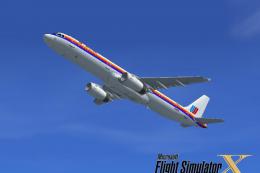


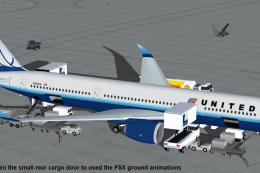






1 comments
Leave a ResponseThe content of the comments below are entirely the opinions of the individual posting the comment and do not always reflect the views of Fly Away Simulation. We moderate all comments manually before they are approved.
Uhhh... where is the VC?