
FSX Saudi Arabian Airbus A330-200
Saudi Arabian Airlines Airbus A330-200 repaint brings Saudia’s long-haul look to the CLS A330-200 PW model, matching Pratt & Whitney engine details and a clean, authentic exterior finish for Middle East, Africa, Europe, and Asia routes. Designed for Microsoft Flight Simulator X and requires the CLS payware package.
- Type:Repaint for Payware Model
- File: a332_pw_cls_saudia.zip
- Size:17.64 MB
- Scan:
Clean (23d)
- Access:Freeware
- Content:Everyone
This repaint package depicts a Saudi Arabian Airlines Airbus A330-200 powered by Pratt & Whitney (PW) engines. It was carefully created by Sebastian Szucs for the Commercial Level Simulations (CLS) payware A330 package, and it is fully compatible with Microsoft Flight Simulator X and Microsoft Flight Simulator 2004. Enthusiasts who enjoy simulating long-haul services in the Middle East will find this repaint especially appealing, as Saudi Arabian Airlines (often referred to simply as “Saudia”) operates extensive routes connecting major cities across Asia, Africa, and Europe.
Technical Focus on the A330-200 Airframe
The Airbus A330-200 variant is notable for its optimized fuselage length, which strikes a balance between overall range and adequate passenger capacity. Equipped with PW engines, it demonstrates reliable power delivery and efficient cruise performance over extended distances. In real-world operations, Saudia utilizes this type for various medium- to long-haul routes, taking advantage of the aircraft’s mid-sized capacity and fuel economy.
Key Configuration Entries
Below is a snippet of the aircraft.cfg editing information. Remember to increment the [fltsim.XX] index properly:
[fltsim.XX] productfolder=A330-200-PW title=Airbus A330-200 Saudi Arabian sim=CLS-A330-200-PW model=pw panel=pw sound= texture=saudia kb_checklists=CLS-A330_check kb_reference=CLS-A330_ref atc_airline=SAUDI ARABIAN atc_heavy=1 atc_id=TC-ETK ui_typerole="Commercial Airliner" ui_createdby="Commercial Level Simulations" ui_manufacturer=Airbus ui_type=A330-200 ui_variation=Saudi Arabian description=Commercial Level Simulations\nAirbus 330-200\nVersion - 2006.9.0-FSX\n\nFSX and FS2004 Compatible\n\nEngine Types: RR / GE / PW
Installation Guidance
- Uncompress the texture.saudia folder into your CLS A330-200 PW directory.
- Insert all entries from the provided installerinfo.txt into the
aircraft.cfgfile. - Adjust the [fltsim.XX] section so that it directly follows your current lineup of installed liveries.
This procedure ensures that the repaint integrates smoothly with the underlying payware files.
Noteworthy Observations
Because this repaint references a payware model, users must already own the original CLS A330-200. The visual fidelity and functional details in this package complement some of the real-world features found on the Saudi Arabian Airlines’ fleet. Pilots can appreciate the airline’s signature exterior style while flying realistic long-haul sectors in and out of hub airports such as Jeddah’s King Abdulaziz International.
All intellectual property in this repaint remains with Sebastian Szucs. Whether flying short regional hops or intercontinental stretches, enjoy piloting this carefully rendered A330-200 livery across your virtual skies.
The archive a332_pw_cls_saudia.zip has 54 files and directories contained within it.
File Contents
This list displays the first 500 files in the package. If the package has more, you will need to download it to view them.
| Filename/Directory | File Date | File Size |
|---|---|---|
| FILE_ID.diz | 03.10.11 | 61 B |
| installerinfo.txt | 03.10.11 | 621 B |
| Readme.txt | 03.10.11 | 315 B |
| Compressed_0020.jpg | 03.10.11 | 224.02 kB |
| Compressed_0005.jpg | 03.10.11 | 58.84 kB |
| a333v2_l.bmp | 02.27.07 | 1.00 MB |
| a333v2_t.bmp | 02.06.08 | 341.43 kB |
| a333v2door_l.bmp | 02.27.07 | 1.00 MB |
| a333v2door_t.bmp | 02.27.07 | 1.00 MB |
| cls_a330vcM_l.bmp | 11.19.07 | 1.33 MB |
| cls_a330vcM_t.bmp | 11.18.07 | 5.33 MB |
| cls_a330vcOHM_l.bmp | 10.21.07 | 1.00 MB |
| cls_a330vcOHM_t.bmp | 10.14.07 | 5.33 MB |
| cls_a330vcP1_l.bmp | 07.09.07 | 4.00 MB |
| cls_a330vcP1_t.bmp | 10.13.07 | 5.33 MB |
| cls_a330vcP2_l.bmp | 10.15.07 | 1.33 MB |
| cls_a330vcP2_t.bmp | 10.15.07 | 1.33 MB |
| cls_a330vcP3_l.bmp | 07.09.07 | 4.00 MB |
| cls_a330vcP3_t.bmp | 07.06.07 | 5.33 MB |
| cls_a330vcP4_l.bmp | 11.19.07 | 1.33 MB |
| cls_a330vcP4_t.bmp | 11.19.07 | 5.33 MB |
| cls_a330vcR_l.bmp | 10.21.07 | 1.00 MB |
| cls_a330vcR_t.bmp | 10.14.07 | 5.33 MB |
| cls_a340vcOHM_l.bmp | 08.16.07 | 1.33 MB |
| cls_a340vcOHM_t.bmp | 08.16.07 | 5.33 MB |
| cls_stairs_l.bmp | 07.09.07 | 16.07 kB |
| cls_stairs_t.bmp | 03.12.07 | 256.07 kB |
| CLSa330_gau_l.bmp | 11.19.07 | 1.33 MB |
| CLSFMC_l.bmp | 11.19.07 | 1.33 MB |
| CLSpush_l.bmp | 07.09.07 | 1.00 MB |
| CLSpush_t.bmp | 07.09.07 | 1.00 MB |
| fuse1and2200l_l.bmp | 05.21.07 | 4.00 MB |
| fuse1and2200l_t.bmp | 02.25.11 | 4.00 MB |
| fuse1and2200r_l.bmp | 05.21.07 | 4.00 MB |
| fuse1and2200r_t.bmp | 02.25.11 | 4.00 MB |
| fusetail200r_l.bmp | 05.21.07 | 4.00 MB |
| fusetail200r_t.bmp | 02.25.11 | 4.00 MB |
| ltwing_l.bmp | 07.09.07 | 1.00 MB |
| ltwing_t.bmp | 04.25.07 | 4.00 MB |
| pwengmisc_l.bmp | 07.17.07 | 1.00 MB |
| pwengmisc_t.bmp | 02.25.11 | 4.00 MB |
| rtwing_l.bmp | 07.09.07 | 1.00 MB |
| rtwing_t.bmp | 04.25.07 | 4.00 MB |
| satcom.bmp | 07.17.07 | 16.07 kB |
| satcom_l.bmp | 06.30.07 | 1.00 MB |
| thumbnail.JPG | 02.26.11 | 19.24 kB |
| vcbutton_l.bmp | 07.09.07 | 1.00 MB |
| vcbutton_t.bmp | 10.14.07 | 341.43 kB |
| vcceil_l.bmp | 10.15.07 | 1.33 MB |
| vcceil_t.bmp | 10.15.07 | 5.33 MB |
| VCswitches_t.bmp | 08.25.07 | 85.43 kB |
| Compressed_0081.jpg | 03.10.11 | 8.51 kB |
| flyawaysimulation.txt | 10.29.13 | 959 B |
| Go to Fly Away Simulation.url | 01.22.16 | 52 B |
Installation Instructions
Most of the freeware add-on aircraft and scenery packages in our file library come with easy installation instructions which you can read above in the file description. For further installation help, please see our Flight School for our full range of tutorials or view the README file contained within the download. If in doubt, you may also ask a question or view existing answers in our dedicated Q&A forum.








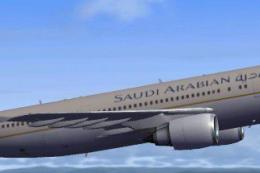










0 comments
Leave a Response