
FSX Congo Express CRJ200
Congo Express livery for the Project Open Sky CRJ-200 brings a believable regional-jet look to FSX, with sharp 32-bit textures and carefully tuned colors that hold up on curved fuselage lines and engine cowlings. The repaint highlights the airline’s tail and fuselage branding and requires the POSKY CRJ-200 base model.
- Type:Repaint
- File: posky_crj200_congoexpress.zip
- Size:2.89 MB
- Scan:
Clean (23d)
- Access:Freeware
- Content:Everyone
This freeware mod offers a refined Congo Express paint scheme for the Project Open Sky (POSKY) CRJ-200, providing a compact regional jet rendition that brings authentic livery details to your virtual skies. Created by Project Open Sky and repainted by Sebastian Szucs, it integrates seamlessly with FSX and showcases the airline’s distinctive design elements. Although this repaint is based on an older paint kit, the overall visual presentation has been carefully adjusted to maintain clarity and accurate color representation.
Regional Jet Background
The CRJ-200 is a twin-engine aircraft commonly deployed on short to medium routes. It sits in the Bombardier family of regional jets, featuring efficient performance, a pressurized cabin, and moderate fuel consumption. The design supports operational demands for regional airlines looking to connect smaller airports with larger hubs. In this repaint, the aircraft assumes the Congo Express insignia, which adds an eye-catching effect for every virtual departure and approach.
Livery Details
This repaint utilizes 32-bit textures without Mip-Maps, offering a crisp finish on curved surfaces and fuselage lines. The Congo Express branding covers the tail, engine cowlings, and fuselage sections, capturing the airline’s characteristic identity. While the paint kit originates from an era oriented toward older simulators, efforts have been taken to refine lines and color patterns. Designers worked within the constraints of the initial FS2002 toolkit to preserve high-fidelity texturing as much as possible.
Installation Procedure
- Extract the folder named “texture.XXX” into your existing POSKY CRJ-200 directory.
- Open the Aircraft.cfg file within your CRJ-200 folder and paste the provided configuration section into it.
- Adjust the “[fltsim.X]” entry so that “X” corresponds to the next sequential number in your Aircraft.cfg fleet entries.
- Verify that “model=” and “sim=” match the exact model designation and .air file used by your POSKY CRJ-200 setup.
- Save the changes and load FSX to access the newly applied Congo Express texture.
Performance and Compatibility
This repaint is designed specifically for the freeware POSKY CRJ-200 base pack, which must be obtained separately. The model aligns with most FSX platforms and should also perform well on systems meeting the simulator’s standard requirements. Please note that advanced texturing was somewhat restricted by the original paint kit’s scope, yet it remains visually appealing when viewed in regular cockpit and external camera modes.
Additional Notes
All copyrights remain with the respective creators, namely Project Open Sky for the model and Sebastian Szucs for the repaint. This texture package does not include the base CRJ-200 aircraft. You will need to secure the freeware model from the Fly Away Simulation mod library. Once everything is in place, enjoy realistic flights across the virtual skies as you discover what the CRJ-200 has to offer under Congo Express colors.
The archive posky_crj200_congoexpress.zip has 49 files and directories contained within it.
File Contents
This list displays the first 500 files in the package. If the package has more, you will need to download it to view them.
| Filename/Directory | File Date | File Size |
|---|---|---|
| 800_0015.jpg | 03.20.11 | 315.00 kB |
| Aircraft.cfg | 03.20.11 | 670 B |
| FILE_ID.diz | 03.20.11 | 102 B |
| README!.txt | 03.20.11 | 699 B |
| texture.congo_express | 03.20.11 | 0 B |
| panel1_l.bmp | 08.09.02 | 5.40 kB |
| panel2_l.bmp | 08.09.02 | 5.40 kB |
| panel3_l.bmp | 08.09.02 | 5.40 kB |
| panel4_l.bmp | 08.09.02 | 5.40 kB |
| posky_crj2_cabin.bmp | 05.13.02 | 257.05 kB |
| posky_crj2_cabin_l.bmp | 08.16.02 | 64.07 kB |
| posky_crj2_cabin2.bmp | 07.07.02 | 256.07 kB |
| posky_crj2_cabin2_l.bmp | 08.16.02 | 256.07 kB |
| posky_crj2_cabin2_t.bmp | 07.21.02 | 1.00 MB |
| posky_crj2_ckpt.bmp | 07.07.02 | 256.07 kB |
| posky_crj2_ckpt_l.bmp | 08.16.02 | 256.07 kB |
| posky_crj2_ckpt_t.bmp | 08.25.02 | 1.00 MB |
| posky_crj2_fan_t.bmp | 05.13.02 | 65.05 kB |
| posky_crj2_fanspin_t.bmp | 05.18.02 | 65.05 kB |
| posky_crj2_fr1_l.bmp | 07.21.02 | 1.00 MB |
| posky_crj2_fr1_t.bmp | 02.20.11 | 1.00 MB |
| posky_crj2_fr2_l.bmp | 07.21.02 | 1.00 MB |
| posky_crj2_fr2_t.bmp | 02.20.11 | 1.00 MB |
| posky_crj2_nlt_l.bmp | 08.31.02 | 410 B |
| posky_crj2_nlt_t.bmp | 08.31.02 | 410 B |
| posky_crj2_stab_l.bmp | 07.21.02 | 1.00 MB |
| posky_crj2_stab_t.bmp | 02.20.11 | 1.00 MB |
| posky_crj2_visor.bmp | 07.19.02 | 256.07 kB |
| posky_crj200_panel.bmp | 07.07.02 | 1.00 MB |
| posky_crj200_panel_l.bmp | 08.25.02 | 4.00 MB |
| posky_crj200_panel_t.bmp | 08.25.02 | 4.00 MB |
| posky_crj2bdy_l.bmp | 07.21.02 | 4.00 MB |
| posky_crj2bdy_t.bmp | 02.20.11 | 4.00 MB |
| posky_crj2eng_l.bmp | 07.21.02 | 1.00 MB |
| posky_crj2eng_t.bmp | 02.20.11 | 1.00 MB |
| posky_crj2wingL_l.bmp | 07.21.02 | 1.00 MB |
| posky_crj2wingL_t.bmp | 09.15.02 | 1.00 MB |
| posky_crj2wingR_l.bmp | 07.21.02 | 1.00 MB |
| posky_crj2wingR_t.bmp | 09.07.02 | 1.00 MB |
| posky747_P_uniform_l.bmp | 07.11.02 | 64.07 kB |
| posky747_P_uniform_t.bmp | 05.13.02 | 17.05 kB |
| thumbnail.JPG | 02.20.11 | 21.78 kB |
| your_face1_l.bmp | 07.21.02 | 64.07 kB |
| your_face1_t.bmp | 07.21.02 | 64.07 kB |
| your_face2_l.bmp | 07.21.02 | 64.07 kB |
| your_face2_t.bmp | 07.21.02 | 64.07 kB |
| Thumbs.db | 09.05.02 | 27.50 kB |
| flyawaysimulation.txt | 10.29.13 | 959 B |
| Go to Fly Away Simulation.url | 01.22.16 | 52 B |
Installation Instructions
Most of the freeware add-on aircraft and scenery packages in our file library come with easy installation instructions which you can read above in the file description. For further installation help, please see our Flight School for our full range of tutorials or view the README file contained within the download. If in doubt, you may also ask a question or view existing answers in our dedicated Q&A forum.
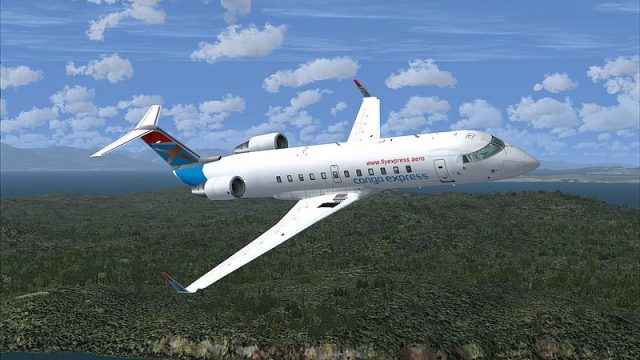






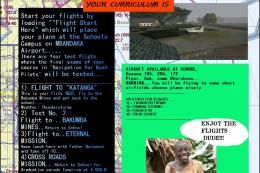










0 comments
Leave a Response