
FSX Turkish Cargo Airbus A330-243F
Turkish Cargo’s Airbus A330-243F livery brings TC-JDO to life with crisp airline branding, accurate markings, and refined freighter-door detailing for authentic ramp presence in Microsoft Flight Simulator X. It includes support for the Rolls-Royce model variant and requires Tom Ruth’s freeware A330-200F base package.
- Type:Repaint⇲ Download Base Model
- File: thya330-243f.zip
- Size:7.13 MB
- Scan:
Clean (13d)
- Access:Freeware
- Content:Everyone
This repaint showcases Turkish Airlines Cargo’s Airbus A330-243F in Microsoft Flight Simulator X, featuring registration TC-JDO (construction number 1004). It represents the dedicated freighter variant furnished with Rolls-Royce engines. Developed by Paul Craig, this livery is precisely adapted for Tom Ruth’s freeware A330-200F model (TOMA32F.ZIP), which must be acquired separately. This comprehensive repaint reflects the airline’s real-world cargo operations, emphasizing accurate markings and meticulous exterior detail.
Aircraft-Specific Insights
The Airbus A330-243F is a specialized freighter configuration derived from the A330 passenger platform. It provides substantial payload capacity and features a reinforced fuselage floor to accommodate heavier cargo loads. Turkish Airlines Cargo, often referred to as Turkish Cargo, employs these wide-body freighters for intercontinental routes, transporting a broad array of commodities around the globe.
Key Repaint Characteristics
- Accurate Livery Design: Replicates official Turkish Airlines Cargo branding, including authentic logos and aligned fuselage markings.
- Texture Finesse: Carefully layered paintwork delivering precise ramp visibility and distinct freight-door details.
- RR Model Integration: Incorporates the Rolls-Royce engine model folder (
model.RR) for realistic engine placement and exterior aesthetics.
Important Base Model Requirement
This repaint is fully compatible with Tom Ruth’s A330-200F package. Users must have the TOMA32F.ZIP file in the simulator’s aircraft directory before installing these textures. The original freeware package is typically found in the Fly Away Simulation library.
Step-by-Step Installation
- Extract all downloaded files to a temporary directory.
- Locate the
Tom_A330-200Ffolder within the SimObjects/Airplanes directory of your main FSX installation. - Copy the
texture.TKYfolder and themodel.RRfolder into yourTom_A330-200Ffolder.
Aircraft Configuration File Edits
Before editing, consider making a backup of aircraft.cfg. Then, open the original configuration file with a text editor and add the following section at the bottom, updating “X” to the next sequential fltsim number:
[fltsim.X]
title=Turkish Cargo A330-243F
sim=TomA332
model=RR
panel=330
sound=
texture=TKY
kb_checklists=
kb_reference=
atc_id=TC-JDO
atc_airline=Turkish
atc_flight_number=1123
atc_parking_types=GATE, RAMP, CARGO
atc_parking_code=
atc_heavy=1
ui_manufacturer=Airbus
ui_typerole=Commercial Airliner
ui_createdby=Thomas Ruth
ui_type=A330-243F
ui_variation=Turkish Cargo
Afterward, save your changes. If any insertion errors occur, edit the file outside of the simulator’s directory and then reintroduce it once corrected.
Multiplayer Visibility
For online sessions, open Model.RR and move the TomA332f_RR.mdl file into your multiplayer folder, ensuring the model is visible within a shared network environment.
Important Usage Advisory
This freeware repaint is provided by Paul Craig for simulation enthusiasts. By installing these files, you agree to use them entirely at your own risk. The creator will not accept responsibility for any unintended impacts arising from their usage. Always keep backups of your critical files.
The archive thya330-243f.zip has 38 files and directories contained within it.
File Contents
This list displays the first 500 files in the package. If the package has more, you will need to download it to view them.
| Filename/Directory | File Date | File Size |
|---|---|---|
| FILE_ID.DIZ | 05.14.11 | 218 B |
| model.RR | 05.14.11 | 0 B |
| model.cfg | 05.08.11 | 60 B |
| multiplayer | 05.14.11 | 0 B |
| TomA332f_RR.MDL | 05.08.11 | 6.90 MB |
| TomA332fNG_interior.MDL | 04.04.09 | 1.44 MB |
| Readme.txt | 05.14.11 | 1.71 kB |
| texture.TKY | 05.14.11 | 0 B |
| A321_1_L.dds | 02.21.09 | 1.00 MB |
| A321_2_L.dds | 02.21.09 | 256.12 kB |
| A330_VC01.dds | 02.05.09 | 1.00 MB |
| A330_VC01L.dds | 02.19.09 | 1.00 MB |
| Airbus_A321_1_C.dds | 09.04.06 | 682.79 kB |
| Airbus_A321_1_L.dds | 02.19.09 | 1.00 MB |
| Airbus_A321_2_C.dds | 09.04.06 | 682.79 kB |
| Airbus_A321_2_L.dds | 02.19.09 | 1.00 MB |
| Airbus_A321_3_C.dds | 09.04.06 | 682.79 kB |
| Airbus_A321_3_L.dds | 02.19.09 | 4.12 kB |
| Airbus_A321_4_C.dds | 09.04.06 | 682.79 kB |
| Airbus_A321_4_L.dds | 02.19.09 | 1.00 MB |
| glass.dds | 02.24.09 | 64.12 kB |
| glass_spec.dds | 11.24.08 | 4.12 kB |
| main.dds | 05.14.11 | 4.00 MB |
| main_bump.dds | 11.25.09 | 4.00 MB |
| main_light.dds | 11.23.09 | 1.00 MB |
| main_spec.dds | 11.20.09 | 1.00 MB |
| texture.cfg | 11.20.09 | 140 B |
| thumbnail.jpg | 05.14.11 | 9.19 kB |
| VCblend.dds | 02.09.09 | 1.12 kB |
| wing_bump.dds | 03.17.09 | 1.00 MB |
| wing_l.dds | 05.14.11 | 1.00 MB |
| wing_r.dds | 05.14.11 | 1.00 MB |
| wing_spec.dds | 11.21.08 | 64.12 kB |
| thumbnail.jpg | 05.14.11 | 9.19 kB |
| Turkish Cargo Airbus A330-243 (1).jpg | 05.14.11 | 98.87 kB |
| Turkish Cargo Airbus A330-243.jpg | 05.14.11 | 98.75 kB |
| flyawaysimulation.txt | 10.29.13 | 959 B |
| Go to Fly Away Simulation.url | 01.22.16 | 52 B |
Complementing Files & Dependencies
This add-on mentions the following files below in its description. It may be dependent on these files in order to function properly. It's possible that this is a repaint and the dependency below is the base package.
You may also need to download the following files:
Installation Instructions
Most of the freeware add-on aircraft and scenery packages in our file library come with easy installation instructions which you can read above in the file description. For further installation help, please see our Flight School for our full range of tutorials or view the README file contained within the download. If in doubt, you may also ask a question or view existing answers in our dedicated Q&A forum.









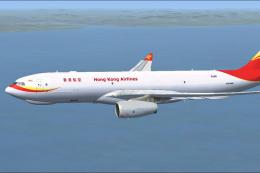









0 comments
Leave a Response