FSX Egyptair Airbus A321-231
Egyptair Airbus A321-231 repaint in registration SU-GBW brings crisp logos, fuselage markings, and tail artwork to the Project Airbus model for Microsoft Flight Simulator X. It requires the freeware Project Airbus A321 base pack and pairs the airline’s signature look with a fully animated airliner featuring wingflex, dynamic lighting, realistic control-surface behavior, and operable doors and hatches.
- Type:Repaint
- File: pa_a321_egyptair.zip
- Size:6.54 MB
- Scan:
Clean (3d)
- Access:Freeware
- Content:Everyone
Enjoy a carefully crafted repaint of the Egyptair Airbus A321-231, registration SU-GBW, that aligns with the high-fidelity Project Airbus model. Tailored for Microsoft Flight Simulator X, this mod celebrates the extended narrow-body characteristics of the A321 while reflecting the unique style of Egypt’s flagship airline. Developed by Hossam El-Sherif, this freeware texture replaces the default paint scheme and aims to recreate the airline’s visual identity, paying special attention to logos, markings, and every subtle detail across the fuselage and tail.
Repaint Package and Essential Setup
Base Model Requirement: This download only provides the texture files. To fly this aircraft repaint properly, you must first install the freeware Project Airbus A321 base pack. That foundational model, also freeware, is obtainable through the Fly Away Simulation library. Once you have the core Airbus A321 files in place, you can integrate this Egyptair repaint without issues.
Step-by-Step Installation Process
- Extract the base Project Airbus A321 package into your main simulator directory. In most cases, this goes under
[FSX root], ensuring the folder structure lines up with[FSX root]/SimObjects/Airplanes/. - Unzip this Egyptair livery package similarly into your
[FSX root]/SimObjects/Airplanes/directory. Pick the correct engine variant folder:- CFM engine layout:
Project Airbus A321-211 - IAE engine layout:
Project Airbus A321-231
- CFM engine layout:
- Within that engine-specific folder, find the file named
_Livery Installer_PA.batand double-click it. This batch script inserts the necessary texture entries into the aircraft configuration files. - After the script completes, an
aircraft.backupfile remains if you wish to revert any changes.
Model Enhancements
Project Airbus delivers a range of advanced simulations on the Airbus A321 platform, ensuring a realistic experience. Notable highlights include:
- Idle-Thrust Reverser Effects: The idle-reversers animate faithfully during taxi.
- Accurate Exterior Animations: The pressurization outflow valve and pack vents open and close based on actual aircraft logic.
- Adaptive Wingflex: Movement is influenced by real aerodynamic variables such as fuel weight and angle of attack.
- Refined Shine and Light Mapping: Surfaces display dynamic highlights, enhancing daytime and nighttime visuals.
- Transparent Fan Disk: At high RPM, the engine fans partially vanish, imitating real-life physics.
- Fan Windmilling Simulation: Blades rotate slowly in windy conditions when engines are off.
- Expanded Strobe System: Features double-strobes for added realism.
- Surface Droop Mechanics: Control surfaces droop when hydraulic power is off, influenced by wind on the rudder.
- Custom Nose Gear Handling: Steering is managed through unique coding that mimics the real aircraft’s ground turns.
Cabin and Cargo Hatch Operation
Users can deploy cabin doors, cargo hatches, and other openings through the following commands:
- Select exit (Shift + E)
- Opens L1
- Shift + E + 2
- Activates cargo holds
- Shift + E + 3
- Engages L4
- Shift + E + 4
- Controls R1 and R4 doors simultaneously
Project Airbus Team and Contributors
The core Project Airbus group—Demetris Themistocleous, Derek Mayer, and Alexis Vletsas—collaborated with a broad range of modelers, painters, and advisors, including:
- Andy Warden
- Peter Binamira
- Thomas Ruth
- Alessandro Savarese
- Gianmarco Bettiol
- Alexander Kvitta
- Trevor Slack
- Nicholas Wu
- David Bromwich
- Matthey Murray
- Manny Osias
- Spike Acenas
- Mark Bolatete
- Kester Masias
- Sheldon Fernandes
- Tom Collins
- Dickson Chan
- John Tavendale
- Steve McBee
Copyright and Distribution Declaration
This repaint is freeware, as are all official Project Airbus packages. Making profit in any manner from these materials is strictly prohibited. The official releases are permitted for public download only through the developer’s authorized channels. Kindly follow these guidelines to ensure everyone benefits from the community-driven nature of this content.
The archive pa_a321_egyptair.zip has 28 files and directories contained within it.
File Contents
This list displays the first 500 files in the package. If the package has more, you will need to download it to view them.
| Filename/Directory | File Date | File Size |
|---|---|---|
| aircraft.cfg.txt | 06.04.11 | 689 B |
| readme_fsx.txt | 06.04.11 | 2.89 kB |
| thumbnail.jpg | 10.04.10 | 9.29 kB |
| texture.GBW | 06.04.11 | 0 B |
| A321_1_IAE_l.bmp | 06.29.10 | 1.07 kB |
| A321_1_IAE_t.bmp | 05.26.11 | 4.00 MB |
| A321_1_l.bmp | 06.29.10 | 1.07 kB |
| A321_2_IAE_l.bmp | 06.29.10 | 1.07 kB |
| A321_2_IAE_t.bmp | 05.26.11 | 4.00 MB |
| A321_2_l.bmp | 06.29.10 | 1.07 kB |
| A321_fuse_1_l.bmp | 12.04.10 | 1.00 MB |
| A321_fuse_1_t.bmp | 05.26.11 | 4.00 MB |
| A321_fuse_2_l.bmp | 12.04.10 | 1.00 MB |
| A321_fuse_2_t.bmp | 05.26.11 | 4.00 MB |
| A321_fuse_3_l.bmp | 12.04.10 | 1.00 MB |
| A321_fuse_3_t.bmp | 05.26.11 | 4.00 MB |
| A321_fuse_4_l.bmp | 12.04.10 | 512.07 kB |
| A321_fuse_4_t.bmp | 05.26.11 | 2.00 MB |
| A321_misc_1.bmp | 12.03.10 | 1.00 MB |
| A321_misc_2.bmp | 04.13.11 | 4.00 MB |
| A321_wing_1_l.bmp | 06.29.10 | 1.07 kB |
| A321_wing_1_t.bmp | 05.26.11 | 4.00 MB |
| A321_wing_2_l.bmp | 06.29.10 | 1.07 kB |
| A321_wing_2_t.bmp | 05.26.11 | 4.00 MB |
| texture.cfg | 05.04.11 | 140 B |
| thumbnail.jpg | 10.04.10 | 9.29 kB |
| flyawaysimulation.txt | 10.29.13 | 959 B |
| Go to Fly Away Simulation.url | 01.22.16 | 52 B |
Installation Instructions
Most of the freeware add-on aircraft and scenery packages in our file library come with easy installation instructions which you can read above in the file description. For further installation help, please see our Flight School for our full range of tutorials or view the README file contained within the download. If in doubt, you may also ask a question or view existing answers in our dedicated Q&A forum.




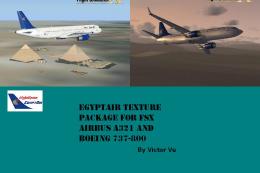
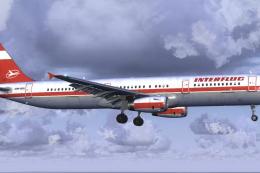
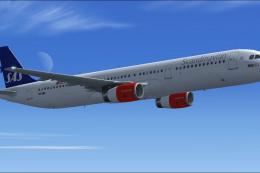


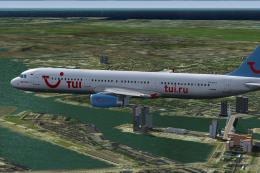
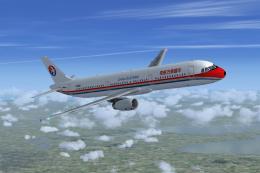

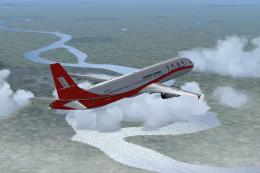

0 comments
Leave a Response