
FSX Lufthansa Airbus A340-313
Lufthansa Airbus A340-313 livery for registration D-AIFA brings a crisp, long-haul look to the quad‑engine widebody, capturing the carrier’s clean tail and subtle markings for convincing ramp and cruise visuals. Built for Microsoft Flight Simulator X, it requires the Tom Ruth A340-300 freeware base model for seamless integration.
- Type:Repaint
- File: lufthansaa340-313.zip
- Size:3.7 MB
- Scan:
Clean (5d)
- Access:Freeware
- Content:Everyone
This robust repaint showcases Lufthansa’s striking Airbus A340-313 registration D-AIFA for Microsoft Flight Simulator X. It integrates seamlessly with the Tom Ruth A340-300 freeware base package, offering an authentic visual tribute to Germany’s flagship carrier. Created by Paul Craig, these textures capture subtle details of the airline’s livery and are designed for smooth compatibility.
Livery Characteristics and Background
Quad-Engine Design: The Airbus A340 series is famous for its four-engine configuration, which offers improved redundancy and a noteworthy long-haul track record. The -300 variant typically handles intercontinental flights, making it ideal for sim pilots who enjoy extended routes.
Lufthansa Roots: Founded decades ago, Lufthansa has evolved into one of the most recognizable European operators. Its fleet often includes widebody aircraft such as the A340, which has been a familiar fixture on overseas journeys. The airline’s livery is particularly known for minimalistic yet refined styling, and this repaint carefully reflects that approach.
Required Files and Base Model
This repaint is dependent on the freeware “Tom_A340-300” model, commonly archived as TOMA343B.ZIP. You will need that base package in your simulator’s aircraft directory. These textures do not include the foundational files; be sure to download the A340-300 package from the Fly Away Simulation mod library.
Placing the Textures
- Extract the downloaded repaint package into a temporary folder of your choice.
- Locate the texture.Lufthansa folder and move it into the Tom_A340-300 directory within your simulator. By default, this path may be:
OS (C)/Program Files(x86)/Microsoft Games/Microsoft Flight Simulator X/SimObjects/Airplanes/Tom_A340-300
Configuration Steps
Next, modify the aircraft configuration (aircraft.cfg) to include the Lufthansa repaint. Back up your original file first. Then open the config and append the following lines below the existing [fltsim.x] entries, ensuring you replace “X” with the next available index:
[fltsim.X]
title=Lufthansa A340-313
sim=TomA343
model=
panel=340
sound=
texture=Lufthansa
kb_checklists=
kb_reference=
atc_id=D-AIFA
atc_airline=Lufthansa
atc_flight_number=1123
atc_heavy=1
ui_manufacturer=Airbus
ui_type="A340-313"
ui_variation="Lufthansa"
ui_typerole="Commercial Airliner"
ui_createdby="Thomas Ruth"
description=
If you run into issues saving the configuration, try editing the file outside of the main FSX folder. Once finished, move it back to the Tom_A340-300 directory to ensure all new liveries are recognized.
Important Notices
Disclaimer: All texture files are provided “as is,” and any installation or operational problems that may occur are the sole responsibility of the user. The developer (Paul Craig) will not be liable for damages to your simulator installation or system.
Author: Paul Craig – Repaint Developer
Base Model: Thomas Ruth – Creator of Original A340-300
The archive lufthansaa340-313.zip has 33 files and directories contained within it.
File Contents
This list displays the first 500 files in the package. If the package has more, you will need to download it to view them.
| Filename/Directory | File Date | File Size |
|---|---|---|
| FILE_ID.DIZ | 06.04.11 | 184 B |
| Lufthansa Airbus A340-313 Picture.jpg | 06.04.11 | 96.91 kB |
| Readme.txt | 06.04.11 | 1.51 kB |
| texture.Lufthansa | 06.04.11 | 0 B |
| A321_1_L.dds | 03.25.09 | 1.00 MB |
| A321_2_L.dds | 02.22.09 | 256.12 kB |
| A330_VC01L.dds | 03.25.09 | 1.00 MB |
| A340_VC01.dds | 03.19.09 | 1.00 MB |
| Airbus_A321_1_C.dds | 09.04.06 | 682.79 kB |
| Airbus_A321_1_L.dds | 02.19.09 | 1.00 MB |
| Airbus_A321_2_C.dds | 09.04.06 | 682.79 kB |
| Airbus_A321_2_L.dds | 02.19.09 | 1.00 MB |
| Airbus_A321_3_C.dds | 09.04.06 | 682.79 kB |
| Airbus_A321_3_L.dds | 02.19.09 | 4.12 kB |
| Airbus_A321_4_C.dds | 09.04.06 | 682.79 kB |
| Airbus_A321_4_L.dds | 02.19.09 | 1.00 MB |
| glass.dds | 03.02.09 | 64.12 kB |
| glass_spec.dds | 11.24.08 | 4.12 kB |
| main.dds | 06.04.11 | 4.00 MB |
| main_bump.dds | 04.12.09 | 4.00 MB |
| main_light.dds | 04.13.09 | 1.00 MB |
| main_spec.dds | 03.23.09 | 64.12 kB |
| texture.cfg | 04.17.09 | 140 B |
| thumbnail.jpg | 06.04.11 | 9.88 kB |
| Thumbs.db | 09.30.08 | 7.00 kB |
| VCblend.dds | 02.09.09 | 1.12 kB |
| wing_bump.dds | 03.17.09 | 1.00 MB |
| wing_l.dds | 06.04.11 | 1.00 MB |
| wing_r.dds | 06.04.11 | 1.00 MB |
| wing_spec.dds | 11.21.08 | 64.12 kB |
| thumbnail.jpg | 06.04.11 | 9.88 kB |
| flyawaysimulation.txt | 10.29.13 | 959 B |
| Go to Fly Away Simulation.url | 01.22.16 | 52 B |
Installation Instructions
Most of the freeware add-on aircraft and scenery packages in our file library come with easy installation instructions which you can read above in the file description. For further installation help, please see our Flight School for our full range of tutorials or view the README file contained within the download. If in doubt, you may also ask a question or view existing answers in our dedicated Q&A forum.











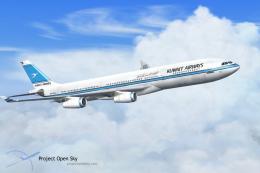


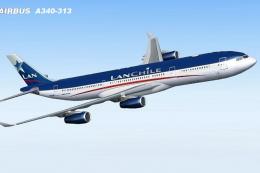


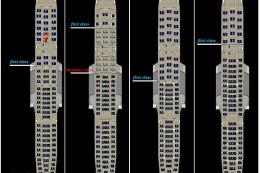
0 comments
Leave a Response