
FSX Air India Airbus A321
Air India’s Airbus A321 livery brings the stretched A320-family workhorse to life in Microsoft Flight Simulator X with crisp exterior markings on the IAE-powered variant, accurate door and window detailing, and convincing lighting and surface shine. Requires the included Project Airbus A321 base model and features a functional default A321 virtual cockpit.
- Type:Complete with Base Model
- File: pa321_airindia.zip
- Size:12.52 MB
- Scan:
Clean (16d)
- Access:Freeware
- Content:Everyone
Immerse yourself in a distinctive Air India experience by using this specially crafted Airbus A321 repaint for Microsoft Flight Simulator X. Created by the Project Airbus team and repainted by Yash R Shinde, it showcases the Air India livery on the IAE-powered variant. This is a freeware release that includes the complete Project Airbus A321 model, along with a functional default A321 virtual cockpit.
Modern Indian Design on a Stretched Airframe
The Airbus A321 is a stretched member of the A320 series, featuring an extended fuselage and higher passenger capacity. Air India employs this aircraft for a range of domestic and short-to-medium international routes, making the livery instantly familiar to airline enthusiasts. In this simulation model, subtle details such as cabin windows, door outlines, and engine intake designs have been accurately reflected to highlight the real-world counterpart’s characteristics.
Installation Process for the Air India Livery
After downloading the package, follow these steps to integrate it into your flight simulator environment:
- Base package placement: Unzip the main Project Airbus A321 folder directly into your primary FSX folder (often located in [FSX root]). This foundational structure ensures all core model files are appropriately placed.
- Livery application: Inside your [FSX root]\SimObjects\Airplanes\ directory, you will find a Project Airbus A321-231 folder (for the IAE engine option). Copy the respective Air India livery folder into this directory.
- Livery installer script: Run the file named _Livery Installer_PA.bat from within the A321-231 folder. This automated script updates the aircraft.cfg file swiftly and creates a backup file if you ever need to revert to a previous configuration.
Notable Engineering and Visual Advancements
The Project Airbus A321 model incorporates a comprehensive set of enhancements shaped by user feedback and aerodynamic data. These refinements include:
- Enhanced wingflex logic, factoring in fuel distribution, ground spoilers, and angle of attack.
- Idle-reverse thrust animations and detailed engine interior modeling for visual realism.
- Custom-coded nose wheel steering for more precise control during taxi operations.
- Animated pack vents and pressurization outflow valves to represent complex aircraft systems.
- Refined dynamic shine effects, plus double strobe lighting for improved external visibility.
- Wind-influenced rudder movement when engines are off, replicating surface droop behavior.
Door Controls and Accessibility
The door operation references specific exit commands within Microsoft Flight Simulator X. Each mapped key combination triggers a unique set of openings:
- Select Exit (Shift + E):
- Left 1 (L1) passenger door.
- Shift + E + 2:
- Freight cargo apertures.
- Shift + E + 3:
- Left 4 (L4) exit.
- Shift + E + 4:
- Right 1 (R1) and Right 4 (R4) doors together.
Acknowledgments to the Development Team
This aircraft would not be possible without the dedication of the following individuals:
The PA Team: Demetris Themistocleous, Derek Mayer, and Alexis Vletsas.
Additional contributions by Andy Warden, Peter Binamira, Thomas Ruth, Alessandro Savarese, Gianmarco Bettiol, Alexander Kvitta, Trevor Slack, Nicholas Wu, David Bromwich, Matthey Murray, Manny Osias, Spike Acenas, Mark Bolatete, Kester Masias, Sheldon Fernandes, Tom Collins, Dickson Chan, John Tavendale, and Steve McBee.
The archive pa321_airindia.zip has 51 files and directories contained within it.
File Contents
This list displays the first 500 files in the package. If the package has more, you will need to download it to view them.
| Filename/Directory | File Date | File Size |
|---|---|---|
| fsx 2011-06-05 12-54-10-99.jpg | 06.05.11 | 132.85 kB |
| fsx 2011-06-04 12-54-27-22.jpg | 06.05.11 | 106.71 kB |
| fsx 2011-06-05 12-56-20-70.jpg | 06.05.11 | 281.65 kB |
| fsx 2011-06-05 12-52-52-56.jpg | 06.05.11 | 173.11 kB |
| fsx 2011-06-05 12-53-28-80.jpg | 06.05.11 | 119.72 kB |
| fsx 2011-06-05 12-53-51-53.jpg | 06.05.11 | 272.82 kB |
| Project Airbus readme.txt | 06.05.11 | 2.45 kB |
| Installation Readme.txt | 06.05.11 | 1.18 kB |
| model | 06.05.11 | 0 B |
| A321_200_IAE_WV.mdl | 06.05.11 | 1.90 MB |
| Airbus_A321_interior.mdl | 06.05.11 | 1.06 MB |
| model.cfg | 06.05.11 | 63 B |
| pa321-v2533.air | 06.05.11 | 6.78 kB |
| panel | 06.05.11 | 0 B |
| panel.cfg | 06.05.11 | 33 B |
| sound | 06.05.11 | 0 B |
| sound.cfg | 06.05.11 | 33 B |
| texture.VT-PPA | 06.05.11 | 0 B |
| A321_1_IAE_l.bmp | 06.05.11 | 4.00 MB |
| A321_1_IAE_t.bmp | 06.05.11 | 4.00 MB |
| A321_2_IAE_l.bmp | 06.05.11 | 1.07 kB |
| A321_2_IAE_t.bmp | 06.05.11 | 4.00 MB |
| A321_fuse_1_l.bmp | 06.05.11 | 4.00 MB |
| A321_fuse_1_t.bmp | 06.05.11 | 4.00 MB |
| A321_fuse_2_l.bmp | 06.05.11 | 4.00 MB |
| A321_fuse_2_t.bmp | 06.05.11 | 4.00 MB |
| A321_fuse_3_l.bmp | 06.05.11 | 4.00 MB |
| A321_fuse_3_t.bmp | 06.05.11 | 4.00 MB |
| A321_fuse_4_l.bmp | 06.05.11 | 2.00 MB |
| A321_fuse_4_t.bmp | 06.05.11 | 2.00 MB |
| A321_Interior_T.dds | 06.05.11 | 341.45 kB |
| A321_misc_1.bmp | 06.05.11 | 1.00 MB |
| A321_misc_2.bmp | 06.05.11 | 4.00 MB |
| A321_reflection.dds | 06.05.11 | 170.79 kB |
| A321_wing_1_l.bmp | 06.05.11 | 1.07 kB |
| A321_wing_1_t.bmp | 06.05.11 | 4.00 MB |
| A321_wing_2_l.bmp | 06.05.11 | 1.07 kB |
| A321_wing_2_t.bmp | 06.05.11 | 4.00 MB |
| Airbus_A321_1_C.dds | 06.05.11 | 1.00 MB |
| Airbus_A321_1_night_C.dds | 06.05.11 | 682.79 kB |
| Airbus_A321_2_C.dds | 06.05.11 | 1.00 MB |
| Airbus_A321_2_night_C.dds | 06.05.11 | 682.79 kB |
| Airbus_A321_3_C.dds | 06.05.11 | 1.00 MB |
| Airbus_A321_3_night_C.dds | 06.05.11 | 682.79 kB |
| Airbus_A321_4_C.dds | 06.05.11 | 1.00 MB |
| Airbus_A321_4_night_C.dds | 06.05.11 | 682.79 kB |
| Airbus_Pilots.dds | 06.05.11 | 42.79 kB |
| thumbnail.jpg | 06.05.11 | 526.19 kB |
| aircraft.cfg | 06.05.11 | 14.36 kB |
| flyawaysimulation.txt | 10.29.13 | 959 B |
| Go to Fly Away Simulation.url | 01.22.16 | 52 B |
Installation Instructions
Most of the freeware add-on aircraft and scenery packages in our file library come with easy installation instructions which you can read above in the file description. For further installation help, please see our Flight School for our full range of tutorials or view the README file contained within the download. If in doubt, you may also ask a question or view existing answers in our dedicated Q&A forum.




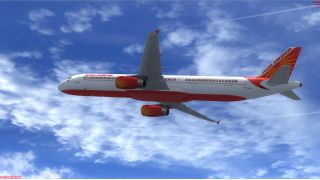


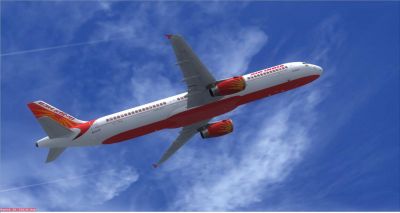















1 comments
Leave a ResponseThe content of the comments below are entirely the opinions of the individual posting the comment and do not always reflect the views of Fly Away Simulation. We moderate all comments manually before they are approved.
Very Good...But some game developers are not given the right installation steps especially the right scenery and texture folders in the FSX.