
FSX ANA All Nippon Airways L1011 Tristar
ANA All Nippon Airways markings bring Lockheed’s L-1011-100 TriStar to life in FSX, depicting real-world registration JA8509, the 100th airframe built. The repaint delivers crisp 2048 or performance-friendly 1024 textures for an authentic exterior finish, and requires the freeware Thomas Ruth and Erick Cantu L-1011-100 base model.
- Type:Repaint⇲ Download Base Model
- File: anatoml1011.zip
- Size:2.4 MB
- Scan:
Clean (29d)
- Access:Freeware
- Content:Everyone
Experience an immersive addition to your simulator by installing this carefully crafted repaint for the Lockheed L1011-100 TriStar, adorned in ANA All Nippon Airways markings. This livery showcases registration JA8509, which is noteworthy for being the 100th TriStar manufactured. Created by Paul Craig, this package only provides the texture files and requires the freeware Lockheed L1011-100 base model designed by Thomas Ruth and Erick Cantu. Enjoy two texture-resolution options for maximum flexibility, and follow the simple installation steps to bring a distinctive piece of aviation history to your virtual hangar.
Key Visual Enhancements
High-Resolution Detailing: The repaint comes in a 2048×2048 DDS format, enabling crisp liveries with rich surface details. For those preferring improved frame rates, a 1024×1024 texture variant is also supplied.
Accurate Aircraft Registration: It portrays JA8509, a real-world Lockheed L1011 associated with ANA, ensuring authenticity.
A Brief Look at the Aircraft and Airline
The Lockheed L1011 TriStar is a wide-body, three-engine jet airliner introduced in the early 1970s. It combined long-haul capability with innovative features for its era. Meanwhile, All Nippon Airways (ANA) is a major Japanese carrier widely known for operating both domestic and international flights. This repaint reflects a historical scheme intended to capture the appearance of ANA’s real TriStar fleet during its operational lifespan.
Installation Procedures
To integrate this repaint into your simulator, place the supplied texture.ANA folder into the existing aircraft directory of the Tom_L1011-100 model. By default, the folder path is:
OS (C)/Program Files(x86)/Microsoft Games/Microsoft Flight Simulator X/SimObjects/Airplanes/Tom_L1011-100
If you prefer higher detail, copy the folder from the “2048x2048 textures”. For smoother performance, choose the “1024x1024 textures” folder. Then proceed with the following adjustments to your aircraft.cfg file.
Configuring the Aircraft File
Locate the [fltsim.x] entries in aircraft.cfg. After making a backup of the original configuration file, add the code below, replacing X with the next sequential number:
[fltsim.X]
title=L1011-100 ANA All Nippon Airways
sim=tom1011
model=
panel=
sound=
texture=ANA
kb_checklists=Boeing747-400_check
kb_reference=Boeing747-400_ref
atc_id=JA8509
atc_airline=ALL NIPPON
atc_flight_number=1123
atc_heavy=1
ui_manufacturer=Lockheed
ui_type=L1011-100
ui_variation=ANA All Nippon Airways
ui_typerole=Commercial Airliner
ui_createdby=Thomas Ruth + Eric Cantu
description= First Flight on November 16, 1969 at Palmdale, California\s entry into service with Eastern on April 26, 1972. Total Production: 250 units. Production end: 1982.
Sometimes, editing aircraft.cfg directly within the simulator folder may cause issues. In that case, copy the file to a different location, edit it there, and then move it back once finalized.
Disclaimer and Author Notes
All files are provided at the user’s discretion and should be deployed with caution. The repaint creator Paul Craig assumes no liability for damages, potential conflicts, or performance problems arising from these files.
Important: Remember that this package includes textures only. You must already have the Lockheed L1011-100 model by Thomas Ruth and Erick Cantu installed. For the best experience, locate and download the base aircraft from the Fly Away Simulation library if you have not done so already. Once everything is set up, you can enjoy a classic ANA TriStar on your next virtual journey.
The archive anatoml1011.zip has 31 files and directories contained within it.
File Contents
This list displays the first 500 files in the package. If the package has more, you will need to download it to view them.
| Filename/Directory | File Date | File Size |
|---|---|---|
| 1024x1024 dds Textures | 07.24.11 | 0 B |
| texture.ANA | 07.22.11 | 0 B |
| glass.dds | 11.18.10 | 64.12 kB |
| main.dds | 07.24.11 | 1.00 MB |
| main_bump.dds | 07.22.11 | 1.00 MB |
| main_light.dds | 07.24.11 | 1.00 MB |
| main_spec.dds | 12.23.10 | 1.00 MB |
| sec.dds | 07.22.11 | 1.00 MB |
| sec_bump.dds | 07.22.11 | 1.00 MB |
| sec_spec.dds | 12.23.10 | 1.00 MB |
| thumbnail.jpg | 07.24.11 | 8.51 kB |
| 2048x2048 dds Textures | 07.24.11 | 0 B |
| texture.ANA | 07.24.11 | 0 B |
| glass.dds | 11.18.10 | 64.12 kB |
| main.dds | 07.24.11 | 4.00 MB |
| main_bump.dds | 07.22.11 | 1.00 MB |
| main_light.dds | 12.23.10 | 4.00 MB |
| main_spec.dds | 12.23.10 | 1.00 MB |
| sec.dds | 07.22.11 | 1.00 MB |
| sec_bump.dds | 07.22.11 | 1.00 MB |
| sec_spec.dds | 12.23.10 | 1.00 MB |
| thumbnail.jpg | 07.24.11 | 8.51 kB |
| ANA Lockheed L1011 Tristar Screenshot (1).jpg | 07.24.11 | 102.04 kB |
| ANA Lockheed L1011 Tristar Screenshot (2).jpg | 07.24.11 | 90.65 kB |
| ANA Lockheed L1011 Tristar Screenshot (3).jpg | 07.24.11 | 97.83 kB |
| ANA Lockheed L1011 Tristar Screenshot (4).jpg | 07.24.11 | 70.94 kB |
| FILE_ID.DIZ | 07.24.11 | 314 B |
| Readme.txt | 07.24.11 | 2.18 kB |
| thumbnail.png | 07.24.11 | 47.90 kB |
| flyawaysimulation.txt | 10.29.13 | 959 B |
| Go to Fly Away Simulation.url | 01.22.16 | 52 B |
Complementing Files & Dependencies
This add-on mentions the following files below in its description. It may be dependent on these files in order to function properly. It's possible that this is a repaint and the dependency below is the base package.
You may also need to download the following files:
Installation Instructions
Most of the freeware add-on aircraft and scenery packages in our file library come with easy installation instructions which you can read above in the file description. For further installation help, please see our Flight School for our full range of tutorials or view the README file contained within the download. If in doubt, you may also ask a question or view existing answers in our dedicated Q&A forum.
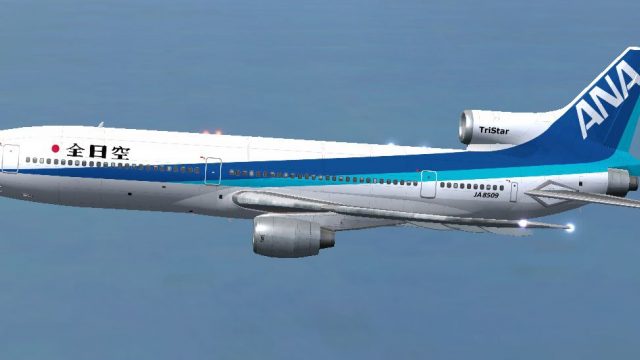
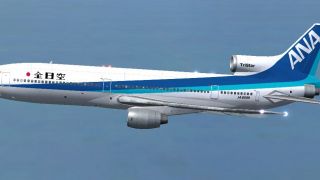
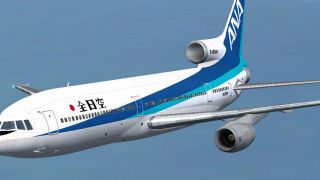
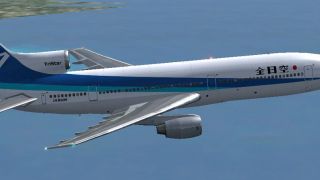
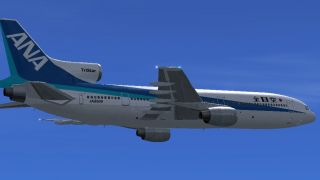

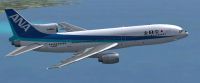
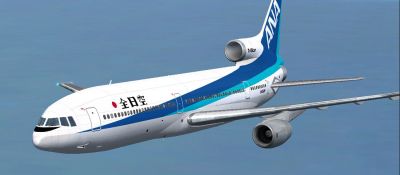













0 comments
Leave a Response