
FSX Orange/Black Cessna 150 Aerobat
Orange-and-black Cessna 150 Aerobat repaint brings a high-visibility trainer look to Microsoft Flight Simulator X, paying tribute to Bill K. Kershner with crisp markings and a faithful cockpit layout that suits real-world procedures. Requires RanchoJEN’s base model and includes tuned flight dynamics for responsive handling during aerobatic practice and circuit work.
- Type:Complete with Base Model
- File: rsx1501.zip
- Size:3.42 MB
- Scan:
Clean (14d)
- Access:Freeware
- Content:Everyone
This specialized repaint of the Cessna 150 Aerobat merges bright orange and black accents, commemorating Bill K. Kershner’s legacy in aviation. It integrates RanchoJEN’s base model for Microsoft Flight Simulator X, enhanced by Mark Rooks from RSDG Rooks Silva Design Group. Enthusiasts will appreciate the carefully adapted flight dynamics, distinct livery, and faithful cockpit layout that align with authentic operational procedures.
Striking Exterior Emphasis
The orange-and-black color scheme is more than ornamental. This Cessna 150 Aerobat features high-contrast markings that improve visibility during aerobatic maneuvers. The dynamic look complements the airframe’s streamlined shape and echoes classic two-seat trainer aesthetics found in many real-world general aviation fleets.
Aerobat Refinements
Focused on Maneuverability
The Cessna 150 Aerobat variant is engineered for limited aerobatic routines and advanced flight instruction. Its lightweight structure and reinforced wings allow for mild aerobatic rolls and loops, giving pilots a robust platform for skill development in controlled environments. With adaptations for Microsoft Flight Simulator X, this add-on mimics those precise handling traits through accurate contact points and flight configurations.
Livery Tribute
This repaint, conceived by Mark Rooks, honors Bill K. Kershner’s contributions to flight training while maintaining an eye-catching, purposeful design. It pairs seamlessly with the single-engine layout, reflecting real-world trainers that offer stable performance during steep turns and other demanding scenarios.
Key Installation Steps
- Back up any existing files before proceeding.
- Extract the downloaded package to a suitable location, such as your desktop.
- Locate the primary “SimObjects/Aircraft” directory within C:\Program Files\Microsoft Games\FSX\ and copy the folder named “C-150 Orange Aerobat” into the main Aircraft folder.
- Merge any panel and sound folders with those in the existing C150 Aerobat directory as required.
- Utilize the default C172 sound set if you prefer, placing the sound files into the same folder to keep performance consistent with typical Cessna aircraft acoustics.
Development and Acknowledgments
The original base model stems from RanchoJEN’s work, ensuring a tried-and-tested foundation for this trainer. The detailed modifications and repaint are courtesy of Mark “Fire Ball” Rooks from RSDG Rooks Silva Design Group. This freeware release aims to celebrate aviation history, while supporting close-to-real simulation training.
Feel free to test its capabilities in your virtual skies, practice aerobatic drills, or simply enjoy a leisurely circuit around your favorite airstrip. The carefully balanced handling will provide both newcomers and experienced sim pilots with an engaging experience. Have fun and explore the rich heritage carried on by this vivid orange-black rendition of the Cessna 150 Aerobat.
The archive rsx1501.zip has 8 files and directories contained within it.
File Contents
This list displays the first 500 files in the package. If the package has more, you will need to download it to view them.
| Filename/Directory | File Date | File Size |
|---|---|---|
| 1Text.txt | 01.13.07 | 244 B |
| C-150 Orange Aerobat.zip | 01.13.07 | 2.96 MB |
| In Memory Of.zip | 01.13.07 | 208.86 kB |
| Read Me First.txt | 01.13.07 | 879 B |
| Screen Shot.jpg | 01.13.07 | 288.91 kB |
| Thumbs.db | 01.13.07 | 10.00 kB |
| flyawaysimulation.txt | 10.29.13 | 959 B |
| Go to Fly Away Simulation.url | 01.22.16 | 52 B |
Installation Instructions
Most of the freeware add-on aircraft and scenery packages in our file library come with easy installation instructions which you can read above in the file description. For further installation help, please see our Flight School for our full range of tutorials or view the README file contained within the download. If in doubt, you may also ask a question or view existing answers in our dedicated Q&A forum.
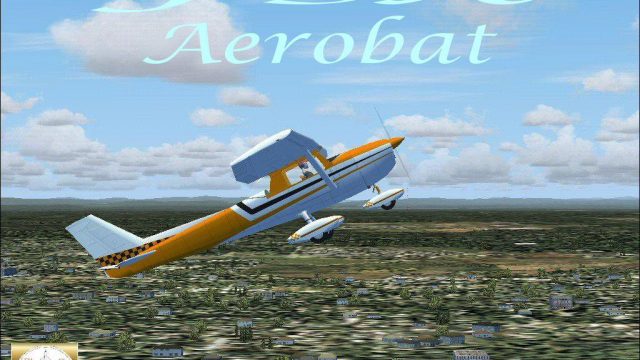





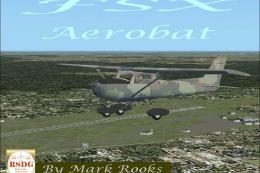



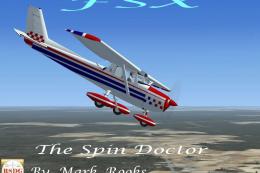





0 comments
Leave a Response