
FSX Lancair Project
Lancair Legacy 2000 brings sleek, high-performance kit-aircraft flying to Microsoft Flight Simulator X, blending agile handling with fast cruise capability and a reliable Continental IO-550-N feel. Refined 2D and 3D panels use default gauges for a clean virtual cockpit, and blank textures plus painting notes support easy custom livery work.
- Type:Complete with Base Model
- File: llpro.zip
- Size:16.2 MB
- Scan:
Clean (25d)
- Access:Freeware
- Content:Everyone
This fully redesigned Lancair Legacy 2000 freeware package brings an agile, high-performance kit aircraft into Microsoft Flight Simulator X. Crafted with attention to every aerodynamic detail, it offers a balance of speed and versatility for virtual pilots eager to experience a sleek, single-engine model known for its comfortable seating arrangement and reliable Continental IO-550-N powerplant.
Aircraft Refinements and Technical Highlights
Original Model: Created by Robert Christopher.
Modifications and Textures: Courtesy of Mark Rooks (RDG Aircraft).
The Lancair Legacy 2000 typically combines outstanding cruise speed, reaching well over 270 mph, with room for baggage and passengers in a streamlined design. This freeware rendition embraces these real-world performance qualities and includes refined 2D and 3D panels. Both panels rely on default gauges bundled with Microsoft Flight Simulator X (often described as stock instruments), simplifying set-up even further.
The provided blank project textures (a set of bitmap files) cater to those who wish to personalize their Lancair with custom liveries. Additionally, Mark Rooks supplies simple painting guidelines to streamline the process, making this download an attractive choice for flight simulator enthusiasts who enjoy creating personalized repaints.

Lancair Project on runway.
Support a Mercy Flight Near You
Consider supporting a local Mercy Flight organization to aid emergency medical or humanitarian services. These non-profit groups often rely on contributions to sustain critical operations.
Installation Procedure
- Unzip the download: Extract the contents to a temporary location or your desktop. Confirm that all files fully decompress.
- Copy main folder: Find the “FSX Lancair Project” folder and move it to your principal “Aircraft” directory. By default, this is typically:
C:\Program Files\Microsoft Games\FSX\SimObjects\Airplanes - Check file structure: Ensure the folder contains the following six components: model, panel, sound, texture, airfile, and aircraft.cfg.
- No additional gauges needed: Both the 2D and 3D panels utilize default instruments, so there is no separate gauge installation.
Once copied correctly, your simulator should recognize the Lancair Legacy 2000 in-game. Be sure to thoroughly verify each subfolder is placed in the correct location for a seamless experience.
Disclaimer
All content here is provided at your own risk. By installing these files, you acknowledge that neither the creators (Mark Rooks/RDG Aircraft) nor any associated parties can be held responsible for any damage, errors, or complications arising from the use of these freeware materials. Each file was verified virus-free at the time of upload.
Enjoy flying this Lancair Legacy 2000. Special thanks to Robert Christopher for the original modeling and Mark “Fire Ball” Rooks for the latest textures and extensive updates for Microsoft Flight Simulator X.
The archive llpro.zip has 7 files and directories contained within it.
File Contents
This list displays the first 500 files in the package. If the package has more, you will need to download it to view them.
| Filename/Directory | File Date | File Size |
|---|---|---|
| How to Paint BMP Textures.zip | 06.29.09 | 2.24 MB |
| Lancair FSX Project.zip | 06.29.09 | 13.77 MB |
| Lancair Project Screen.jpg | 06.29.09 | 197.46 kB |
| Read Me First.txt | 06.29.09 | 2.94 kB |
| Reg. Text.txt | 06.29.09 | 621 B |
| flyawaysimulation.txt | 10.29.13 | 959 B |
| Go to Fly Away Simulation.url | 01.22.16 | 52 B |
Installation Instructions
Most of the freeware add-on aircraft and scenery packages in our file library come with easy installation instructions which you can read above in the file description. For further installation help, please see our Flight School for our full range of tutorials or view the README file contained within the download. If in doubt, you may also ask a question or view existing answers in our dedicated Q&A forum.








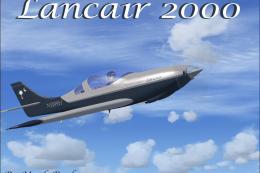






0 comments
Leave a Response