
FSX Sludge Hornet Modification
F/A-18A “Sludge Hornet” v1.2 refines the default Acceleration Hornet in Microsoft Flight Simulator X with NATOPS-inspired HUD and carrier-ops gauges, including AoA indexer, wire-trap readout, IFLOLS, PLAT cam, and improved nose-gear approach lights. Updated wingtip vapor and exhaust smoke effects, clearer “Betty” warnings, sound-cone audio, refueling tools, manual flaps, and new repaints round it out; requires the Acceleration Pack.
- File: sludgehornet_modification_v12.zip
- Size:43.16 MB
- Scan:
Clean (5d)
- Access:Freeware
- Content:Everyone
Sludge Hornet Modification v1.2 with updated features and new effects. Realistic HUD upgraded and improved. Stand-alone 2D HUD w/AoA indexer and carrier wire trap gauge. UFC/Blackbox gauge with new and improved "Betty" warnings, now combined with refueling gauge. Newer wingtip vapor effect along with remodeled LEX vapor and EG smoke effects. 2D HUD/VC IFLOLS gauge. Improved nose gear approach light assembly gauge. Sound pack for F-18 using FSX sound cone technology. PLAT Cam. Also, there are seven new repaints (courtesy of Ray Gagnon). By Christian Snow. (Previous version had 1531 downloads).

Sludge Hornet Modification in flight.
F/A-18A "Sludge Hornet" Modification v1.2 for Flight Simulator X: Acceleration Pack.
------------
Introduction
------------
This package is a NATOPS-driven modification to the Microsoft FSX default Acceleration Hornet.
The MS FSX: Acceleration Expansion Pack must be installed for the Sludge Hornets to work.
F/A-18A "Sludge Hornet" Modification, Basic Version, without Effects.
Recommended for use in 2 or more player FSX Multiplayer environment, as the EGSmoke effect taxes frame rates considerably.
F/A-18A "Sludge Hornet" Modification, FX Version, with Effects.
Recommended for use in single player free flight or two player FSX Multiplayer environment.
HUD/Gauges:
- modified Realistic HUD
- PLAT Cam
- Carrier Wire Trap Gauge
- Refueling Gauge
- UpFrontController "BlackBox" Gauge w/2D HUD Indexer
- Improved Fresnel Lens Optical Landing System Gauge
- Nose Gear Approach (AoA) Light Assembly Gauge
Recommend download/install Orion Lyau's Multiplayer SFCarrier2 multiplayer Mission. As it compliments the Sludge Hornet and works very well with the PLAT Cam gauge for all potential LSOs.
--------------------
New/Updated Features
--------------------
1. Some HUD symbology has been moved and clipped areas have been lengthened to accomodate shift in the default eyepoint (aircraft.cfg). Which is more realistic and looking down the nose of the aircraft. However, Pitch Ladder and related symbology (velocity vector, ghost vector, etc.) have remained the same to ensure conformality. Realistic HUD also re-worked to have ICLS glideslope needles activate earlier than localizer needle. As well as TACAN adjusted to never go below 0.1NM.
2. The PANEL.CFG has been altered to re-prioritize the gauges according to usage/situation, and for efficiency. The main 2D window now displays the HUD, the AoA Indexer, and the Carrier Trap Gauge. These gauges cannot be selected/unselected, grabbed, or moved.
3. The Refueling Gauge and the UFC/Blackbox have been combined into one panel entry. Additionally, the UFC "Refuel" button deploys the Refueling Probe and switches "ON" the Refueling Gauge.
4. The IFLOLS is included as its own panel entry, eliminating the need for another panel folder.
5. Re-worked Med(medium)G Vapor and Exhaust Gas Smoke effects. Along with new Wingtip Vapor and EG Smoke DARK that comes on at 90 percent N1, and EG Smoke that comes on at 85 percent N2 below 700' AGL (for LSO "power" visual but balanced for frame rates).
6. Re-worked ALA Lights so they have a brighter core and are easier to discern at farther distances.
7. Moved all effects to the [smoke] section so the effects are independent of [lights] section, so in multiplayer, there are no effects glitches.
8. Re-made Betty and RadarALT sounds; now clearer w/a minute audio sidetone.
9. Modded PLAT Cam gauge to include ability to select different player aircraft and have that information displayed on the PLAT Cam.
--------
Features
--------
1. 2D HUD Indexer. 2D HUD View. Lower left side of HUD for non-TrackIR, 2D HUD users who like to fly "meatball, lineup, indexer" on carrier approaches without the physical HUD brackets getting in the way when flying in VC. 2D Indexer Logic. Hook button will toggle between Carrier/Field, and will flash/not flash Indexer according to real-world NATOPS-based logic if hook is lowered/retracted.
2. Carrier Trap Gauge. 2D HUD View. Gauge that gives Wire Trapped, Landing Speed, Alpha, and Rate-of-Descent at carrier touchdown.
3. New Realistic HUD. Great looking, correllated, realistic VC HUD. Shift-2, HUD control panel. Excellent symbology and new spacing, along with ICLS needles and TACAN from either the default, AI Carriers, or Javier's Carriers. Using 47X or 57x for default or Javier's carriers.
4. Beech Bonanza Radio Stack and Autopilot Control. Shift-3. Allows setting all comm/nav radios w/standby frequencies available for quick switching. Also allows easy autopilot manipulation on lower portion of the panel.
5. Refueling Gauge. Shift-4 a. Allows air-to-air refueling. When activated (ON/OFF switch), it shows internal fuel percentage and refueling status on the HUD. Can also be activated by UFC "Refuel" switch.
6. UpFrontController "BlackBox" Gauge/2D Indexer Logic. Shift-4 b. This Gauge is similar to the Super Hornet's UFC by look, and has several integrated features. It controls Betty BARO and RALT warning calls, fuel state is displayed in nearest hundred pounds in decimal form (ie 5500 lbs = 5.5). Refuel Probe button extends refueling probe and activates Refueling Gauge "ON". Fuel Dump button activates the fuel dump switch. Bingo can be set using your mouse wheel over the Bingo knob on the Fuel Panel in the VC, and will get accompanied "Bingo" call from Betty when indicated Fuel State is reached. Betty will also call "fuel low" and illuminate the Master Caution when fuel drops below 800 lbs.in either Left or Right Main Feed Tanks.
7. GPS-9 Panel. Shift-5. Standard GPS-9 for navigation.
8. Improved Fresnel Lens Optical Landing System (IFLOLS) gauge. Shift-6. For VC and/or TrackIR flyers who would like to see the "Meatball" all the way down to the wires. Based on IFLOLS 12-ball system, w/cut lights and reduced datum lights. Gauge position can be moved. 9. Carrier PLAT Camera Crosshair Gauge. Shift-6. This gauge is needed to complete the PLAT Cam view in SFCarrier2 Multiplayer Mission. It provides date, time, carrier number, "C" for clear deck, and "30" for wind over deck. Required for all FSX LSOs.
10. Landing Light will now auto shutoff when gear raised. User will not be able to activate until landing gear is lowered. Can be selected AUTO via UFC gauge for automatic activation, once landing gear is deployed.
11. Higher landing gear and flap drag values. Higher realism lower speed on-approach flight profile. 85-88 percent N2 RPM on approach p/NATOPS standards.
12. Manual Flaps Modification. Allows manual command of Flaps (Leading Edge Flaps/Trailing Edge Flaps): Flaps Up (0 LEF/0 TEF), Flaps HALF (15 LEF/20 TEF), and Flaps FULL (30 LEF/45 TEF).
13. Realistic Sound Pack. Real-life sounds for the Hornet, utilizing FSX Sound Cone technology.
14. Both Basic/FX "Sludge Hornets" have 11 paints: NASA (416 FLTS), NASA-HARV (416 FLTS), Aggressor (VFC-12), Aggressor Fighting Omars (VFC-12), USN (VFA), USN (VFA-132), USN (VFA-143), USN (VFA-192 CAG), USMC (VMFA-314), USMC (VMFA-323), and USMC (VMFA-323 CAG). They are now properly designated and FSX-selectable by their squadron names.
------------
Installation
------------
TO INSTALL SLUDGE HORNETS:
- Run Sludge Hornet Modifications, v1.2 auto-installer.
Once installed, both Sludge Hornets are separately-selectable aircraft (Sludge F/A-18 Basic or FX), and can be chosen using the in-game FSX Aircraft Selection menu screen.
TO REMOVE CANOPY GLASS:
- Rename FA_18_05_C.dds and FA_18_05_NIGHT_C.dds files in FSX\SIMOBJECTS\AIRPLANES\FA18\TEXTURE folder to .bak files. This backup method allows for an easy return of the canopy glass, if desired.
* This will remove canopy reflections from the default Hornet, as well as both Sludge Hornets.
** As this might adversely affect both the FSX default Hornet and Sludge Hornets, please keep a backup copy of both above listed files before changing them from .dds to .bak files.
TO INSTALL "MEATBALL" LIGHTS FIX AND BETTER DANTES STROBE/BEACON LIGHTS FOR SLUDGE HORNETS:
- Recommend download/install DFLIGHTS.zip from flightsim.com, as the Sludge Hornet uses the beacon/ strobe lights from that modification. And, the included "halo.bmp" helps light definition as well as using a value of 1.3 on the FSX.CFG light scalars will make the Meatball far easier to breakout and discern each light individually.
The archive sludgehornet_modification_v12.zip has 5 files and directories contained within it.
File Contents
This list displays the first 500 files in the package. If the package has more, you will need to download it to view them.
| Filename/Directory | File Date | File Size |
|---|---|---|
| README.txt | 10.22.10 | 11.48 kB |
| Setup.exe | 10.22.10 | 44.51 MB |
| thumbnail.jpg | 10.18.10 | 3.35 kB |
| flyawaysimulation.txt | 10.29.13 | 959 B |
| Go to Fly Away Simulation.url | 01.22.16 | 52 B |
Complementing Files & Dependencies
This add-on mentions the following files below in its description. It may be dependent on these files in order to function properly. It's possible that this is a repaint and the dependency below is the base package.
You may also need to download the following files:
Installation Instructions
Most of the freeware add-on aircraft and scenery packages in our file library come with easy installation instructions which you can read above in the file description. For further installation help, please see our Flight School for our full range of tutorials or view the README file contained within the download. If in doubt, you may also ask a question or view existing answers in our dedicated Q&A forum.











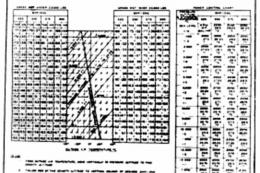


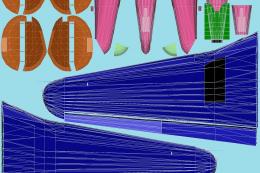
1 comments
Leave a ResponseThe content of the comments below are entirely the opinions of the individual posting the comment and do not always reflect the views of Fly Away Simulation. We moderate all comments manually before they are approved.
Hello!
The exe file FSX Sludge Hornet Modification can not be installed, although FSX Accelerator is installed.
Where is the error?
For an answer I would be grateful.
Regards
Rudolf Schulz