
FSX North American XB-70 Valkyrie Updated
North American’s XB-70 Valkyrie returns for FSX with refreshed flight dynamics, reworked 2D and virtual cockpit gauges, an updated panel backdrop, and revised smoke and afterburner visuals. Ground handling is tuned to prevent unwanted rolling at idle with light fuel, delivering a cleaner, more controlled supersonic bomber experience.
- Type:Complete with Base Model
- File: xb70fsxup.zip
- Size:6.01 MB
- Scan:
Clean (14d)
- Access:Freeware
- Content:Everyone
North American XB-70 Valkyrie. This is an update for FSX of Massimo Altieri's XB70. The author has updated the flight dynamics, changed or added gauges to the 2D and VC panels, changed the 2D background picture a bit, changed the smoke effects and the afterburner effects. The aircraft will now stay stopped on the runway with zero throttle and less than 10 percent fuel. This is the whole aircraft. By Bob Chicilo.
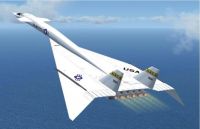
North American XB-70 Valkyrie in flight.
Unzip to a folder of your choice. Copy the aircraft folder to the airplanes folder. Copy the gauges and effects to the main FS gauges and effects folders.
If you have not already done so, copy the .cab files from the default aircraft panel folders that have them to the main FS gauges folder. For some the .cab flies will be .zip files, as .cab files are a type of zip file.
THE VC DOES NOT LOOK AS GOOD AS THE 2D COCKPIT BECAUSE I COULD NOT ALTER THE BACKGROUND THE GAUGES ARE PUT ON LIKE I DID FOR THE 2D COCKPIT.
I have added Bob to the title= line in case you have Altieri's FSX update or the one by another person that they did for FSx. This will allow you to keep the other aircraft without a conflict if you want to. If you do have one of the other XB-70 updates, you may have to check the show all variations to see this aircraft.
Flying tip: Set the altitude to 48,000 ft. on the autopilot and the speed to 600 knots. Take off is from about 150 knots to 180 knots. After reaching 48,000 ft. you have choices to make; throttle back to 400 knots and cruise slowly at mach 1.5 or cruise at any speed up to mach 3 (800 indicated) while at 48,000 ft.
Next choice is to make sure the speed is near the 600 set on the autopilot then set the altimeter for 68,000 ft. and as you climb, reduce the speed in the autopilot speed window, as necessary, so the mach stays at or slightly below mach 3. When you are at 68,000 ft. set 495 knots on the autopilot.
When you are about 500 miles from your destination, reduce the altitude on the autopilot to 5,000 ft. or whatever you think will be correct for approaching the airport. Set the throttle for 350 to 400 knots until you are below 30,000 ft. Good luck.
If the autopilot works for you as it does for me, when starting down you have to click the vertical speed up or down once and then back the other way to have the actual decent rate match the 1,800 set on the autopilot. This is important so you don't go way past your destination while still quite high. This seems to be something to do with the simulator since it does not matter which autopilot you are using.
The aircraft will overspeed, but going much over mach 3 just wastes fuel and shortens the range. If you get stuck at over mach 4, go to 0 throttle and/or engage the speed brake.
See [reference speeds] section of the aircraft.cfg file for operating speeds.
Anyone: You have my permission to use any of my updates with the following conditions: One, you don't try to make money with them. Two, you don't try to hurt, or take something from anyone by using them.
Bob Chicilo.

North American XB-70 Valkyrie in flight.
The archive xb70fsxup.zip has 82 files and directories contained within it.
File Contents
This list displays the first 500 files in the package. If the package has more, you will need to download it to view them.
| Filename/Directory | File Date | File Size |
|---|---|---|
| Aircraft.cfg | 04.19.11 | 10.17 kB |
| model | 04.18.11 | 0 B |
| Model.cfg | 12.27.03 | 24 B |
| XB-70.mdl | 12.27.03 | 695.99 kB |
| panel | 04.18.11 | 0 B |
| panel.cfg | 04.10.11 | 4.94 kB |
| XB70_Panel.bmp | 04.07.11 | 2.25 MB |
| sound | 04.18.11 | 0 B |
| bmflaps.wav | 04.18.01 | 73.81 kB |
| can11.wav | 01.27.01 | 241.90 kB |
| can12.wav | 01.27.01 | 241.90 kB |
| can13.wav | 01.29.01 | 121.09 kB |
| can14.wav | 01.29.01 | 114.38 kB |
| CAN1SHUT.WAV | 09.17.99 | 181.25 kB |
| CAN1STRT.WAV | 01.29.01 | 373.74 kB |
| can21.wav | 01.27.01 | 45.39 kB |
| can22.wav | 01.27.01 | 127.41 kB |
| can23.wav | 01.29.01 | 63.73 kB |
| can24.wav | 01.29.01 | 57.14 kB |
| CAN2SHUT.WAV | 09.17.99 | 139.75 kB |
| CAN2STRT.WAV | 01.27.01 | 61.23 kB |
| CAN2T.WAV | 09.17.99 | 114.81 kB |
| CCMGEARDN.WAV | 09.17.99 | 122.25 kB |
| CCMGEARUP.WAV | 09.17.99 | 133.25 kB |
| Sound.cfg | 11.16.03 | 6.73 kB |
| xcan11.wav | 01.27.01 | 60.96 kB |
| xcan12.wav | 01.27.01 | 60.96 kB |
| xcan13.wav | 01.29.01 | 15.16 kB |
| xcan14.wav | 01.29.01 | 15.09 kB |
| XCAN1SHUT.WAV | 09.17.99 | 189.25 kB |
| XCAN1STRT.WAV | 01.29.01 | 410.85 kB |
| xcan21.wav | 01.27.01 | 121.87 kB |
| xcan22.wav | 01.29.01 | 105.68 kB |
| xcan23.wav | 01.29.01 | 31.88 kB |
| xcan24.wav | 01.29.01 | 31.05 kB |
| XCAN2SHUT.WAV | 09.17.99 | 177.75 kB |
| XCAN2STRT.WAV | 01.27.01 | 61.73 kB |
| XCAN2T.WAV | 09.17.99 | 108.81 kB |
| texture | 04.18.11 | 0 B |
| Air_intake_t.bmp | 12.06.03 | 1.00 MB |
| Aux_panels.bmp | 12.24.03 | 1.00 MB |
| Aux_panels_L.bmp | 12.24.03 | 1.00 MB |
| bay_int.bmp | 12.09.03 | 65.05 kB |
| Body_t.bmp | 11.21.03 | 1.00 MB |
| Body0_t.bmp | 11.21.03 | 256.07 kB |
| cabin_door.bmp | 12.27.03 | 257.05 kB |
| cabin_door_L.bmp | 12.27.03 | 257.05 kB |
| Cabin-top_t.bmp | 12.10.03 | 64.07 kB |
| glass_t.bmp | 06.24.03 | 16.07 kB |
| Jet.bmp | 11.21.03 | 17.05 kB |
| metal_t.bmp | 12.24.03 | 256.07 kB |
| metal-v_t.bmp | 12.27.03 | 64.07 kB |
| pavement.bmp | 12.24.03 | 257.05 kB |
| Tail_t.bmp | 12.27.03 | 256.07 kB |
| tire.bmp | 02.09.03 | 65.05 kB |
| VC_CentralPanel.bmp | 12.08.03 | 257.05 kB |
| VC_CentralPanel_L.bmp | 12.13.03 | 257.05 kB |
| VC_Pan_left.bmp | 12.13.03 | 257.05 kB |
| VC_Pan_left_L.bmp | 12.13.03 | 257.05 kB |
| VC_Pan_right.bmp | 12.23.03 | 257.05 kB |
| VC_Pan_right_L.bmp | 12.23.03 | 257.05 kB |
| virt_panels_ext.bmp | 12.27.03 | 257.05 kB |
| virt_panels_ext_L.bmp | 12.27.03 | 257.05 kB |
| Wing_bottom_t.bmp | 12.24.03 | 1.00 MB |
| Wing_top_t.bmp | 11.21.03 | 1.00 MB |
| XB-70 Bob.JPG | 04.12.11 | 68.74 kB |
| XB-70.air | 04.19.11 | 5.73 kB |
| 2Dpan.jpg | 04.19.11 | 179.63 kB |
| file_id.txt | 04.19.11 | 410 B |
| read me.txt | 04.19.11 | 2.95 kB |
| VCpan.jpg | 04.19.11 | 102.84 kB |
| XB-70-5.JPG | 04.19.11 | 101.12 kB |
| XB-70-7.jpg | 04.19.11 | 85.75 kB |
| XB-70-12.jpg | 04.19.11 | 40.65 kB |
| fx_Bob_Burn_blue.fx | 05.22.10 | 42.91 kB |
| fx_Bob_smoke_B52_0.fx | 03.08.11 | 2.30 kB |
| fx_F14_BurnerFlame.fx | 10.12.03 | 22.10 kB |
| ALPHA_Skyknight.cab | 03.16.11 | 413.56 kB |
| b52h.cab | 03.06.11 | 186.10 kB |
| RKG_fuelstat.gau | 08.11.05 | 601.50 kB |
| flyawaysimulation.txt | 10.29.13 | 959 B |
| Go to Fly Away Simulation.url | 01.22.16 | 52 B |
Installation Instructions
Most of the freeware add-on aircraft and scenery packages in our file library come with easy installation instructions which you can read above in the file description. For further installation help, please see our Flight School for our full range of tutorials or view the README file contained within the download. If in doubt, you may also ask a question or view existing answers in our dedicated Q&A forum.




















1 comments
Leave a ResponseThe content of the comments below are entirely the opinions of the individual posting the comment and do not always reflect the views of Fly Away Simulation. We moderate all comments manually before they are approved.
I don't know why no one has left a comment on this one. It was very easy to put into airplane file and I checked it was in the FSX program. I have not had a chance to fly it yet.