
FSX F-111 Pig HUD Project - Pave Tack
F-111 Pig HUD Project refreshes the Pig’s Pave Tack and “dump and burn” effects in Microsoft Flight Simulator X, adding improved controls, LED-indicated instant view resets, and flexible panning with standoff options. Four responsive text pages mirror F-111-style data with waypoint-driven countdown cues, plus enhanced fuel vapor trails, combustion zones, and turbulence; requires FXPIGGB5 and FXPIGGB7.
- File: zzpiggz1.zip
- Size:2.87 MB
- Scan:
Clean (17d)
- Access:Freeware
- Content:Everyone
F-111 Pig HUD Project - Pave Tack - dump and burn. (A)Pave Tack radically upgraded with unique features, control button layout improved. Ten instantaneous reset view options with LED light indication added including targeting and bomb views. Still retains total flexability of panning and standoff in all modes. Four text pages including authentic F111 data presentation active and responsive to waypoints with auto countdown ladder and flashing indicators. Standoff features now enable high altitude 'Tank Plinking -clear full screen views of cars from 35, 000+' includes seven pages of notes. (B)The Dump and Burn is improved now has fuel vapor trail and variable combustion zones and turbulence added to flame. Simple installation. Must have FXPIGGB5.ZIP and FXPIGGB7.ZIP already installed. By Karol Chlebowski.

F-111 Pig HUD Project.
INSTALLATION GUIDE - F-111 PIG HUD PROJECT for FSX.
PAVE TACK - Latest version V3
*** IMPORTANT NOTE ***
A. It is essential that you have already installed fxpiggb5.zip, that package created the specific F-111 PIG HUD aircraft.
B. It is also essential that you have update fxpiggb7.zip installed as this update added the Recon (Pave Tack) entries to the panel cfg. Without those entries the Pave Tack will not show up.
********************************************
Enclosed is:-
- The 'Drop in Replacements" folder, Which contains two folders, which contain the new Pave Tack and Dump and Burn effect.
********************************************
********************************************
INSTALLATION STEPS.
1. Open the Drop in Replacements folder, Copy the entire contents. (which is two folders)
Then
2. Go to your 'FSX folder' , right click on the 'FSX folder' and Paste in what you had previously copied.
NOTE: you do not open the FSX folder, just right click on it and Paste.
3. Installation is now complete.
********************************************
********************************************
GENERAL NOTES:-
Comprehensive notes are included. Two of the text pages require either a Flight Plan or Direct To , existing in the background , their data presentation relies on waypoints.
Page 1 is close to the real thing , instead of targets and bombs it relies on waypoints.
I hope you enjoy it.
Karol Chlebowski

F-111 Pig HUD Project.
The archive zzpiggz1.zip has 34 files and directories contained within it.
File Contents
This list displays the first 500 files in the package. If the package has more, you will need to download it to view them.
| Filename/Directory | File Date | File Size |
|---|---|---|
| Effects | 06.16.11 | 0 B |
| fx_wwf111rivdnce.fx | 06.02.11 | 17.58 kB |
| SimObjects | 06.16.11 | 0 B |
| Airplanes | 06.16.11 | 0 B |
| ALPHA F-111 PIG HUD | 06.16.11 | 0 B |
| panel | 06.16.11 | 0 B |
| Recon | 06.16.11 | 0 B |
| F-111_PaveTack.xml | 06.12.11 | 73.44 kB |
| Helen.bmp | 06.11.11 | 26.42 kB |
| Recon_backgrnd.bmp | 06.05.11 | 377.98 kB |
| Recon_Icon.bmp | 08.14.10 | 2.30 kB |
| Recon_Icon.xml | 08.19.10 | 1.02 kB |
| SPEAR.bmp | 06.05.11 | 558 B |
| TORR.bmp | 06.06.11 | 198 B |
| TROY.bmp | 06.03.11 | 46.43 kB |
| Drop in Replacements | 06.16.11 | 0 B |
| PAVE_001.jpg | 06.13.11 | 293.68 kB |
| PAVE_002.bmp | 06.04.11 | 612.44 kB |
| PAVE_003.bmp | 06.13.11 | 229.22 kB |
| PAVE_004.jpg | 06.13.11 | 494.80 kB |
| PAVE_005.jpg | 04.22.11 | 178.65 kB |
| PAVE_006.jpg | 06.13.11 | 221.29 kB |
| PAVE_007.jpg | 06.13.11 | 224.11 kB |
| PAVE_008.jpg | 06.13.11 | 220.59 kB |
| PAVE_009.jpg | 06.13.11 | 218.81 kB |
| x001.jpg | 04.30.11 | 212.08 kB |
| x002.jpg | 04.30.11 | 175.05 kB |
| x003.jpg | 04.30.11 | 174.39 kB |
| Screenshots | 06.13.11 | 0 B |
| file_id.diz | 06.16.11 | 945 B |
| Pave Tack Notes.doc | 06.16.11 | 327.50 kB |
| Readme- INSTALLATION.txt | 06.16.11 | 2.17 kB |
| flyawaysimulation.txt | 10.29.13 | 959 B |
| Go to Fly Away Simulation.url | 01.22.16 | 52 B |
Complementing Files & Dependencies
This add-on mentions the following files below in its description. It may be dependent on these files in order to function properly. It's possible that this is a repaint and the dependency below is the base package.
You may also need to download the following files:
Installation Instructions
Most of the freeware add-on aircraft and scenery packages in our file library come with easy installation instructions which you can read above in the file description. For further installation help, please see our Flight School for our full range of tutorials or view the README file contained within the download. If in doubt, you may also ask a question or view existing answers in our dedicated Q&A forum.












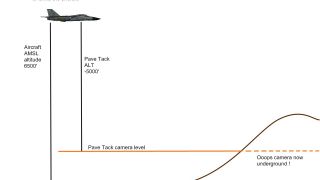



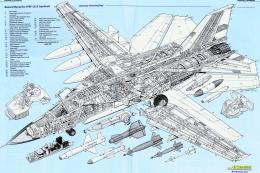








0 comments
Leave a Response