
FSX Darwin Rescue Mission
Darwin Rescue Mission drops a ready-to-fly helicopter scenario into rough weather, tasking pilots with hoisting three men from stormy seas and delivering them safely to Darwin Airport (YPDN) for medical handoff. Built for Microsoft Flight Simulator X, it starts with rotors running on the ramp and requires FSX Acceleration.
- File: darwresc.zip
- Size:251.3 KB
- Scan:
Clean (11d)
- Access:Freeware
- Content:Everyone
Darwin Rescue. Rescue three men thrown into the ocean in a storm and transport them to Darwin Airport (YPDN). Requires FSX Acceleration. By Andre Gauvreau.

Darwin Rescue Mission.
This flight will only work in FSX "Acceleration".
When you've run the lift flight, you will be sat, rotors running, on the YPDN tarmac.
Take off to rescue 3 mans overboard on a thunder storm capsize.
Once successfully hoist up, fly direct to Darwin airport (YPDN), and land near ambulance.
LAST position report
LAT S12* 17.35
LON E130* 51.05
Carry out the following steps:
1. Extract all the files into a temporary folder on your Desktop.
2. Cut the five Darwin_rescue files and paste into the "Yourname/Documents/Flight Simulator X Files/ " folder. (This is where FSX saves it's flight files).
Have fun!
André GAuvreau

Darwin Rescue Mission.
The archive darwresc.zip has 11 files and directories contained within it.
File Contents
This list displays the first 500 files in the package. If the package has more, you will need to download it to view them.
| Filename/Directory | File Date | File Size |
|---|---|---|
| Operation.txt | 07.13.08 | 370 B |
| Darwin_rescue1.jpg | 07.13.08 | 38.18 kB |
| Darwin_rescue2.jpg | 07.13.08 | 28.92 kB |
| Darwin_rescue.FLT | 07.13.08 | 12.50 kB |
| Darwin_rescue.FSSAVE | 07.13.08 | 182.35 kB |
| Darwin_rescue.PLN | 07.13.08 | 1.46 kB |
| Darwin_rescue.WX | 07.13.08 | 99.98 kB |
| Darwin_rescue.xml | 07.13.08 | 2.50 kB |
| Installation.txt | 07.14.08 | 313 B |
| flyawaysimulation.txt | 10.29.13 | 959 B |
| Go to Fly Away Simulation.url | 01.22.16 | 52 B |
Installation Instructions
Most of the freeware add-on aircraft and scenery packages in our file library come with easy installation instructions which you can read above in the file description. For further installation help, please see our Flight School for our full range of tutorials or view the README file contained within the download. If in doubt, you may also ask a question or view existing answers in our dedicated Q&A forum.
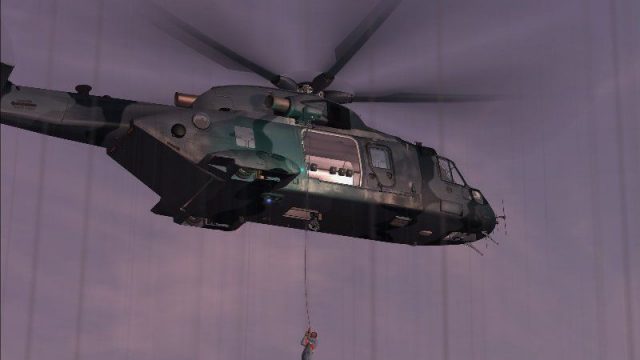
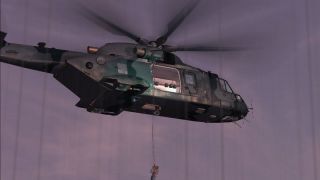
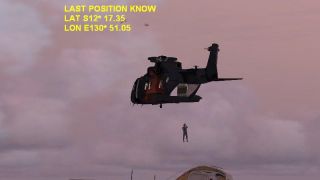


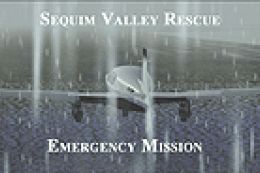










0 comments
Leave a Response