
FSX F-14 Ops On CV69-12 Mission
F-14 Tomcat carrier pattern mission on Javier “Thrawn” CV69-12 puts five AI Tomcats in a believable launch-and-recovery flow while the player aims for three successful traps to earn optional rewards like a tower buzz or cable-3. Built for Microsoft Flight Simulator X, it requires Dino Cattaneo’s F-14 and the CV69-12 carrier scenery.
- File: cv6912.zip
- Size:13.37 MB
- Scan:
Clean (16d)
- Access:Freeware
- Content:Everyone
Start off in Dino Cattaneo's F-14 Tomcat on Javiers(Thrawns) CV69-12 Busy Carrier. 5-Tomcats will be flying patterns and landing. Fly in Free Flight Mode or Fly the Quick Mission. Simply Land 3-times on either Carrier. 3-rewards are possibly, 3-traps reward, Buzz the Tower Reward, Cable 3 reward. Simple easy mission, not a whole lot of logic other than counting how many times you landed, also logic for the 5-tomcats coming and going. After last Tomcat lands there is a 7:00 minute standdown on the Non-Moving Carrier, good time ot land on this carrier or just hang out and watch them come and go. Make for a cool Video. Cheers Have Fun !!

F-14 Ops On CV69-12 Mission.
To Install, Simply run the Executable, this will place the cv69-12 directory in the military folder in Missions directory. The 3 rewards should be placed in the Rewards Directory. If the executable is a problem for you simply e-mail me and I will supply you a Zip File instead. I did the logic for the 5-F-14's in way that they follow each other off the deck for thier flight pattern, they seemed to me to land and takeoff in a good manner, so I did not fine tune them further.
I really enjoy carrier missions, so if you have any ideas or comments for them please let me know. This is all done in good nature and for the fun of the game.
Thank you to the following Developers for making the sim more enjoyable -
Dino Cattaneo - F-14
Javier(Thrawn) - Carrier CV69-12
Jim Kier - Mission Editor
FSX - Mirosoft
You can download the F-14 here Version 95 was used for Mission, Should not Matter, you can replace with any Aircraft->
You can download the Carrier here I used the latest version->
Events-
# Start off on Deck, Menu option, Free Flight or Mission Choice
# Free Flight - Fly as long as you like landing and takeing off
# tomacat1 will takeoff first, followed by tomcat2
# after tomcat2 leaves deck, cat4 will be opne for you, cat4 has whit flashing light on it
# Note* for some reasong only cat4 works for user on non-moving carrier, on moving carrier all of them work except cat4, not a big deal, you can takeoff on anything that has flashing white light.
# You can takeoff on cat4 to complete you landing 3 times mission, land on either moving or non- moving carriers. your call.
# Once you complete 3 landing you should get a mission complete for the mission choice only. In free flight you land and takeoff as many times as you like.
Note* - Everything is Fictional, The Voices are me morphed, I know, me Voice is getting old.
Note* - Do what you want with my Missions, please keep it free. Please check with developers for thier work.
Cheers Have Fun - By Ed Olander.
The archive cv6912.zip has 9 files and directories contained within it.
File Contents
This list displays the first 500 files in the package. If the package has more, you will need to download it to view them.
| Filename/Directory | File Date | File Size |
|---|---|---|
| CV69-12 | 06.30.09 | 0 B |
| F14 ops on CV69-12.msi | 06.30.09 | 13.60 MB |
| f14pic.jpg | 06.30.09 | 44.54 kB |
| f14pic2.gif | 06.30.09 | 11.85 kB |
| FILE ID.DIZ | 06.22.09 | 301 B |
| Install2.txt | 06.30.09 | 2.81 kB |
| Readme.txt | 02.28.09 | 71 B |
| flyawaysimulation.txt | 10.29.13 | 959 B |
| Go to Fly Away Simulation.url | 01.22.16 | 52 B |
Installation Instructions
Most of the freeware add-on aircraft and scenery packages in our file library come with easy installation instructions which you can read above in the file description. For further installation help, please see our Flight School for our full range of tutorials or view the README file contained within the download. If in doubt, you may also ask a question or view existing answers in our dedicated Q&A forum.










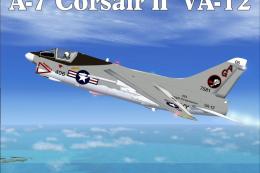


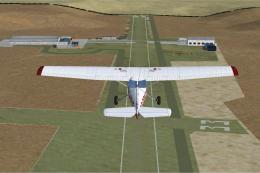
3 comments
Leave a ResponseThe content of the comments below are entirely the opinions of the individual posting the comment and do not always reflect the views of Fly Away Simulation. We moderate all comments manually before they are approved.
I downloaded the F14 carrier ops cv69 and it installed, but every time I go to the mission the carrier is gone and the tomcat is sitting in the water. Can you please tell me what to do to fix it?
Thanks.
Hi ,Im new to fsx steam edition, i have tried adding new missions to my experience but i dont have a lot of luck, it would be nice for more carrier based missions , intercepts dog fights , but theres not that option ? i tried to download the f14 but the links seem to have vanished from this page ? https://flyawaysimulation.com/downloads/files/6009/fsx-f-14-ops-on-cv69-12-mission/
are these still available to download elsewhere? i mainly play the fsx steam edition where i live in ymca thereis no wifi or internet for multiplay experience, and microsofts combat flight sim is rubbish , will you be making further missions ?
I downloded the F14 carrier ops cv69 and it installed, but every time I go to the mission the carrier is gone and the tomcat is sitting in the water. Can you please tell me what to do to fix it.
thanks