
FSX Capt Gorky Trusky's Mini Mission
Capt Gorky Trusky’s Mini Mission puts you in command of a Kosice-to-Tatry hop through wind, heavy rain, and thunderstorms, with crew chatter and a light story framing the flight. Built for Microsoft Flight Simulator X, it uses the Antonov An-26 and requires the freeware FSX An-26, though other aircraft can be substituted.
- File: trusky.zip
- Size:13.37 MB
- Scan:
Clean (22d)
- Access:Freeware
- Content:Everyone
Mini Mission--Capt Gorky Trusky's Flight. Flying from Kosice to Tatry is a daily affair for Capt. Gorky Trusky. Each morning he gets up at 5:00 am has his frozen kuriku egg breakfast (?), gets into his moped and drives to the airport. After kicking the tires of the old AN-26 he plays with "piktu" the airport dog, checks on Milia the company secretary then gets into his aircraft's seat to start his daily chore. Today is raining pretty hard and there are many thunderstorms on route. He will not be flying today since he is going fishing at lake Gulyku with Petrosk his boss and drinking partner. You are flying today as captain of the flight... Sasha and Laila will be your crew members and Igor Pursky your co-pilot.... FSX An-26 is default aircraft. By Gera Godoy Canova.
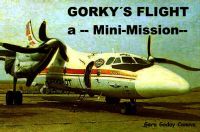
Capt Gorky Trusky's Mini Mission.
1) Place the enclosed Mission folder in your FSX/Missions/Airline pilot or similar.
2) Start FSX, choose the Missions Menu, choose GORKY TRUSKY FLIGHT, find mission and fly.
3) Please note: The default aircraft for this mission is the freeware FSX AN-26 found in the usual download areas, but you can use whatever you like.
Have a nice flight with our first Mini-Mission.
Cheers,
Gera
You will fly the old ANtonov AN 26 from Kosice, in Slovakia to Tatry. Weather is bad, windy, rain and many thunderstorms on route.
The archive trusky.zip has 23 files and directories contained within it.
File Contents
This list displays the first 500 files in the package. If the package has more, you will need to download it to view them.
| Filename/Directory | File Date | File Size |
|---|---|---|
| GORKY TRUSKYS FLIGHT | 09.08.09 | 0 B |
| an26.jpeg | 09.08.09 | 4.43 kB |
| AN26A.jpg | 09.08.09 | 3.84 kB |
| Completed.bmp | 09.08.09 | 172.24 kB |
| GORKYTRUSKYSFLIGHT.flt | 09.08.09 | 9.14 kB |
| GORKYTRUSKYSFLIGHT.wx | 09.08.09 | 118.92 kB |
| GORKYTRUSKYSFLIGHT.xml | 09.08.09 | 26.59 kB |
| intro.html | 09.08.09 | 1.01 kB |
| MINIMISS.bmp | 09.08.09 | 1.28 MB |
| sound | 09.08.09 | 0 B |
| _recorded_198be418-cdf5-4604-8e37-a20f70a83e4e.wav | 09.08.09 | 1.23 MB |
| _recorded_235676ca-ba19-483f-bf68-68a3a69b50e3.wav | 09.08.09 | 549.19 kB |
| _recorded_a62bc8f4-a592-4f4b-856e-8b91ed8d995f.wav | 09.08.09 | 7.64 MB |
| _recorded_b474f2a0-8984-4f8e-ac36-1b2969aa3e37.wav | 09.08.09 | 1.99 MB |
| _recorded_f5ac1371-8007-4503-8e6e-c390be68c3db.wav | 09.08.09 | 1.44 MB |
| _recorded_fe0dcf74-8d37-46bd-b4c5-7456e750b98f.wav | 09.08.09 | 2.09 MB |
| Uncompleted.bmp | 09.08.09 | 172.24 kB |
| FILE_ID.DIZ | 09.09.09 | 88 B |
| An26b1-logo.jpg | 09.09.09 | 53.98 kB |
| An26b1-logo-chicooooo.png | 09.09.09 | 29.26 kB |
| read-me first.txt | 09.09.09 | 680 B |
| flyawaysimulation.txt | 10.29.13 | 959 B |
| Go to Fly Away Simulation.url | 01.22.16 | 52 B |
Installation Instructions
Most of the freeware add-on aircraft and scenery packages in our file library come with easy installation instructions which you can read above in the file description. For further installation help, please see our Flight School for our full range of tutorials or view the README file contained within the download. If in doubt, you may also ask a question or view existing answers in our dedicated Q&A forum.
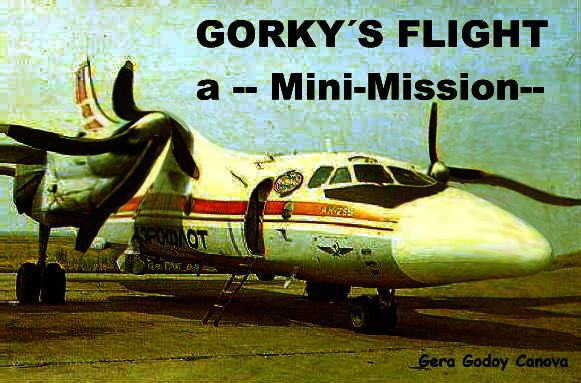













0 comments
Leave a Response