
FSX Beriev Be-200 Altair
Beriev Be-200 Altair brings a multirole amphibious jet to FSX, suited to water bombing, search and rescue, maritime patrol, and passenger or cargo transport. The package includes a detailed exterior model with a functional 2D panel, plus effects support, and represents the type’s 12,000 m³ water load or up to 72 passengers.
- Type:Complete with Base Model
- File: be200fsx_v11.zip
- Size:12.07 MB
- Scan:
Clean (13d)
- Access:Freeware
- Content:Everyone
Beriev Be-200 Altair v1.1 multirole amphibious aircraft. The Beriev Be-200 Altair is a multi-role amphibious aircraft designed by the Beriev Aircraft Company and assembled by Irkut. Marketed for a variety of uses, such as fighting fires, the SAR, maritime patrol and transport of people and things, it has a capacity of 12,000 m3 of water or up to 72 passengers. Package includes aircraft model with 2D panel; no VC. By Massimo Taccoli and Dennis Seeley. (See also BE200FSX_FIX.ZIP).

Beriev Be-200 Altair.
To install this model into FSX -sp2 only no DirectX10 follow this simple procedure:
Extract the here provided zip file in a temporary folder copy the folder Beriev Be-200 into the Airplane folder of FSX. Copy the contents of effect folder (two files) into the effect folder of FSX.
Then launch FSX and you'll find the Beriev Be-200 model in the Select aircraft menu under Beriev as aircraft manufacturer.

Beriev Be-200 Altair.
The archive be200fsx_v11.zip has 103 files and directories contained within it.
File Contents
This list displays the first 500 files in the package. If the package has more, you will need to download it to view them.
| Filename/Directory | File Date | File Size |
|---|---|---|
| Beriev be200 | 03.09.10 | 0 B |
| Aircraft.cfg | 03.11.10 | 18.70 kB |
| be200.air | 11.14.08 | 8.05 kB |
| Documents | 03.09.10 | 0 B |
| animations.txt | 03.11.10 | 798 B |
| animazioni.txt | 02.12.10 | 1.07 kB |
| Beriev Be 200.pdf | 02.10.10 | 119.21 kB |
| readme_English.txt | 03.13.10 | 5.46 kB |
| readme_italiano.txt | 03.11.10 | 6.11 kB |
| video Be-200.txt | 03.09.10 | 190 B |
| effects | 02.13.10 | 0 B |
| fx_water_dump.fx | 03.19.03 | 2.37 kB |
| fx_water_dump_R.fx | 02.20.05 | 1.09 kB |
| File_id.diz | 03.11.10 | 718 B |
| Installation.txt | 02.13.10 | 1.18 kB |
| model | 03.02.10 | 0 B |
| Be200_novc.mdl | 03.02.10 | 1.37 MB |
| model.cfg | 02.09.10 | 27 B |
| panel | 03.02.10 | 0 B |
| Airbus_A321.cab | 09.26.07 | 2.72 MB |
| Be-200.cab | 03.02.10 | 1.25 MB |
| Flight_instrument_panel.bmp | 01.08.10 | 363.43 kB |
| Main panel_FSX.bmp | 02.13.10 | 5.49 MB |
| overhead.bmp | 01.06.10 | 448.69 kB |
| panel.cfg | 03.02.10 | 6.66 kB |
| radio_stack.cab | 01.29.10 | 43.73 kB |
| throttle_bg.bmp | 02.13.10 | 194.84 kB |
| Thumbs.db | 01.29.10 | 31.00 kB |
| water dump panel.bmp | 01.12.07 | 87.88 kB |
| Z_AB330KM.cab | 01.30.10 | 1.24 MB |
| Pictures | 03.09.10 | 0 B |
| pic1.jpg | 03.03.10 | 241.09 kB |
| pic10.jpg | 03.03.10 | 139.49 kB |
| pic11.jpg | 03.03.10 | 133.33 kB |
| pic12.jpg | 03.03.10 | 146.99 kB |
| pic13.jpg | 03.03.10 | 235.93 kB |
| pic14.jpg | 03.03.10 | 119.74 kB |
| pic2.jpg | 03.03.10 | 161.48 kB |
| pic3.jpg | 03.03.10 | 128.70 kB |
| pic4.jpg | 03.03.10 | 265.37 kB |
| pic5.jpg | 03.03.10 | 306.27 kB |
| pic7.jpg | 03.03.10 | 189.23 kB |
| pic8.jpg | 03.03.10 | 243.25 kB |
| pic9.jpg | 03.03.10 | 166.39 kB |
| Thumbs.db | 03.09.10 | 46.50 kB |
| sound | 01.31.10 | 0 B |
| Sound.cfg | 01.31.10 | 32 B |
| texture | 02.13.10 | 0 B |
| be200_fusedx_L.bmp | 02.27.07 | 1.07 kB |
| be200_fusedx_t.bmp | 02.09.10 | 1.00 MB |
| be200_fusesx_L.bmp | 02.27.07 | 1.07 kB |
| be200_fusesx_t.bmp | 02.09.10 | 1.00 MB |
| be200_part2_L.bmp | 02.27.07 | 1.07 kB |
| be200_part2_t.bmp | 09.24.08 | 1.00 MB |
| be200_part3_L.bmp | 02.27.07 | 1.07 kB |
| be200_part3_t.bmp | 09.22.08 | 1.00 MB |
| be200_part_L.bmp | 02.27.07 | 1.07 kB |
| be200_part_t.bmp | 09.22.08 | 1.00 MB |
| be200_vcpanel1.bmp | 01.31.10 | 1.00 MB |
| be200_vcpanel2.bmp | 01.30.09 | 1.00 MB |
| be200_vcpanel3.bmp | 01.31.10 | 512.07 kB |
| be200_vcpanel3_L.bmp | 02.27.07 | 1.07 kB |
| be200_wingdx_L.bmp | 02.27.07 | 1.07 kB |
| be200_wingdx_t.bmp | 10.03.08 | 1.00 MB |
| be200_wingsx_L.bmp | 02.27.07 | 1.07 kB |
| be200_wingsx_t.bmp | 10.03.08 | 1.00 MB |
| glass_L.bmp | 02.27.07 | 1.07 kB |
| glass_t.bmp | 09.24.08 | 16.07 kB |
| pilot_1_L.bmp | 02.27.07 | 1.07 kB |
| pilot_1_T.bmp | 09.22.08 | 257.05 kB |
| pilot_L.bmp | 02.27.07 | 1.07 kB |
| pilot_T.bmp | 09.22.08 | 257.05 kB |
| Thumbnail.jpg | 02.13.10 | 14.47 kB |
| Thumbs.db | 01.08.09 | 7.00 kB |
| texture.sarv | 02.13.10 | 0 B |
| be200_fusedx_L.bmp | 02.27.07 | 1.07 kB |
| be200_fusedx_t.bmp | 02.09.10 | 1.00 MB |
| be200_fusesx_L.bmp | 02.27.07 | 1.07 kB |
| be200_fusesx_t.bmp | 02.09.10 | 1.00 MB |
| be200_part2_L.bmp | 02.27.07 | 1.07 kB |
| be200_part2_t.bmp | 01.27.10 | 1.00 MB |
| be200_part3_L.bmp | 02.27.07 | 1.07 kB |
| be200_part3_t.bmp | 01.27.10 | 1.00 MB |
| be200_part_L.bmp | 02.27.07 | 1.07 kB |
| be200_part_t.bmp | 01.27.10 | 1.00 MB |
| be200_vcpanel1.bmp | 01.31.10 | 1.00 MB |
| be200_vcpanel2.bmp | 01.30.09 | 1.00 MB |
| be200_vcpanel3.bmp | 01.31.10 | 512.07 kB |
| be200_vcpanel3_L.bmp | 02.27.07 | 1.07 kB |
| be200_wingdx_L.bmp | 02.27.07 | 1.07 kB |
| be200_wingdx_t.bmp | 01.27.10 | 1.00 MB |
| be200_wingsx_L.bmp | 02.27.07 | 1.07 kB |
| be200_wingsx_t.bmp | 01.27.10 | 1.00 MB |
| glass_L.bmp | 02.27.07 | 1.07 kB |
| glass_t.bmp | 09.24.08 | 16.07 kB |
| pilot_1_L.bmp | 02.27.07 | 1.07 kB |
| pilot_1_T.bmp | 09.22.08 | 257.05 kB |
| pilot_L.bmp | 02.27.07 | 1.07 kB |
| pilot_T.bmp | 09.22.08 | 257.05 kB |
| thumbnail.jpg | 02.13.10 | 13.41 kB |
| Thumbnail.jpg | 02.13.10 | 14.47 kB |
| flyawaysimulation.txt | 10.29.13 | 959 B |
| Go to Fly Away Simulation.url | 01.22.16 | 52 B |
Complementing Files & Dependencies
This add-on mentions the following files below in its description. It may be dependent on these files in order to function properly. It's possible that this is a repaint and the dependency below is the base package.
You may also need to download the following files:
Installation Instructions
Most of the freeware add-on aircraft and scenery packages in our file library come with easy installation instructions which you can read above in the file description. For further installation help, please see our Flight School for our full range of tutorials or view the README file contained within the download. If in doubt, you may also ask a question or view existing answers in our dedicated Q&A forum.










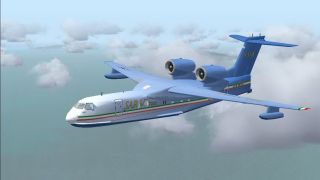


















2 comments
Leave a ResponseThe content of the comments below are entirely the opinions of the individual posting the comment and do not always reflect the views of Fly Away Simulation. We moderate all comments manually before they are approved.
Does 3-d cockpit work? When I press F9 I don’t see 3D cockpit. I can use 2d panels only!
Are you working on an updated version that will be compatible with MSFS 2000? It would be AWESOME to fly it in the new game!