
FSX Space Explorer
Space Explorer brings a highly automated VTOL spaceplane to Microsoft Flight Simulator X, letting pilots steer with simple direction inputs while the aircraft manages flaps, gear, and flight automation. VNAV and runway hold enable hands-off trips from takeoff to runway alignment, with water operations, animated effects, and a detailed virtual cockpit for extreme-altitude, high-speed missions.
- Type:Complete with Base Model
- File: explorer.zip
- Size:15.2 MB
- Scan:
Clean (26d)
- Access:Freeware
- Content:Everyone
Space Explorer. This aircraft is a true VTOL, thanks to Rob Barendregt, LNAV and VNAV in outer space, thanks to Hoa Nguyen, VNAV and low visibility bush landing, thanks to Glen Copeland. Eugene Heyart's Chronos, for its Explorers vocation and futuristic design, is the vector. This plane will fly up to 100 million feet altitude, and 123 thousand knots in speed while retaining a bush landing speed of 90 knots and a top speed of Mach 4.6 at 95000 feet. By Philippe Pauvert.

Space Explorer.
Overview
========
The FCB9o9 is a highly automated spaceplane that is easy to fly. All controls such as flaps, gears etc. are automated. The only thing the pilot needs to do is to tell the aircraft in which direction to travel. This is done using the four arrow keys on the keyboard.
Detailed operating instructions can be found in the file "FCB9o9\FCB9o9_ref.htm". Inside FSX, press Shift-F10 to bring up the kneeboard then click "Reference" to view the document.
Features
========
- VNAV Hold: Vertical Navigation is capable of guiding the plane from the moment it leaves the ground, up to cruise altitude, then right down to the start of the landing runway.
- RWY Hold: Runway hold guides the plane horizontally to the destination airport (via the shortest direct route) and lines it up with the landing runway.
- Trip Automation: With airport and runway parameters set, applying VNAV and RWY hold will make the plane fly to the destination airport and land on the chosen runway.
- SPS Mode: Space Shuttle Mode allows the plane to shuttle passengers from one place to another in the medium of space. The plane can fly up to 100 million feet altitude, and 123 thousand knots in speed.
- Water Handling: Takeoff and landing on water is possible.
- Detailed Model: Multi-LOD with lights and special effects placed on the model. Custom triggered special effects and animations. 3D cockpit with 3D world map gauge. UFO style landing gear.
Installation
============
Copy the folder "FCB9o9" to the folder "Flight Simulator X\SimObjects\Airplanes\" of your FSX installation folder.

Space Explorer.
The archive explorer.zip has 204 files and directories contained within it.
File Contents
This list displays the first 500 files in the package. If the package has more, you will need to download it to view them.
| Filename/Directory | File Date | File Size |
|---|---|---|
| Aircraft.cfg | 09.11.10 | 11.57 kB |
| Chronos.air | 04.30.06 | 8.28 kB |
| model | 09.11.10 | 0 B |
| Chronos.mdl | 04.30.06 | 851.25 kB |
| Model.cfg | 01.18.06 | 26 B |
| panel | 09.11.10 | 0 B |
| 737_compass.BMP | 05.12.06 | 95.51 kB |
| 737_Panel_Decals_2.bmp | 05.12.06 | 257.05 kB |
| 737-800_panel_background.bmp | 05.12.06 | 769.05 kB |
| 737-800_panel_background_night.bmp | 05.12.06 | 769.05 kB |
| B737_800.cab | 09.26.07 | 2.01 MB |
| BpigB | 09.11.10 | 0 B |
| ClearVu1_bg.bmp | 01.23.09 | 18.84 kB |
| ClearVu1_LampON.bmp | 01.23.09 | 18.84 kB |
| F111_SALSv9.xml | 12.02.09 | 25.31 kB |
| RALS1_AppLight.bmp | 01.10.07 | 1.76 kB |
| RALS1_bg.bmp | 01.04.09 | 86.31 kB |
| RALS1_GPNeedleCourse.bmp | 01.10.07 | 1.17 kB |
| RALS1_GPNeedleFine.bmp | 01.10.07 | 1.17 kB |
| RALS1_GPNeedleMedium.bmp | 01.10.07 | 1.17 kB |
| RALS1_GSCursor1.bmp | 01.10.07 | 1.11 kB |
| RALS1_GSScreen.bmp | 01.10.07 | 9.07 kB |
| RALS1_LeftOT.bmp | 05.24.06 | 1.19 kB |
| RALS1_RightOT.bmp | 05.24.06 | 1.19 kB |
| RALS1_ZeroOT.bmp | 05.24.06 | 1.19 kB |
| VueSee.xml | 12.15.08 | 826 B |
| Descentometer.cab | 08.13.06 | 73.61 kB |
| FCB9o9 | 09.11.10 | 0 B |
| 3DAID.xml | 11.17.09 | 6.63 kB |
| 3DPFD - Copy (2).xml | 09.09.10 | 68.34 kB |
| 3DPFD - Copy.xml | 11.22.09 | 72.89 kB |
| 3DPFD.xml | 09.10.10 | 66.89 kB |
| 3DRadio.xml | 11.22.09 | 12.11 kB |
| AID.xml | 11.17.09 | 5.37 kB |
| FCB9o9.cab | 11.22.09 | 21.92 kB |
| GLBButton.xml | 11.13.09 | 2.03 kB |
| OVHButton.xml | 11.20.09 | 2.02 kB |
| PFD.xml | 11.17.09 | 48.84 kB |
| PFDButton.xml | 11.12.09 | 3.00 kB |
| Radio.xml | 11.22.09 | 11.24 kB |
| fs9gps.cab | 09.26.07 | 552.54 kB |
| n_number_plaque.cab | 09.26.07 | 10.53 kB |
| panel.cfg | 09.11.10 | 6.43 kB |
| rcb-gauges | 09.11.10 | 0 B |
| Copy of FlightLevelChange.xml | 03.17.04 | 12.01 kB |
| F14BurnerLight.xml | 04.12.07 | 1.76 kB |
| F14EffectControl.xml | 04.12.07 | 3.30 kB |
| F14Reheat1.bmp | 04.12.07 | 2.11 kB |
| F14Reheat2.bmp | 04.12.07 | 2.11 kB |
| F14ReheatBoth.bmp | 04.12.07 | 2.11 kB |
| F14ReheatOff.bmp | 04.12.07 | 2.11 kB |
| FILE_ID.DIZ | 06.11.08 | 551 B |
| FlameAndAfterburnerEffectControl.xml | 04.12.07 | 2.88 kB |
| FLD.ini | 07.28.06 | 885 B |
| FLD.xml | 02.19.07 | 17.88 kB |
| FLD_Background.bmp | 02.27.07 | 3.01 kB |
| FLD_LightAmber.bmp | 07.30.06 | 178 B |
| FLD_LightGreen.bmp | 07.27.06 | 1.15 kB |
| FLD_LightOff.bmp | 07.30.06 | 1.15 kB |
| FLD_LightRed.bmp | 07.29.06 | 1.15 kB |
| FLD_MetalSwitchCenter.bmp | 10.20.06 | 2.14 kB |
| FLD_MetalSwitchDown.bmp | 10.20.06 | 2.14 kB |
| FLD_MetalSwitchUp.bmp | 10.20.06 | 2.14 kB |
| FlightLevelChange.xml | 09.06.10 | 12.01 kB |
| FlightLevelChangeOff.bmp | 03.14.04 | 2.80 kB |
| FlightLevelChangeOn.bmp | 03.14.04 | 2.80 kB |
| FlightLevelChangeWarningSound.xml | 03.11.04 | 995 B |
| FuelLoadDump.txt | 02.19.07 | 5.21 kB |
| FuelPodControl.xml | 02.27.07 | 887 B |
| GenCorrect.xml | 10.02.07 | 1.73 kB |
| GPWS3_3_Default.xml | 06.03.05 | 32.48 kB |
| GPWS3_3_MasterWarn.xml | 06.03.05 | 4.39 kB |
| GPWS3_Background.bmp | 06.03.05 | 1.45 kB |
| GPWS3_MasterWarnOff.bmp | 06.03.05 | 346 B |
| GPWS3_MasterWarnOn.bmp | 06.03.05 | 346 B |
| GPWS3_ModeS1.bmp | 05.07.05 | 174 B |
| GPWS3_ModeS2.bmp | 05.15.05 | 174 B |
| GPWS3_ModeS3.bmp | 05.15.05 | 174 B |
| GPWS3_ModeS4.bmp | 02.09.05 | 174 B |
| GPWS3_ModeS5.bmp | 05.07.05 | 174 B |
| GPWS3_SwitchAmber.bmp | 05.07.05 | 214 B |
| GPWS3_SwitchGreen.bmp | 05.07.05 | 214 B |
| GPWS3_SwitchOff.bmp | 02.09.05 | 214 B |
| GPWS3_SwitchRed.bmp | 05.07.05 | 214 B |
| IRIS_F14WingsweepControl.xml | 08.23.06 | 11.52 kB |
| IRIS_F14WingsweepControlSetAutoMode.xml | 08.23.06 | 634 B |
| LightAmber.bmp | 02.19.07 | 150 B |
| LightRed.bmp | 02.19.07 | 150 B |
| miniswitch_off.bmp | 06.29.05 | 1.57 kB |
| miniswitch_on.bmp | 06.29.05 | 1.57 kB |
| ParkingBrakeSwitch.xml | 04.12.07 | 678 B |
| RCB_VTOL.dll | 10.22.06 | 64.80 kB |
| rcbhca20.gif | 10.02.07 | 13.52 kB |
| rcbhca20.jpg | 10.02.07 | 108.12 kB |
| rcbvcb10.gif | 02.27.07 | 12.16 kB |
| rcbvcd10.gif | 06.11.08 | 10.28 kB |
| README rcbfl-10.txt | 03.19.04 | 7.84 kB |
| README rcbgp-33.txt | 06.03.05 | 17.98 kB |
| README rcbvcb10.txt | 03.17.07 | 19.82 kB |
| README rcbvcd10.txt | 06.12.08 | 12.35 kB |
| RollingNumbers.bmp | 09.19.01 | 2.19 kB |
| RollingNumbersMask.bmp | 03.13.04 | 1.23 kB |
| SpitfireCannonControl.xml | 12.04.04 | 2.03 kB |
| SpitfireSound.ini | 12.04.04 | 228 B |
| UPGRADE GPWS V2.0 to V3.3.txt | 06.03.05 | 2.46 kB |
| V22RotorWashEffectControl.xml | 09.27.07 | 2.16 kB |
| ViewDirection.bmp | 02.28.07 | 1.58 kB |
| ViewDirection.xml | 02.28.07 | 805 B |
| VSTOLControlIPC_Background.bmp | 06.11.08 | 3.17 kB |
| VSTOLControlIPC_Display.xml | 06.11.08 | 5.73 kB |
| VSTOLControlIPC_Function.xml | 06.11.08 | 7.74 kB |
| VSTOLFlapsNeedle.bmp | 10.02.05 | 1.13 kB |
| VSTOLNozzlesNeedle.bmp | 10.19.05 | 1.13 kB |
| VSTOLWindNeedle.bmp | 10.19.05 | 1.13 kB |
| SimIcons1024.cab | 09.26.07 | 34.19 kB |
| upper_640.bmp | 05.12.06 | 18.99 kB |
| sound | 09.11.10 | 0 B |
| A_COMB_4.wav | 08.30.04 | 88.58 kB |
| B_COMB_4.wav | 08.30.04 | 97.81 kB |
| baglide.wav | 04.18.01 | 7.19 kB |
| ban11.wav | 04.18.01 | 55.23 kB |
| ban12.wav | 04.18.01 | 72.23 kB |
| ban13.wav | 04.18.01 | 63.23 kB |
| ban14.wav | 04.18.01 | 66.19 kB |
| ban1shut.wav | 04.18.01 | 206.75 kB |
| ban1strt.wav | 08.22.01 | 389.31 kB |
| ban21.wav | 04.18.01 | 54.19 kB |
| ban22.wav | 04.18.01 | 56.69 kB |
| ban23.wav | 04.18.01 | 67.19 kB |
| ban2shut.wav | 04.18.01 | 259.75 kB |
| ban2strt.wav | 04.18.01 | 62.25 kB |
| ban2t.wav | 04.18.01 | 114.81 kB |
| bbn11.wav | 04.18.01 | 47.23 kB |
| bbn12.wav | 04.18.01 | 53.73 kB |
| bbn13.wav | 04.18.01 | 45.23 kB |
| bbn14.wav | 04.18.01 | 59.69 kB |
| bbn1shut.wav | 04.18.01 | 212.25 kB |
| bbn1strt.wav | 08.22.01 | 342.81 kB |
| bbn21.wav | 04.18.01 | 62.19 kB |
| bbn22.wav | 04.18.01 | 70.19 kB |
| bbn23.wav | 04.18.01 | 63.19 kB |
| bbn2shut.wav | 04.18.01 | 254.25 kB |
| bbn2strt.wav | 04.18.01 | 50.25 kB |
| bbn2t.wav | 04.18.01 | 119.31 kB |
| bmgwarn.wav | 04.18.01 | 14.73 kB |
| door_large_close.wav | 04.09.03 | 131.81 kB |
| door_large_open.wav | 04.09.03 | 116.30 kB |
| FLAPS.wav | 12.12.01 | 138.42 kB |
| gear.wav | 03.13.04 | 753.89 kB |
| laapdis.wav | 04.18.01 | 11.25 kB |
| laover.wav | 04.17.01 | 13.25 kB |
| sound.cfg | 04.30.06 | 12.69 kB |
| sound.cfg.asm.txt | 04.30.06 | 50.94 kB |
| X_A_COMB_4.wav | 08.30.04 | 83.52 kB |
| X_B_COMB_4.WAV | 08.30.04 | 158.05 kB |
| xban11.wav | 04.18.01 | 52.23 kB |
| xban12.wav | 04.18.01 | 72.23 kB |
| xban13.wav | 04.18.01 | 50.73 kB |
| xban14.wav | 04.18.01 | 63.69 kB |
| xban1shut.wav | 04.18.01 | 212.25 kB |
| xban1strt.wav | 08.22.01 | 496.81 kB |
| xban21.wav | 04.18.01 | 54.19 kB |
| xban22.wav | 04.18.01 | 46.69 kB |
| xban23.wav | 04.18.01 | 47.19 kB |
| xban2shut.wav | 04.18.01 | 227.75 kB |
| xban2strt.wav | 04.18.01 | 60.75 kB |
| xban2t.wav | 04.18.01 | 108.81 kB |
| xbbn11.wav | 04.18.01 | 46.73 kB |
| xbbn12.wav | 04.18.01 | 72.73 kB |
| xbbn13.wav | 04.18.01 | 50.73 kB |
| xbbn14.wav | 04.18.01 | 67.69 kB |
| xbbn1shut.wav | 04.18.01 | 220.25 kB |
| xbbn1strt.wav | 08.22.01 | 460.81 kB |
| xbbn21.wav | 04.18.01 | 51.19 kB |
| xbbn22.wav | 04.18.01 | 47.19 kB |
| xbbn23.wav | 04.18.01 | 70.19 kB |
| xbbn2shut.wav | 04.18.01 | 217.75 kB |
| xbbn2strt.wav | 04.18.01 | 58.25 kB |
| xbbn2t.wav | 04.18.01 | 119.31 kB |
| texture | 09.11.10 | 0 B |
| $Panel_ApLeft | 06.21.02 | 257.05 kB |
| $Panel_ApRight | 06.21.02 | 257.05 kB |
| $Panel_GPS | 06.21.02 | 257.05 kB |
| $Panel_Left | 06.21.02 | 257.05 kB |
| $Panel_Middle | 06.21.02 | 257.05 kB |
| $Panel_Right | 06.21.02 | 257.05 kB |
| Chrom.bmp | 01.22.06 | 64.07 kB |
| Cockpit.bmp | 01.22.06 | 512.07 kB |
| Cockpit2.bmp | 01.22.06 | 512.07 kB |
| Main.bmp | 01.22.06 | 1.00 MB |
| Panel.bmp | 01.22.06 | 512.07 kB |
| Parts.bmp | 04.30.06 | 256.07 kB |
| thumbnail.jpg | 09.11.10 | 23.80 kB |
| AUTOTRF.exe | 08.09.06 | 56.00 kB |
| Explorer0.png | 09.11.10 | 1.43 MB |
| Explorer1.png | 09.11.10 | 997.26 kB |
| Explorer2.png | 09.11.10 | 714.30 kB |
| Explorer3.png | 09.11.10 | 379.66 kB |
| Explorer4.png | 09.11.10 | 1.28 MB |
| ExplorerSmall.png | 09.11.10 | 102.21 kB |
| Hoa's readme.txt | 11.23.09 | 2.20 kB |
| No Read No Cry.txt | 09.11.10 | 5.49 kB |
| flyawaysimulation.txt | 10.29.13 | 959 B |
| Go to Fly Away Simulation.url | 01.22.16 | 52 B |
Installation Instructions
Most of the freeware add-on aircraft and scenery packages in our file library come with easy installation instructions which you can read above in the file description. For further installation help, please see our Flight School for our full range of tutorials or view the README file contained within the download. If in doubt, you may also ask a question or view existing answers in our dedicated Q&A forum.




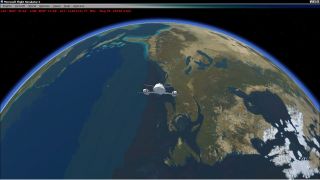





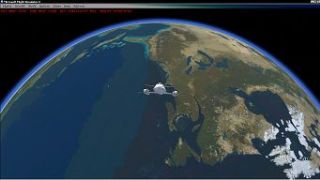


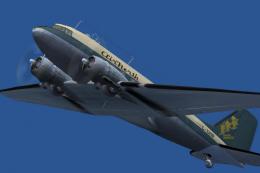
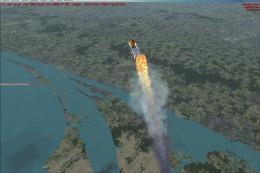

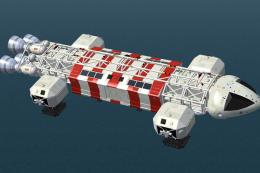




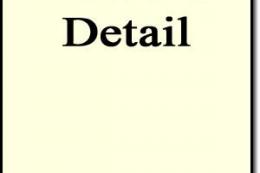

2 comments
Leave a ResponseThe content of the comments below are entirely the opinions of the individual posting the comment and do not always reflect the views of Fly Away Simulation. We moderate all comments manually before they are approved.
G-Day guy's Am having some drama with some of my aircraft in FSX. They are there but on screen, they are either fully transparent or partially. Not All of them! I think it is my system. Hoping someone can help me out. They have been ok in the past. Cheers, Steve Mc. P.S. Love your site.
Good luck with control after you reach space.
There is no Virtual Cockpit