
FSX Palmas Airport Scenery
Palmas Airport (SBPJ), also known as Brigadeiro Lysias Rodrigues, is recreated with an authentic Brazilian layout, crisp apron textures, and correctly placed taxiway signage for confident ground navigation. Built for Microsoft Flight Simulator X, it adds static and dynamic airport elements that bring the terminal and ramp environment to life.
- File: sbpj_fsx.zip
- Size:1.14 MB
- Scan:
Clean (15d)
- Access:Freeware
- Content:Everyone
Experience a meticulously developed rendition of Palmas Airport (SBPJ) in Brazil, created by Gustavo Luna, and specifically optimized for Microsoft Flight Simulator X. This scenery offers precise taxiway signs, functional elements, and overall enhancements designed to replicate the airport’s unique details in a more authentic way.
Regional Emphasis and Main Features
Located in the city of Palmas, capital of the Tocantins state, Palmas Airport—formally known as Brigadeiro Lysias Rodrigues Airport—serves as a vital aerial gateway to this growing region. Within this add-on, you will discover:
- Accurate Taxiway Signage reflecting real-world positioning, which helps pilots navigate confidently on the ground.
- Enhanced Apron Textures that capture the distinct look of the airport’s surfaces and parking areas.
- Static and Dynamic Elements that enrich the environment for improved immersion.
Implementation Procedure
- Open your simulator’s root directory and locate ADDON SCENERY. Copy the folder named “SBPJ - Palmas” into this location. Then, within the simulator’s interface, navigate to Settings ? Library ? Add, activate the scenery, and restart the simulator.
- Transfer all .fx files to the simulator’s EFFECTS folder (for example, Flight Simulator X\effects), and move SBRF_patioLuz.bmp to the TEXTURE subfolder inside effects (e.g., Flight Simulator X\Effects\texture).
This approach keeps the installation and future removal straightforward; you can simply remove the folder from ADDON SCENERY if needed.
Personal Dedication
A special acknowledgment is extended in memory of Amaro Cavalcanti Luna (the developer’s father), who inspired this project.
Considerations
This scenery add-on will not alter simulator performance or interfere with any other installed programs. Nevertheless, you are installing it at your own discretion.
Authorship and Rights
Developed by: Gustavo Luna.
This is a Freeware scenery package. You may share it freely, provided the original files remain unmodified and intact.

Finding the Scenery
- FSX/Prepar3D Coordinates:
-
-10.29150000,-48.35650000
Use the downloaded flight plan file by launching FSX/P3D, selecting "Load Flight Plan" in the flight planner, and choosing the .pln file. Your aircraft will be positioned directly at the add-on’s location. - Decimal Degrees (DD):
-
Latitude: -10.291500°
Longitude: -48.356500° - Degrees, Minutes, Seconds (DMS):
-
Latitude: 10° 17' 29.400" S
Longitude: 48° 21' 23.400" W
Map Location
The archive sbpj_fsx.zip has 50 files and directories contained within it.
File Contents
This list displays the first 500 files in the package. If the package has more, you will need to download it to view them.
| Filename/Directory | File Date | File Size |
|---|---|---|
| SBPJ_4.jpg | 05.05.07 | 55.60 kB |
| SBPJ_5.jpg | 05.05.07 | 79.28 kB |
| SBPJ_6.jpg | 05.05.07 | 23.64 kB |
| SBPJ_7.jpg | 05.05.07 | 25.61 kB |
| SBPJ_8.jpg | 05.05.07 | 92.67 kB |
| SBRF_patioLuz.fx | 09.02.07 | 298 B |
| SBRF_patioLuz_.fx | 09.02.07 | 1.35 kB |
| texture | 09.05.07 | 0 B |
| SBRF_patioLuz.bmp | 08.17.04 | 85.43 kB |
| effects | 09.05.07 | 0 B |
| scenery | 09.05.07 | 0 B |
| AF2_SBPJ.bgl | 09.05.07 | 10.86 kB |
| SBPJ_exclude.BGL | 05.06.07 | 304 B |
| SBPJ_land.bgl | 05.05.07 | 1.44 kB |
| SBPJ_Palmas.bgl | 05.05.07 | 417.28 kB |
| SBPJ_Palmas_A16N.bgl | 05.05.07 | 260 B |
| SBPJ_patioLuz.BGL | 05.05.07 | 788 B |
| SBPJ_veiculos_FS9.bgl | 05.05.07 | 61.13 kB |
| texture | 09.05.07 | 0 B |
| baseposte.bmp | 05.05.07 | 17.05 kB |
| BR_AV.bmp | 02.06.07 | 65.05 kB |
| FABTelhadoCinzaEscuro.bmp | 02.11.07 | 65.05 kB |
| FABTelhadoClaro.bmp | 03.24.07 | 65.05 kB |
| FAB_model1.bmp | 04.30.07 | 257.05 kB |
| FAB_model1b.bmp | 03.25.07 | 257.05 kB |
| grama.bmp | 05.04.07 | 17.05 kB |
| Milfuel.bmp | 03.22.07 | 65.05 kB |
| Milwheel.bmp | 03.22.07 | 65.05 kB |
| poste6L.bmp | 04.07.04 | 17.05 kB |
| poste6L_LM.bmp | 04.07.04 | 17.05 kB |
| SBBV_predios1.bmp | 04.17.07 | 257.05 kB |
| SBPM_Terminal.bmp | 05.04.07 | 257.05 kB |
| SBPM_Terminal_LM.bmp | 05.04.07 | 257.05 kB |
| SBPM_window_trans.bmp | 05.04.07 | 65.05 kB |
| SBPM_window_trans_LM.bmp | 05.05.07 | 65.05 kB |
| SBPV_torre1.bmp | 04.30.07 | 257.05 kB |
| TOTAL.bmp | 04.21.07 | 65.05 kB |
| wht_concrete.bmp | 03.12.07 | 65.05 kB |
| SBPJ - Palmas | 09.05.07 | 0 B |
| File_ID.DIZ | 09.05.07 | 153 B |
| install.txt | 09.05.07 | 1.42 kB |
| leiame.txt | 09.05.07 | 3.22 kB |
| Note.txt | 09.05.07 | 108 B |
| readme.txt | 09.05.07 | 1.42 kB |
| SBPJ.gif | 05.05.07 | 6.24 kB |
| SBPJ_1.jpg | 05.05.07 | 56.72 kB |
| SBPJ_2.jpg | 05.05.07 | 47.36 kB |
| SBPJ_3.jpg | 05.05.07 | 40.34 kB |
| flyawaysimulation.txt | 10.29.13 | 959 B |
| Go to Fly Away Simulation.url | 01.22.16 | 52 B |
Installation Instructions
Most of the freeware add-on aircraft and scenery packages in our file library come with easy installation instructions which you can read above in the file description. For further installation help, please see our Flight School for our full range of tutorials or view the README file contained within the download. If in doubt, you may also ask a question or view existing answers in our dedicated Q&A forum.

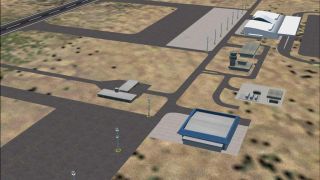





 Brazil
Brazil 



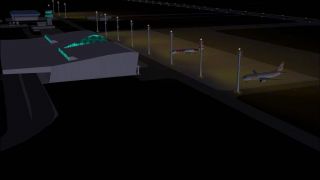
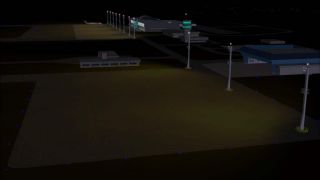












0 comments
Leave a Response