
FSX Belem Airport Scenery
Belem Airport (SBBE) comes to life with this v2.0 scenery, capturing the field’s current runway and taxiway layout, clear ground signage, and enhanced apron detail for realistic operations near the Amazon estuary. Custom textures and objects add local atmosphere and help make approaches, taxiing, and gate work feel authentic in Microsoft Flight Simulator X.
- File: sbbe_fsx.zip
- Size:2.36 MB
- Scan:
Clean (15d)
- Access:Freeware
- Content:Everyone
Experience the dynamic atmosphere of Belem Airport in Brazil with this comprehensive v2.0 scenery pack. Created by developer Gustavo Luna, this freeware add-on brings a detailed rendition of SBBE, including precise runway layouts and taxiway signs for Microsoft Flight Simulator X. The airport’s unique proximity to the Amazon estuary adds an extra layer of realism for virtual pilots seeking immersive domestic and international flights.
Regional Context and Scenic Highlights
Belem Airport, also referred to as SBBE, sits in a bustling area of northern Brazil near the mouth of the Amazon River. The surrounding metropolitan region features vibrant waterways and lush rainforests, providing a compelling backdrop for approaches and departures. This scenery package strives to replicate those distinctive geographic elements, ensuring a nuanced sense of place as you taxi on the airport’s grounds.
Key Scenery Components
- Up-to-Date Layout: The airport layout has been modeled with accuracy, reflecting real-world taxiways, gates, and apron surfaces.
- Functional Signage: Crisp taxiway signage guides you along official paths, fostering clarity during ground movements.
- Enhanced Realism: Custom objects and textures help convey the bustling nature of Brazil’s aviation infrastructure.
Technical Installation Details
- Copy the folder labeled “SBBE - Belem v2” into the “ADDON SCENERY” directory of your simulator. Then, open your settings menu and proceed to the library to activate this newly added scenery. Restarting the simulator afterward ensures proper integration.
- Add all .fx files to your EFFECTS folder (for instance, Flight Simulator X\effects) and move the SBRF_patioLuz.bmp file to the appropriate texture folder (Flight Simulator X\Effects\texture).
This approach allows for easy removal by simply deleting or deactivating the respective files in the future.
Developer’s Note and Acknowledgments
The creator extends a heartfelt dedication to Amaro Cavalcanti Luna (in memory), whose influence contributed to the realization of this scenery. This project remains freeware, meaning you are free to share it in its complete, original form. Although installation has been optimized to avoid any negative effects on performance, users should proceed at their own risk.
Made by: Gustavo Luna

Finding the Scenery
- FSX/Prepar3D Coordinates:
-
-1.37917000,-48.47626000
Use the downloaded flight plan file by launching FSX/P3D, selecting "Load Flight Plan" in the flight planner, and choosing the .pln file. Your aircraft will be positioned directly at the add-on’s location. - Decimal Degrees (DD):
-
Latitude: -1.379170°
Longitude: -48.476260° - Degrees, Minutes, Seconds (DMS):
-
Latitude: 1° 22' 45.012" S
Longitude: 48° 28' 34.536" W
Map Location
The archive sbbe_fsx.zip has 72 files and directories contained within it.
File Contents
This list displays the first 500 files in the package. If the package has more, you will need to download it to view them.
| Filename/Directory | File Date | File Size |
|---|---|---|
| leiame.txt | 09.05.07 | 3.24 kB |
| Note.txt | 09.05.07 | 108 B |
| readme.txt | 09.05.07 | 1.40 kB |
| SBBE_V2_1.jpg | 05.16.07 | 72.86 kB |
| SBBE_V2_2.jpg | 05.16.07 | 66.04 kB |
| SBBE_V2_3.jpg | 05.16.07 | 68.28 kB |
| SBRF_patioLuz.fx | 09.02.07 | 298 B |
| SBRF_patioLuz_.fx | 09.02.07 | 1.35 kB |
| texture | 09.05.07 | 0 B |
| SBRF_patioLuz.bmp | 08.17.04 | 85.43 kB |
| effects | 09.05.07 | 0 B |
| scenery | 09.05.07 | 0 B |
| AFX_SBBE.bgl | 08.31.07 | 33.59 kB |
| BABE.bgl | 05.15.07 | 85.61 kB |
| BABE_Firetruck.bgl | 05.14.07 | 81.45 kB |
| BABE_patioLuz.BGL | 05.14.07 | 904 B |
| SBBE.bgl | 05.16.07 | 842.01 kB |
| SBBE_A16N.bgl | 05.16.07 | 228 B |
| SBBE_exclude.BGL | 05.07.07 | 112 B |
| SBBE_patioLuz.BGL | 05.16.07 | 1.45 kB |
| SBBE_radar_Vallim.BGL | 05.12.07 | 35.59 kB |
| texture | 09.05.07 | 0 B |
| BABE_verde.bmp | 05.12.07 | 257.05 kB |
| BABE_verde2.bmp | 05.14.07 | 257.05 kB |
| branco.bmp | 03.12.07 | 65.05 kB |
| concrete2.bmp | 05.11.07 | 65.05 kB |
| FABTelhadoCinzaEscuro.bmp | 02.11.07 | 65.05 kB |
| FABTelhadoClaro2.bmp | 03.24.07 | 65.05 kB |
| FAB_hangarfundo.bmp | 03.28.07 | 257.05 kB |
| FAB_hangarfundo_LM.bmp | 03.28.07 | 257.05 kB |
| FAB_Hangar_fundo.bmp | 02.10.07 | 65.05 kB |
| FAB_Hangar_fundo_LM.bmp | 05.12.07 | 65.05 kB |
| FAB_model.bmp | 03.25.07 | 257.05 kB |
| FAB_model1.bmp | 04.30.07 | 257.05 kB |
| FAB_model1b.bmp | 03.25.07 | 257.05 kB |
| finger1.bmp | 02.04.07 | 65.05 kB |
| finger_SBNT.bmp | 05.09.07 | 257.05 kB |
| finger_SBNT_LM.bmp | 05.09.07 | 257.05 kB |
| Hangar1_LMP.bmp | 05.14.07 | 17.05 kB |
| Hangar2_Para.bmp | 05.14.07 | 257.05 kB |
| Hangar3_JetNews.bmp | 05.14.07 | 65.05 kB |
| Hangar4_VASP.bmp | 05.14.07 | 257.05 kB |
| Hangar5_Lider.bmp | 05.15.07 | 65.05 kB |
| Hangar7_TAIL.bmp | 05.15.07 | 65.05 kB |
| hangar8_estrela8p.bmp | 05.15.07 | 17.05 kB |
| Hangar8_Puma.bmp | 05.15.07 | 65.05 kB |
| id_fingers.bmp | 05.09.07 | 65.05 kB |
| Milfuel.bmp | 03.22.07 | 65.05 kB |
| Milwheel.bmp | 03.22.07 | 65.05 kB |
| perigo.bmp | 05.10.07 | 65.05 kB |
| poste6L.bmp | 04.07.04 | 17.05 kB |
| poste6L_LM.bmp | 04.07.04 | 17.05 kB |
| Radar.bmp | 05.06.07 | 257.05 kB |
| Radar_02.bmp | 05.12.07 | 1.00 MB |
| Radar_lm.bmp | 05.06.07 | 257.05 kB |
| SBBE.bmp | 05.08.07 | 257.05 kB |
| SBBE_hangar_staff.bmp | 05.14.07 | 65.05 kB |
| SBBE_LM.bmp | 04.25.07 | 257.05 kB |
| SBBE_torre.bmp | 05.12.07 | 257.05 kB |
| SBBE_torre1.bmp | 05.11.07 | 257.05 kB |
| SBBE_torre_LM.bmp | 05.12.07 | 257.05 kB |
| SBBE_window.bmp | 05.12.07 | 17.05 kB |
| SBPM_window_trans.bmp | 05.10.07 | 65.05 kB |
| SBPM_window_trans_LM.bmp | 05.09.07 | 65.05 kB |
| SBSV_Telhado.bmp | 02.25.07 | 17.05 kB |
| TOTAL.bmp | 04.21.07 | 65.05 kB |
| wht_concrete.bmp | 05.10.07 | 257.05 kB |
| SBBE - Belem | 09.05.07 | 0 B |
| File_ID.DIZ | 09.05.07 | 157 B |
| install.txt | 09.05.07 | 1.40 kB |
| flyawaysimulation.txt | 10.29.13 | 959 B |
| Go to Fly Away Simulation.url | 01.22.16 | 52 B |
Installation Instructions
Most of the freeware add-on aircraft and scenery packages in our file library come with easy installation instructions which you can read above in the file description. For further installation help, please see our Flight School for our full range of tutorials or view the README file contained within the download. If in doubt, you may also ask a question or view existing answers in our dedicated Q&A forum.

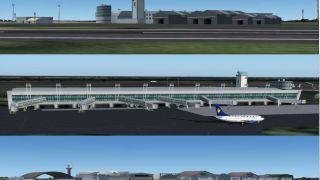




 Brazil
Brazil 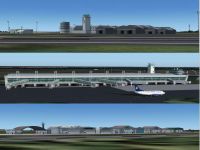













1 comments
Leave a ResponseThe content of the comments below are entirely the opinions of the individual posting the comment and do not always reflect the views of Fly Away Simulation. We moderate all comments manually before they are approved.
Excellent scenery, however, it doesn't work with FSX with Directx 10. The buildings are not visible.