FSX Atibaia Airfield Scenery
 Atibaia Airfield. Simple scenery for Atibaia Airfield (SDTB) in Brazil. By Ren Scen.
Atibaia Airfield. Simple scenery for Atibaia Airfield (SDTB) in Brazil. By Ren Scen.
- Country
-
Brazil
- Download hits
- 131
- Compatibility
- Flight Simulator XPrepar3D
- Filename
- rs_sdtb.zip
- File size
- 30.3 KB
- Virus Scan
- Scanned 12 days ago (clean)
- Access to file
- Free (Freeware)
- Content Rating
- Everyone
Atibaia Airfield. Simple scenery for Atibaia Airfield (SDTB) in Brazil. By Ren Scen.
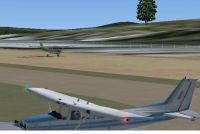
Atibaia Airfield Scenery.
This copy is only intended to domestic use, the sale, re-sale or distribution embedded in other software pack is not allowed.
Author does not warrant this scenery. Use at risk of the user. This pack is free of charge, downloaded by the user by his own free decision, and the author does not accept liability for any possible damage caused by this pack. Author does not support use or installation.
INSTALLATION: Drop all .BGL file in "...\fsx\Addon Scenery\Scenery".

Finding the Scenery
- FSX/Prepar3D Coordinates:
-
-23.11710000,-46.55030000
Use the downloaded flight plan file by launching FSX/P3D, selecting "Load Flight Plan" in the flight planner, and choosing the .pln file. Your aircraft will be positioned directly at the add-on’s location. - Decimal Degrees (DD):
-
Latitude: -23.117100°
Longitude: -46.550300° - Degrees, Minutes, Seconds (DMS):
-
Latitude: 23° 07' 01.560" S
Longitude: 46° 33' 01.080" W
Map Location
The archive rs_sdtb.zip has 11 files and directories contained within it.
File Contents
This list displays the first 500 files in the package. If the package has more, you will need to download it to view them.
| Filename/Directory | File Date | File Size |
|---|---|---|
| sdtb.JPG | 09.15.07 | 26.80 kB |
| cvxSDTB-EX1.BGL | 09.15.07 | 227 B |
| cvxSDTB-FL1.BGL | 09.15.07 | 234 B |
| cvxSDTB-FL2.BGL | 09.15.07 | 230 B |
| cvxSDTB-FL3.BGL | 09.15.07 | 230 B |
| cvxSDTB-FLEA.BGL | 09.15.07 | 241 B |
| cvxSDTB-RD1.BGL | 09.15.07 | 232 B |
| Readme.txt | 09.15.07 | 989 B |
| SDTB.bgl | 09.15.07 | 3.31 kB |
| flyawaysimulation.txt | 10.29.13 | 959 B |
| Go to Fly Away Simulation.url | 01.22.16 | 52 B |
Installation Instructions
Most of the freeware add-on aircraft and scenery packages in our file library come with easy installation instructions which you can read above in the file description. For further installation help, please see our Flight School for our full range of tutorials or view the README file contained within the download. If in doubt, you may also ask a question or view existing answers in our dedicated Q&A forum.
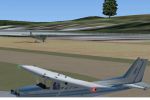

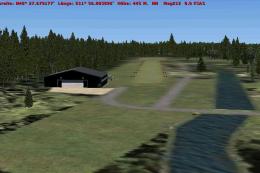
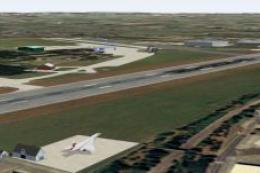






0 comments
Leave a Response