FSX Hamble Airfield Scenery
 Scenery Hamble Airfield (EGHM) for Microsoft Flight Simulator X and Horizon VFR Photographic Scenery Generation X (Vol. 1) only. The village of Hamble UK on the beautiful shores of the Solent in Hampshire has been part of British aviation history since A.V Roe and Fairey Aviation set up factories...
Scenery Hamble Airfield (EGHM) for Microsoft Flight Simulator X and Horizon VFR Photographic Scenery Generation X (Vol. 1) only. The village of Hamble UK on the beautiful shores of the Solent in Hampshire has been part of British aviation history since A.V Roe and Fairey Aviation set up factories...
- Country
-
United Kingdom
- Download hits
- 272
- Compatibility
- Flight Simulator XPrepar3D
- Filename
- hambleairfieldfsx.zip
- File size
- 2.11 MB
- Virus Scan
- Scanned 13 days ago (clean)
- Access to file
- Free (Freeware)
- Content Rating
- Everyone
Scenery Hamble Airfield (EGHM) for Microsoft Flight Simulator X and Horizon VFR Photographic Scenery Generation X (Vol. 1) only. The village of Hamble UK on the beautiful shores of the Solent in Hampshire has been part of British aviation history since A.V Roe and Fairey Aviation set up factories there to build aircraft before the First World War. The airfield was home to aviation factories and both civil and military training schools for many years, until it closed in 1982. The scenery includes autogen trees and many extra scenery objects for the the area. Additional downloads of library objects are required. By Trevor Clark.

Hamble Airfield Scenery.
Installing this scenery…….
It is essential that you download and install a range of 'Third Party' scenery libraries.
These downloads (in green) need to installed AND activated within FSX (via the settings/Scenery Library/Add Scenery method) before they will appear.
If you have installed my Thorney Island scenery, please proceed to Step Two as you will already have the required files on your PC. Users of my other sceneries will already have the ukvfr scenery installed.
Step one….
No Royal Air Force (or vintage UK civil) airfield in MSFS is complete without the wonderful collection of buildings by Ted Andrews. As they are used extensively in the full version of scenery and a great majority of my future releases please download and install.
Just search for 'Ted Andrews' and you will find all the following files!
Scenery files.....
rafbldV2.zip
rafdombl.zip
rafwrli.zip
rafopbld.zip
rafhanli.zip
rafsmbld.zip
to be unzipped and the contents put into a new folder called 'scenery'...
And also this one texture file....
tedsraft.zip
to be unzipped and the contents put into a new folder called 'texture'...
Put both your new 'scenery' and 'texture' files into another new folder (I suggest you call it something like 'Ted Andrews Scenery) that you will now create and place this into the 'Add-On Scenery' file within FSX. Activate as any new scenery, before use, via the add Scenery method.
I have also used items from the great collection of British scenery by the UK VFR group. Install and activate as with Ted's files above, but (unlike Ted's) all the files required are in a single download.
Name: ukvfr.zip Size: 44,781,123 Date: 02-28-2008 Downloads: 1,669
FSX UK VFR Add-ons. A scenery set required by many add-on sceneries, made easy to download and set up for FSX. Some of the libraries don't work with FSX but the majority are okay. Uploaded with permission from Alan Fidler. By Neil Birch.
Step Two…..
Installing the Hamble Airfield add-on scenery itself……
Once you have installed the above files, copy the file included in this zip called ‘Hamble Airfield’into your FSX add-on scenery file; it will be something like this ….
C\Program Files\Microsoft Games\Microsoft Games\Microsoft Flight Simulator X\Addonscenery\Hamble Airfield, depending on what letter drive you have your FSX installed. C drive is the most common.
You must then activate the scenery by selecting (within the menu of FSX) settings-scenery Library- Add Scenery. A box will be displayed showing your FSX folder. Click on add-on scenery to open this file and then highlight (with your mouse) the folder called ‘Hamble Airfield’. Whilst high-lighted, click OK. The simulator will take a few minutes to build a new data base and will the return to the menu page.
One installed the airfield can be found in the ‘Go to’ menu under either its code EGHM or by the name Hamble.
Step Three (Optional)
Hamble is busy place, so I decided to make a simple version for most casual users (with an average PC set-up) and include some extra detail scenery objects for those who have the system to cope with complex sceneries or just love eye-candy.
These files (to be found in the Hamble Extras folder) should just be cut from there and pasted into your main Hamble Airfield/scenery in FSX that you have just installed. If you have run FSX with Hamble first, you will need to refresh the scenery library to see the additions. See enclosed’ Hamble extras’ read-me for details
If you have a good PC set up and want to see Hamble with a fine line-up of Piper Aztecs, download and install (as step two above) this collection of great static aircraft and use the file called ‘College of Air Training static aircraft’.
The Chipmunks of 2 AEF and some default FSX aircraft are included in the standard airfield folder. Remove the file called ‘static aircraft’ if you wish to not use them.
Step Four. (Optional)
Autogen Trees Option….
I have made a set of autogen tress that add a bit of interest and help navigate around the airfield circuit at low level, to improve the performance on more modest PCs, I have made some (but not all) of the trees surrounding the airfield autogen as well.
To install these trees, place the entire contents of the file called ‘Hamble Trees’ into the drive where you keep your Horizon VFR Gen X folder, following the path below…
*F:\VFR-Gen-X-2.0\Volume1\Area2\2.4m Photo\texture
*My scenery is on F drive (it is better if you have the option to install all the Horizon VFR X scenery on a DIFFERENT drive to FSX and your Windows operating system, but not essential.), yours may well be on C:\
Please Note…
If FSX is running, you may need to re-start it to see the trees.
Because of the way autogen is created, the trees in the above file should have little impact on frame rates.
Performance Issues?
With just the standard airfield as set out in Step 2, most users should be able to run this scenery at reasonable frame rates. Reducing any auto gen trees to a ‘normal’ setting may help. If you are reading this several years from now (December 2009), you should be able to use all the ‘extra files’ I have provided.
The scenery has not been tested using default scenery, and will not work in any other simulator other than FSX. Not tested in DX10
More Information and an apology!
I have made Hamble as it was when I flew as an ATC cadet in the Chipmunks of 2AEF of the RAFVR in the early 1970s. For the training of future airline pilots a portable four light PAPI system was used daily.
The main part of the airfield was demolished to make way for housing in the 1980s and 90s and the last remaining part will (if approved) be turned into a giant whole in the ground, for the extraction of gravel in 2010. Details here are made pretty much from memories of over 40 years; information on the internet is almost non-existent on the North Airfield as it was post WW2 . Please take the scenery ‘with a pinch of salt’, it is not 100% accurate.
In a perfect world I would have been able to add the words ‘College of Air Training’ to the large three bay hangar and used ‘Photoshop’ to remove the housing estate, instead of rolling out a turf apron over it!
Please forgive these shortcomings, Hamble has (to my knowledge) never been featured in MSFS and until a better version is made available, I hope you can live with them.
Comms Frequencies
Tower 120.65
Approach 125.0
Navaids (located at the Fawley oil refinery)
NDB...322.0
Thanks to the kindness of Pete P of the CBFS forum, I have included two airfield charts in this package.
Remember, they are 40 years out of date and should not be used for real aviation purposes!!!!!
Future Releases….
Hamble is the sixth in a planned series of freeware UK airfields for FSX and Horizon VFR GenX scenery all of which are currently missing from the flight simulation world! Currently underway are RAF Tangmere in West Sussex and Maypole airfield in Kent, amongst others.
Credits….
I would like to thank Ted Andrews and the team at UK VFR for the superb library objects used and also the designers at Scruffy Duck for ADE9X. A special mention must be made to scenery guru Tony Meredith for answering my regular queries and my beta tester Ted (baron58) for ensuring I do not make too many mistakes. The Chipmunk model is by Guy Diotte and the hangar model by Godfrey Tier, many thanks to them too!
Dedication
I dedicate this scenery to the pilots of 2 AEF at Hamble, for giving me an introduction to military flying and aerobatics at the tender age of 14.

Hamble Airfield Scenery.

Finding the Scenery
- FSX/Prepar3D Coordinates:
-
50.86000000,-1.32000000
Use the downloaded flight plan file by launching FSX/P3D, selecting "Load Flight Plan" in the flight planner, and choosing the .pln file. Your aircraft will be positioned directly at the add-on’s location. - Decimal Degrees (DD):
-
Latitude: 50.860000°
Longitude: -1.320000° - Degrees, Minutes, Seconds (DMS):
-
Latitude: 50° 51' 36.000" N
Longitude: 1° 19' 12.000" W
Map Location
The archive hambleairfieldfsx.zip has 86 files and directories contained within it.
File Contents
This list displays the first 500 files in the package. If the package has more, you will need to download it to view them.
| Filename/Directory | File Date | File Size |
|---|---|---|
| Hamble Airfield for FSX | 12.29.09 | 0 B |
| file description text.txt | 12.30.09 | 624 B |
| Hamble Airfield | 12.29.09 | 0 B |
| Hamble Airfield for FSX Instructions.doc | 12.29.09 | 329.50 kB |
| scenery | 12.29.09 | 0 B |
| Chipmunk No 1.bgl | 10.08.09 | 1.01 MB |
| Chipmunk No 1.MDL | 10.08.09 | 516.20 kB |
| cvxFW1.BGL | 12.23.09 | 235 B |
| cvxFW2.BGL | 12.23.09 | 243 B |
| cvxFW3.BGL | 12.23.09 | 235 B |
| cvxHAMBLE WEST.BGL | 12.23.09 | 408 B |
| cvxHAMBLE.BGL | 12.23.09 | 794 B |
| cvxHAMBLE2.BGL | 12.23.09 | 298 B |
| cvxLAST.BGL | 12.23.09 | 235 B |
| cvxLASTA.BGL | 12.23.09 | 235 B |
| cvxLASTB.BGL | 12.23.09 | 235 B |
| EGHM_ADEX_TJ.BGL | 12.29.09 | 9.05 kB |
| goff_hangarCv2.BGL | 02.22.09 | 72.75 kB |
| goff_hangarC_closed.BGL | 02.22.09 | 78.67 kB |
| goff_hangarC_open.BGL | 02.22.09 | 59.08 kB |
| Hamble hangars and main buildings.bgl | 12.29.09 | 3.42 kB |
| Hamble static aircraft.bgl | 12.29.09 | 476 B |
| Hamble trees.bgl | 12.29.09 | 8.95 kB |
| texture | 12.29.09 | 0 B |
| Chipmunk Red white.bmp | 10.08.09 | 512.07 kB |
| goff_hangarC.bmp | 02.22.09 | 42.75 kB |
| goff_hangarCa.bmp | 02.22.09 | 10.75 kB |
| goff_hangarCb.bmp | 02.22.09 | 10.75 kB |
| Hamble extras | 12.29.09 | 0 B |
| College of Air Training static aircraft.bgl | 12.29.09 | 380 B |
| Hamble extra houses.bgl | 12.28.09 | 716 B |
| HAMBLE EXTRAS READ ME.txt | 12.29.09 | 656 B |
| Hamble housing.bgl | 12.27.09 | 5.29 kB |
| Hamble ships.bgl | 12.28.09 | 284 B |
| Hamble vehicles.bgl | 12.28.09 | 1.40 kB |
| Refinaries.bgl | 12.28.09 | 812 B |
| Hamble NDB Chart.jpg | 10.21.09 | 85.51 kB |
| hamble thumbnail.jpg | 12.29.09 | 17.06 kB |
| Hamble trees | 12.29.09 | 0 B |
| 010331332300233an.agn | 12.27.09 | 388 B |
| 010331332300303an.agn | 12.27.09 | 336 B |
| 010331332300312an.agn | 12.27.09 | 112 B |
| 010331332300321an.agn | 12.27.09 | 1.57 kB |
| 010331332300322an.agn | 12.27.09 | 1.73 kB |
| 010331332300323an.agn | 12.27.09 | 1.62 kB |
| 010331332300330an.agn | 12.27.09 | 1.28 kB |
| 010331332300331an.agn | 12.27.09 | 472 B |
| 010331332300332an.agn | 12.27.09 | 1.87 kB |
| 010331332300333an.agn | 12.27.09 | 956 B |
| 010331332301220an.agn | 12.27.09 | 172 B |
| 010331332301222an.agn | 12.27.09 | 712 B |
| 010331332301223an.agn | 12.27.09 | 132 B |
| 010331332302010an.agn | 12.27.09 | 484 B |
| 010331332302011an.agn | 12.27.09 | 716 B |
| 010331332302013an.agn | 12.27.09 | 316 B |
| 010331332302100an.agn | 12.27.09 | 812 B |
| 010331332302101an.agn | 12.27.09 | 2.34 kB |
| 010331332302102an.agn | 12.27.09 | 3.70 kB |
| 010331332302103an.agn | 12.27.09 | 2.88 kB |
| 010331332302110an.agn | 12.27.09 | 2.32 kB |
| 010331332302111an.agn | 12.27.09 | 964 B |
| 010331332302112an.agn | 12.27.09 | 2.45 kB |
| 010331332302113an.agn | 12.27.09 | 1.00 kB |
| 010331332302120an.agn | 12.27.09 | 1004 B |
| 010331332302121an.agn | 12.27.09 | 3.70 kB |
| 010331332302123an.agn | 12.27.09 | 552 B |
| 010331332302130an.agn | 12.27.09 | 2.46 kB |
| 010331332302131an.agn | 12.27.09 | 1.36 kB |
| 010331332302132an.agn | 12.27.09 | 1.28 kB |
| 010331332302133an.agn | 12.27.09 | 2.18 kB |
| 010331332302311an.agn | 12.27.09 | 680 B |
| 010331332303000an.agn | 12.27.09 | 1.41 kB |
| 010331332303001an.agn | 12.27.09 | 260 B |
| 010331332303002an.agn | 12.27.09 | 844 B |
| 010331332303003an.agn | 12.27.09 | 344 B |
| 010331332303020an.agn | 12.27.09 | 612 B |
| 010331332303021an.agn | 12.27.09 | 668 B |
| 010331332303022an.agn | 12.27.09 | 1.29 kB |
| 010331332303023an.agn | 12.27.09 | 428 B |
| 010331332303200an.agn | 12.27.09 | 156 B |
| Hamble2.jpg | 12.27.09 | 271.05 kB |
| Hamble3.jpg | 12.27.09 | 316.34 kB |
| HambleAirfield Chart.jpg | 10.21.09 | 75.27 kB |
| text install instructions.txt | 12.29.09 | 9.41 kB |
| flyawaysimulation.txt | 10.29.13 | 959 B |
| Go to Fly Away Simulation.url | 01.22.16 | 52 B |
Complementing Files & Dependencies
This add-on mentions the following files below in its description. It may be dependent on these files in order to function properly. It's possible that this is a repaint and the dependency below is the base package.
You may also need to download the following files:
Installation Instructions
Most of the freeware add-on aircraft and scenery packages in our file library come with easy installation instructions which you can read above in the file description. For further installation help, please see our Flight School for our full range of tutorials or view the README file contained within the download. If in doubt, you may also ask a question or view existing answers in our dedicated Q&A forum.





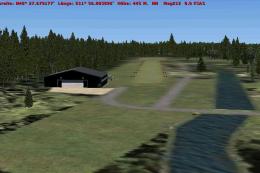

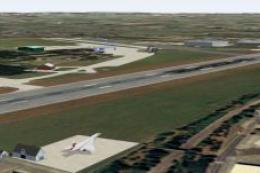





0 comments
Leave a Response