FSX Des Moines International Airport (KDSM) Scenery
 Des Moines International Airport (KDSM), Iowa (IA). The entire terminal area has been redone, using buildings modelled in FSDS. The 132nd Fighter Wing of the Iowa Air National Guard is also represented, and a large cargo area is also included. Gates are correctly numbered and coded using Airpo...
Des Moines International Airport (KDSM), Iowa (IA). The entire terminal area has been redone, using buildings modelled in FSDS. The 132nd Fighter Wing of the Iowa Air National Guard is also represented, and a large cargo area is also included. Gates are correctly numbered and coded using Airpo...
- Country
-
United States of America
- Download hits
- 1.5K
- Compatibility
- Flight Simulator XPrepar3D
- Filename
- kdsm_fsx.zip
- File size
- 2.35 MB
- Virus Scan
- Scanned 1 days ago (clean)
- Access to file
- Free (Freeware)
- Content Rating
- Everyone
Des Moines International Airport (KDSM), Iowa (IA). The entire terminal area has been redone, using buildings modelled in FSDS. The 132nd Fighter Wing of the Iowa Air National Guard is also represented, and a large cargo area is also included. Gates are correctly numbered and coded using Airport Design Editor 1.50.4402. New vehicle paths have been drawn so as to prevent airport vehicles from accessing the taxiways. There is also an option to have both runways utilized by AI traffic. There is an ample amount of parking for GA aircraft. Also includes the approaches as represented by the latest Jeppesen charts. By Patrick Finch.
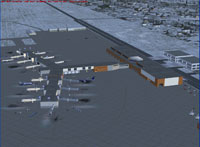
Aerial view of Des Moines International Airport scenery.
Construction of the airport began in 1932 and was completed in 1933. It has expanded several times since then and has grown from its original size of 160 acres to over 2300 acres today. The record for the most number of passengers handled occurred in 2004, when the airport handled close to 2,000,000 passengers. Since then the numbers have decreased slightly.
Des Moines, in addition to being the capital of the state of Iowa, is also the state's largest city, with a population of over 203,000 residents, according to the 2010 census.
The airport is served by the following airlines:
- AirTran Airways (Soon to be replace by Southwest Airlines)
- Allegiant Air
- American Airlines
- American Eagle
- Delta Connection
- Frontier Airlines
- United Airlines
- United Express
- US Airways Express
There is also a large cargo area populated by UPS and FedEX. Here are the improvements which have been made from the default version:
- The entire default terminal was excluded in FSX and new terminal buildings have been modeled with FSDS.
- All jetways and buildings will display as long as scenery complexity in FSX is set at normal or higher.
- The vehicle paths have been redesigned so as not to allow airport vehicles to enter taxiways.
- Optionally, both runways may be opened for AI traffic.
- The land class has been changed in places so as to prevent autogen objects from displaying on the airport grounds.
- The tower view has been changed to display from the roof of the control tower.
- Extra fuel trucks have been added throughout the airport.
- Ramp lights have been placed in the terminal and cargo areas. Thank you to Jim Dhaenens for allowing designers to redistribute these awesome lights.
- All gates are accurately portrayed.
- A generous amount of GA parking has been added.
- A dedicated area for the Iowa Air National Guard 132nd Fighter Wing has been added, comprising of a large number of F-16's. The F-16's will only be present if the user has the MAIW Great Lakes ANG Part 1 flight plans installed from Military AI works. To get these flight plans, go to militaryaiworks.com and download them from there.
- There is a large cargo area containing both UPS and FedEX aircraft. (Providing the user has flight plans installed for these two carriers).

Finding the Scenery
- FSX/Prepar3D Coordinates:
-
41.53390000,-93.66300000
Use the downloaded flight plan file by launching FSX/P3D, selecting "Load Flight Plan" in the flight planner, and choosing the .pln file. Your aircraft will be positioned directly at the add-on’s location. - Decimal Degrees (DD):
-
Latitude: 41.533900°
Longitude: -93.663000° - Degrees, Minutes, Seconds (DMS):
-
Latitude: 41° 32' 02.040" N
Longitude: 93° 39' 46.800" W
Map Location
The archive kdsm_fsx.zip has 67 files and directories contained within it.
File Contents
This list displays the first 500 files in the package. If the package has more, you will need to download it to view them.
| Filename/Directory | File Date | File Size |
|---|---|---|
| Addon Scenery | 04.21.12 | 0 B |
| New FSX Library Objects | 04.21.12 | 0 B |
| Scenery | 04.23.12 | 0 B |
| almwht.dds | 06.13.11 | 64.12 kB |
| kdsm.bgl | 12.04.11 | 384.99 kB |
| kdsm_2.bgl | 02.05.12 | 167.03 kB |
| kgrb_2.bgl | 06.13.11 | 287.80 kB |
| kmli15.bgl | 04.27.09 | 20.79 kB |
| kmli16.bgl | 04.27.09 | 29.65 kB |
| kmli18.bgl | 04.29.09 | 17.88 kB |
| Texture | 04.23.12 | 0 B |
| elliott.bmp | 03.18.09 | 64.07 kB |
| elliott_lm.bmp | 03.18.09 | 64.07 kB |
| jetway.bmp | 06.13.11 | 128.07 kB |
| jetway_lm.bmp | 06.13.11 | 128.07 kB |
| kdsm_1.bmp | 10.02.11 | 85.42 kB |
| kdsm_10.bmp | 01.02.12 | 341.42 kB |
| kdsm_10_lm.bmp | 01.02.12 | 341.42 kB |
| kdsm_1_lm.bmp | 09.11.11 | 85.42 kB |
| kdsm_2.bmp | 09.18.11 | 85.42 kB |
| kdsm_2_lm.bmp | 09.18.11 | 85.42 kB |
| kdsm_3.bmp | 10.01.11 | 170.75 kB |
| kdsm_3_lm.bmp | 10.01.11 | 170.75 kB |
| kdsm_4.bmp | 10.02.11 | 170.75 kB |
| kdsm_4_lm.bmp | 10.01.11 | 170.75 kB |
| kdsm_5.bmp | 01.01.12 | 85.42 kB |
| kdsm_5_lm.bmp | 11.27.11 | 85.42 kB |
| kdsm_6.bmp | 12.27.11 | 170.77 kB |
| kdsm_6_lm.bmp | 12.27.11 | 170.77 kB |
| kdsm_7.bmp | 12.27.11 | 341.42 kB |
| kdsm_7_lm.bmp | 12.27.11 | 341.42 kB |
| kdsm_8.bmp | 01.01.12 | 170.75 kB |
| kdsm_8_lm.bmp | 01.01.12 | 170.75 kB |
| kdsm_9.bmp | 01.01.12 | 170.75 kB |
| kdsm_9_lm.bmp | 01.01.12 | 170.75 kB |
| kmli13.bmp | 01.29.10 | 64.07 kB |
| kmli13_lm.bmp | 01.29.10 | 64.07 kB |
| kmli2.bmp | 01.31.09 | 256.07 kB |
| kmli2_lm.bmp | 01.31.09 | 256.07 kB |
| kmli3.bmp | 02.16.09 | 128.07 kB |
| kmli3_lm.bmp | 02.16.09 | 128.07 kB |
| kmli7.bmp | 03.15.09 | 128.07 kB |
| kmli7_lm.bmp | 03.15.09 | 128.07 kB |
| kmli8.bmp | 04.24.09 | 128.07 kB |
| kmli8_lm.bmp | 04.24.09 | 128.07 kB |
| kmsy_1.bmp | 06.13.11 | 128.07 kB |
| kmsy_1_lm.bmp | 06.13.11 | 128.07 kB |
| ksat2.bmp | 05.23.09 | 128.07 kB |
| ksat2_lm.bmp | 07.02.11 | 170.75 kB |
| ktus_6.bmp | 05.24.11 | 341.42 kB |
| ktus_6_lm.bmp | 05.24.11 | 341.42 kB |
| Scenery | 04.27.12 | 0 B |
| jetwayextension.bgl | 06.13.11 | 1.56 kB |
| KDSM_ADEX_CW_PF.BGL | 04.27.12 | 70.55 kB |
| KDSM_ADEX_CW_PF_CVX.bgl | 04.27.12 | 570 B |
| KDSM_ADEX_PF.BGL | 04.27.12 | 70.04 kB |
| KDSM_ADEX_PF_CVX.bgl | 04.27.12 | 570 B |
| lightobj.bgl | 06.13.11 | 643.63 kB |
| Texture | 04.23.12 | 0 B |
| almwht.dds | 06.13.11 | 64.12 kB |
| jetway.bmp | 06.13.11 | 128.07 kB |
| jetway_lm.bmp | 06.13.11 | 128.07 kB |
| Installation.txt | 04.27.12 | 3.04 kB |
| kdsm.jpg | 02.11.12 | 518.17 kB |
| README FIRST.txt | 04.27.12 | 6.41 kB |
| flyawaysimulation.txt | 10.29.13 | 959 B |
| Go to Fly Away Simulation.url | 01.22.16 | 52 B |
Installation Instructions
Most of the freeware add-on aircraft and scenery packages in our file library come with easy installation instructions which you can read above in the file description. For further installation help, please see our Flight School for our full range of tutorials or view the README file contained within the download. If in doubt, you may also ask a question or view existing answers in our dedicated Q&A forum.
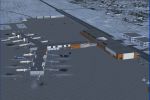







0 comments
Leave a Response