
FSX Kansas City Downtown Airport Scenery
Kansas City Downtown Airport (KMKC) for Microsoft Flight Simulator X delivers a fresh, airport-focused rendition of the Missouri field with custom modeling and an updated AFCAD-style layout for runway and taxi operations. Includes optional ramp lighting effects for improved night atmosphere, creating a more convincing downtown KC hub for GA and regional flying.
- File: mkc_fsx.zip
- Size:3.07 MB
- Scan:
Clean (9d)
- Access:Freeware
- Content:Everyone
Kansas City Downtown Airport (KMKC), Missouri (MO). By Mike Eppright.

Kansas City Downtown Airport Scenery.
Kansas City Downtown Scenery Installation:
Unzip the contents of this zip file to your FSX directory with "Use folder names" checked.
Start FSX.
1 Select Settings
2 Select Scenery Library
3 Select Add Area
4 Select the FSX/MKC directory.
Once finished, you must exit FSX and restart for new scenery to display.
If other Kansas City sceneries are installed, removal may be necessary to avoid conflicts with this version.
Effects:
Copy the files in the included effects directory to the FSX\Effects directory. These files will enable the ramp lighting effect in this scenery.
Notes:
This scenery is a completely new and latest rendition of Kansas City Downtown Airport and was designed with FSX in mind. Because of exclude differences it does not work as I have created it in FS2004. Sorry! This project was created using GMAX, ScenGenX, Instant Scenery and AFCAD2. The airport runway and taxiway layout use the layout from FS2004 so do not have runway and taxiway signage that comes with FSX.
This scenery is strictly freeware. It is not to be sold or packaged on CD or any other media for profit.
Happy landings, Mike Eppright

Kansas City Downtown Airport Scenery.

Finding the Scenery
- FSX/Prepar3D Coordinates:
-
39.12320000,-94.59290000
Use the downloaded flight plan file by launching FSX/P3D, selecting "Load Flight Plan" in the flight planner, and choosing the .pln file. Your aircraft will be positioned directly at the add-on’s location. - Decimal Degrees (DD):
-
Latitude: 39.123200°
Longitude: -94.592900° - Degrees, Minutes, Seconds (DMS):
-
Latitude: 39° 07' 23.520" N
Longitude: 94° 35' 34.440" W
Map Location
The archive mkc_fsx.zip has 108 files and directories contained within it.
File Contents
This list displays the first 500 files in the package. If the package has more, you will need to download it to view them.
| Filename/Directory | File Date | File Size |
|---|---|---|
| Effects | 09.02.07 | 0 B |
| fx_Ramp_Lights_sm.fx | 07.01.07 | 1.36 kB |
| fx_spot_medium.fx | 11.19.05 | 1.36 kB |
| Thumbs.db | 09.02.07 | 5.00 kB |
| TR2.bmp | 03.08.05 | 85.40 kB |
| MKC_A.jpg | 09.05.07 | 130.16 kB |
| MKC_B.jpg | 09.05.07 | 61.55 kB |
| MKC_C.jpg | 09.05.07 | 63.43 kB |
| MKC_D.jpg | 09.05.07 | 82.51 kB |
| MKC_E.jpg | 09.05.07 | 123.75 kB |
| Read me first.txt | 09.06.07 | 1.30 kB |
| Scenery | 09.06.07 | 0 B |
| AF2_KMKC.bgl | 09.01.07 | 13.75 kB |
| A_v1_Fence.BGL | 08.29.07 | 1011 B |
| B_MKC_ROTATING_BEACON.BGL | 07.01.07 | 228 B |
| cvx_small_favor.BGL | 09.03.07 | 228 B |
| EB_Hgr_1.BGL | 08.25.07 | 287.94 kB |
| EB_Line_Shack.BGL | 08.03.07 | 481.57 kB |
| ExclusionRectangle.BGL | 09.02.07 | 112 B |
| FenceFix.BGL | 12.30.06 | 435 B |
| IS_EB_Park1.bgl | 06.03.07 | 668 B |
| IS_MKC.bgl | 08.03.07 | 4.12 kB |
| MKC_AHM.BGL | 07.15.07 | 227.81 kB |
| MKC_Control_Tower.BGL | 08.29.07 | 435.53 kB |
| MKC_Dike.BGL | 08.28.07 | 195.41 kB |
| MKC_Freight_Hgr.BGL | 06.03.07 | 14.79 kB |
| MKC_Hgr_2.BGL | 07.15.07 | 50.57 kB |
| MKC_Hgr_3.BGL | 08.24.07 | 132.62 kB |
| MKC_Hgr_3_Prkg.BGL | 05.01.07 | 739.25 kB |
| MKC_Hgr_4.BGL | 08.18.07 | 75.92 kB |
| MKC_Hgr_40.BGL | 08.24.07 | 114.18 kB |
| MKC_Hgr_5.BGL | 07.31.07 | 62.89 kB |
| MKC_Hgr_North.BGL | 07.31.07 | 53.06 kB |
| MKC_Terminal.BGL | 08.24.07 | 135.46 kB |
| MKC_Term_Streetside.bmp | 01.21.07 | 129.05 kB |
| NewScenery.BGL | 06.09.07 | 1.03 kB |
| SGX_MKC.BGL | 09.01.07 | 112 B |
| Texture | 09.02.07 | 0 B |
| 50Logo.bmp | 07.31.07 | 257.05 kB |
| 50LogoAlpha.dds | 03.27.07 | 85.48 kB |
| AHM_Logo.bmp | 05.26.07 | 513.05 kB |
| AHM_Logo_Symble.bmp | 04.04.07 | 65.05 kB |
| Blinds_Day.bmp | 07.18.07 | 129.05 kB |
| Blinds_Day.DDS | 08.13.07 | 170.83 kB |
| Blinds_Night.bmp | 07.18.07 | 129.05 kB |
| chain_mesh_alpha.bmp | 05.29.05 | 65.05 kB |
| DS_chain_mesh.bmp | 02.09.07 | 85.43 kB |
| DS_chain_mesh.dds | 02.10.07 | 42.80 kB |
| EB_Brick.bmp | 06.10.07 | 5.05 kB |
| EB_Brick_2.bmp | 06.16.07 | 5.05 kB |
| EB_Brick_LM.bmp | 06.30.07 | 5.05 kB |
| EB_Hgr2_Lobby_Windows.bmp | 12.31.06 | 33.05 kB |
| EB_Hgr2_Off_Windows.bmp | 12.26.06 | 129.05 kB |
| EB_Hgr_Doors.bmp | 08.04.07 | 257.05 kB |
| EB_Hgr_Doors_LM.bmp | 07.28.07 | 257.05 kB |
| EB_MKC.bmp | 11.17.06 | 129.05 kB |
| EB_MKC.dds | 12.19.06 | 85.48 kB |
| EB_MKC_LM.bmp | 06.30.07 | 129.05 kB |
| EB_Sign.bmp | 07.22.07 | 257.05 kB |
| EB_Sign_LM.bmp | 07.22.07 | 257.05 kB |
| FSX_!0_Paint.bmp | 10.23.06 | 257.05 kB |
| FSX_!0_Paint.dds | 12.22.06 | 170.80 kB |
| Grass.bmp | 11.17.06 | 65.05 kB |
| grass.dds | 10.29.05 | 86.46 kB |
| grassf.bmp | 11.16.06 | 42.75 kB |
| grasss.bmp | 11.16.06 | 42.75 kB |
| grassw.bmp | 11.16.06 | 42.75 kB |
| Gravel.bmp | 11.17.06 | 65.05 kB |
| Gravel1.bmp | 12.20.06 | 65.05 kB |
| H3_Dark_Hgr_Trim.bmp | 01.12.07 | 65.05 kB |
| H5OFrnt.bmp | 02.25.07 | 257.05 kB |
| Hangar_Vents.bmp | 01.11.07 | 65.05 kB |
| Hgr_3_Label.bmp | 01.11.07 | 65.05 kB |
| Hgr_Fiberglass.bmp | 04.26.07 | 129.05 kB |
| MKC_6A.bmp | 06.16.07 | 341.43 kB |
| MKC_6A_Alpha.bmp | 06.16.07 | 257.05 kB |
| MKC_6B.bmp | 06.16.07 | 170.75 kB |
| MKC_6B_Alpha.bmp | 06.16.07 | 257.05 kB |
| MKC_AHM_HDoor.bmp | 04.03.07 | 33.05 kB |
| MKC_dark_siding.bmp | 01.01.07 | 65.05 kB |
| MKC_Doors_and_Windows.bmp | 06.16.07 | 129.05 kB |
| MKC_Garage_Door.bmp | 05.29.07 | 65.05 kB |
| MKC_H4_Number.bmp | 01.26.07 | 17.05 kB |
| MKC_H5_Labels.bmp | 02.04.07 | 65.05 kB |
| MKC_Hgr 2 roof siding.bmp | 12.26.06 | 65.05 kB |
| MKC_Hgr 2 rotated roof siding.bmp | 12.31.06 | 65.05 kB |
| MKC_Hgr 2 siding.bmp | 11.24.06 | 65.05 kB |
| MKC_Hgr3_Siding.bmp | 08.24.07 | 65.05 kB |
| MKC_Hgr3_Siding.jpg | 01.10.07 | 10.51 kB |
| MKC_Term_north.bmp | 01.23.07 | 129.05 kB |
| MKC_Term_south.bmp | 01.13.07 | 129.05 kB |
| MKC_Term_south.dds | 01.20.07 | 85.48 kB |
| MKC_Term_south_Old.bmp | 01.20.07 | 129.05 kB |
| MKC_Tower.bmp | 04.06.07 | 129.05 kB |
| MKC_Tower_LM.bmp | 06.30.07 | 129.05 kB |
| MKC_white_hangar_siding.bmp | 01.01.07 | 65.05 kB |
| Phillips66_AvPerfCntr.bmp | 07.28.07 | 257.05 kB |
| Phillips66_AvPerfCntr_LM.bmp | 07.28.07 | 257.05 kB |
| Phillips_66.bmp | 07.28.07 | 65.05 kB |
| Phillips_66_LM.bmp | 07.28.07 | 65.05 kB |
| SouthHangar.bmp | 02.22.03 | 257.05 kB |
| Sprint 7.bmp | 06.24.07 | 65.05 kB |
| taxi_brickA.bmp | 06.02.07 | 42.75 kB |
| v_road_major.bmp | 08.27.07 | 2.05 kB |
| Work | 09.02.07 | 0 B |
| MKC | 09.06.07 | 0 B |
| flyawaysimulation.txt | 10.29.13 | 959 B |
| Go to Fly Away Simulation.url | 01.22.16 | 52 B |
Installation Instructions
Most of the freeware add-on aircraft and scenery packages in our file library come with easy installation instructions which you can read above in the file description. For further installation help, please see our Flight School for our full range of tutorials or view the README file contained within the download. If in doubt, you may also ask a question or view existing answers in our dedicated Q&A forum.







 United States of America
United States of America 
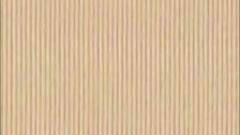
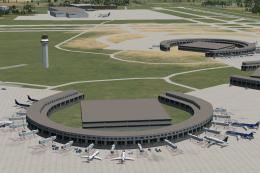
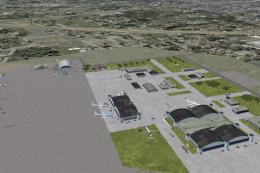



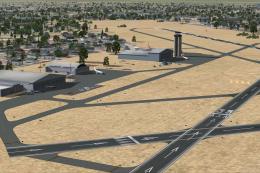

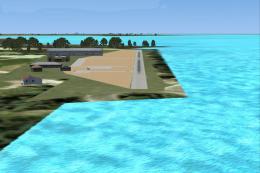


0 comments
Leave a Response