
FSX Chernobyl Scenery
Chernobyl and its 30 km exclusion zone come alive with landmark scenery for Microsoft Flight Simulator X, including a custom reactor and a 1997–2005-era power station layout before the new containment structure. Enhanced landclass, rivers, industrial details, and wrecked boats shape a convincing Pripyat region atmosphere; requires FSX SP2 or Acceleration.
- File: chnppzon.zip
- Size:4.43 MB
- Scan:
Clean (13d)
- Access:Freeware
- Content:Everyone
Chernobyl and the exclusion zone. Landmark scenery for FSX, tested only with SP2 and Acceleration. Includes a custom built reactor building, but most of the rest uses default FSX objects. The Chernobyl NPP power station is modelled as it was from about 1997 to 2005, before construction of the new containment building. Also includes landclass for the surrounding area. By Mike D. Dalgleish.

Chernobyl Scenery.
Summary:
Landmark scenery for Microsoft FSX. Built with Sp2 and Acceleration. Not tested with any previous version. Includes a custom built Reactor building, but most of the rest you will see uses default FSX objects placed with OPT.
This file features the Nuclear reactor that exploded near Chernobyl on April 26th of 1986. Large amounts of radioactive material was release, probably equivalent to 10 Hiroshima bombs per day for over a week. Most of the region was evacuated except for labourers who set about the dangerous job of cleaning it up. They built The Shelter Object- a concrete and steel shell around the ruined reactor building that you can see in this scenery.
Install:
Unzip the “Chernobyl” folder to the place where you normally put add-on scenery.
Launch FSX and find the “Scenery library” under “Settings”.
I haven't added any airfields in this area, (though I may do in version 2).
However, if you fly NNW from one of the Kiev Airports:
Kyiv UKBB Boryspil'
Kyiv: UKKK Zhuliany
Kyiv UKKM Antonov
Visual navigation is easy- just follow the river NW from Kiev Sea.
This file includes:
Chernobyl NPP power station (reactors 1-4)- modelled as it was from about 1997-2005. Work hasn't started on the new containment building, but it does have quite extensive repair works built on the buttress wall at the time of writing.
Landclass textures for the surrounding area, broadly but not precisely limited to the 30km exclusion zone. Note: the real Exclusion zone is not circular, it's distorted by the uneven shape of the contaminated areas. My files does not cover the Gomel area either.
NPP6 is represented by default FSX objects; as are various industrial buildings near the NPP.
The Steel-yard uses default FSX objects – as place-holders in this version.
River Pripyat
River Uzh
River Dneiper
There is considerable variation in the appearance of these rivers, they are all very languid and prone to seasonal flooding. Each has extensive flood-plains, and complex series of oxbow lakes that sometimes dry out. Therefore matching up to maps from different decades shows considerable variation.
Wrecked boats: mainly in Chornobyl Harbour
Contacts:
Author: Mike d. Dalgleish
queries, suggestions and enthusiasm to:
Version Details:
Version 1.0
To-do list for version 2:
Depending on the response to this release, I have some ideas for future development, it all depends on the level of interest.
Pripyat custom buildings including the infamous Ferris Wheel.
Pripyat Autogen: once I have an understanding on how to use Autogen Annotator.
The “Steel Yard” (an early warning radar system build during the late cold war).
Custom object to build.
NPP6 – the incomplete reactor building East of the main site with its partially built cooling towers.
Thanks to:
G4Niks: on FSDeveloper forum
Arno: on FSDeveloper forum
Beta testing:
Lewis,
Rangingwarr,
Stuart Dalgleish

Finding the Scenery
- FSX/Prepar3D Coordinates:
-
51.38900000,30.09900000
Use the downloaded flight plan file by launching FSX/P3D, selecting "Load Flight Plan" in the flight planner, and choosing the .pln file. Your aircraft will be positioned directly at the add-on’s location. - Decimal Degrees (DD):
-
Latitude: 51.389000°
Longitude: 30.099000° - Degrees, Minutes, Seconds (DMS):
-
Latitude: 51° 23' 20.400" N
Longitude: 30° 05' 56.400" E
Map Location
The archive chnppzon.zip has 41 files and directories contained within it.
File Contents
This list displays the first 500 files in the package. If the package has more, you will need to download it to view them.
| Filename/Directory | File Date | File Size |
|---|---|---|
| ChNPP_Zone | 04.26.08 | 0 B |
| scenery | 05.12.08 | 0 B |
| BELARUS_ZONE_LandClass.bgl | 04.28.08 | 4.11 kB |
| chernBoat.BGL | 04.26.08 | 6.15 kB |
| CHERNLAND_LandClass.bgl | 04.28.08 | 1.82 kB |
| chernobyl_Obj.BGL | 05.12.08 | 5.04 kB |
| Chern_NPP.BGL | 05.12.08 | 211.60 kB |
| cvxBELARUS_ZONE.BGL | 04.28.08 | 13.05 kB |
| cvxCHERNLAND.BGL | 04.28.08 | 17.88 kB |
| cvxCHERNWATER.BGL | 05.05.08 | 27.85 kB |
| cvxMASHEVO FOREST.BGL | 04.28.08 | 647 B |
| cvxR_DNEIPER-BELARUS.BGL | 04.28.08 | 20.40 kB |
| EXCLZONE_LANDCLASS_LandClass.bgl | 04.28.08 | 4.58 kB |
| texture | 05.12.08 | 0 B |
| ChernNPP_D.dds | 05.12.08 | 682.79 kB |
| Chern_boats_T.dds | 05.04.08 | 341.45 kB |
| MdD_Library.bgl | 05.04.08 | 37.40 kB |
| Chernobyl NPP Readme.txt | 05.13.08 | 2.97 kB |
| flyawaysimulation.txt | 10.29.13 | 959 B |
| Go to Fly Away Simulation.url | 01.22.16 | 52 B |
| Screenshots | 07.04.19 | 0 B |
| screen-1.jpg | 07.03.19 | 256.75 kB |
| screen-10.jpg | 07.03.19 | 147.11 kB |
| screen-11.jpg | 07.03.19 | 157.03 kB |
| screen-12.jpg | 07.03.19 | 133.25 kB |
| screen-13.jpg | 07.03.19 | 446.78 kB |
| screen-14.jpg | 07.03.19 | 105.73 kB |
| screen-15.jpg | 07.03.19 | 115.19 kB |
| screen-16.jpg | 07.03.19 | 65.31 kB |
| screen-17.jpg | 07.03.19 | 62.94 kB |
| screen-18.jpg | 07.03.19 | 229.92 kB |
| screen-19.jpg | 07.03.19 | 197.32 kB |
| screen-2.jpg | 07.03.19 | 281.95 kB |
| screen-20.jpg | 07.03.19 | 179.89 kB |
| screen-3.jpg | 07.03.19 | 231.25 kB |
| screen-4.jpg | 07.03.19 | 251.02 kB |
| screen-5.jpg | 07.03.19 | 275.69 kB |
| screen-6.jpg | 07.03.19 | 229.56 kB |
| screen-7.jpg | 07.03.19 | 238.54 kB |
| screen-8.jpg | 07.03.19 | 303.24 kB |
| screen-9.jpg | 07.03.19 | 234.58 kB |
Installation Instructions
Most of the freeware add-on aircraft and scenery packages in our file library come with easy installation instructions which you can read above in the file description. For further installation help, please see our Flight School for our full range of tutorials or view the README file contained within the download. If in doubt, you may also ask a question or view existing answers in our dedicated Q&A forum.







 Ukraine
Ukraine 





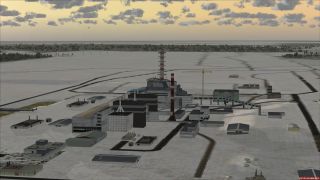


















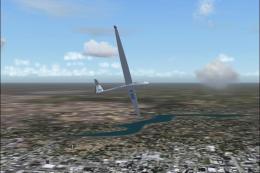

0 comments
Leave a Response