FSX Photoreal Ribeirao Preto Scenery
Ribeirão Preto (SBRP) is recreated with sharp photoreal ground imagery, tuned autogen, and custom 3D buildings that add depth to the city skyline and aeroclube area. Built for Microsoft Flight Simulator X, it highlights roads, vegetation, industrial zones, and local landmarks for convincing low-level VFR flying and approaches.
- File: sbrp_fsx.zip
- Size:59.02 MB
- Scan:
Clean (22d)
- Access:Freeware
- Content:Everyone
Explore a meticulously crafted representation of Ribeirão Preto in Brazil, designed to immerse you in a highly realistic urban environment. Developed as freeware for enthusiasts of Microsoft Flight Simulator X, this scenery enhancement brings the bustling region to life using advanced photoreal imagery, refined autogen placements, and custom 3D architecture.
High-Definition Textures with Photoreal Enhancement
This update showcases immersive photo-based landscapes across Ribeirão Preto (SBRP). Paulo Ricardo, recognized for his lifelike scenery work, applied crisp aerial photography to develop highly precise ground textures. By blending these textures with autogen refinements, the city’s buildings, industrial sites, and distinctive landmarks become visual centerpieces from various altitudes and approach angles.
Attention to Local Details
Ribeirão Preto is widely known for its agricultural influence and vibrant commercial district. In this package, key municipal areas are depicted in sharp detail, highlighting roads, vegetation, and suburban developments. In addition, the aeroclube regions and hangars have been carefully reproduced, reflecting the real-world structures used by general aviation pilots.
Carefully Integrated 3D Modeling
To provide a rich sense of depth, Paulo Ricardo and Felipe Bachian included fully realized buildings and other three-dimensional objects across the cityscape. Subtle touches—such as accurately scaled hangar exteriors and correctly placed autogen—contribute to a cohesive skyline as you fly overhead or taxi across the airfield.
Collaborative Creation
The Aeroclube Virtual de Ribeirão Preto, in close partnership with Paulo Ricardo, spearheaded this release. Meanwhile, Felipe Bachian sourced aerial footage, supplied in-depth reference photographs, and assisted with the final compilation to ensure historical and architectural accuracy. This teamwork resulted in a striking environment that showcases expansive agricultural fields, surrounding road networks, and the city’s defining commercial zones.
Technical Setup Procedure
- Extract the Ribeirão Preto.zip archive into a temporary folder.
- Copy the “Ribeirão Preto” directory to a preferred storage location.
- Launch your simulator and open the Scenery Library. Then, add the “Ribeirão Preto” folder to your list of active sceneries.
Performance Optimizations
Comprehensive testing ensures that frames remain smooth over dense urban textures, even when using more detailed aircraft models. Nevertheless, fine-tuning rendering settings—like texture resolution or autogen density—can help maintain optimal performance on varied hardware configurations.
Creators and Credits
- Paulo Ricardo
- Authored photoreal textures, placed autogen elements, and modeled 3D objects.
- Felipe Bachian
- Contributed aerial imagery, designed the aeroclube hangar, assembled reference material, and performed final integration steps.

Finding the Scenery
- FSX/Prepar3D Coordinates:
-
-21.13670000,-47.77670000
Use the downloaded flight plan file by launching FSX/P3D, selecting "Load Flight Plan" in the flight planner, and choosing the .pln file. Your aircraft will be positioned directly at the add-on’s location. - Decimal Degrees (DD):
-
Latitude: -21.136700°
Longitude: -47.776700° - Degrees, Minutes, Seconds (DMS):
-
Latitude: 21° 08' 12.120" S
Longitude: 47° 46' 36.120" W
Map Location
The archive sbrp_fsx.zip has 176 files and directories contained within it.
File Contents
This list displays the first 500 files in the package. If the package has more, you will need to download it to view them.
| Filename/Directory | File Date | File Size |
|---|---|---|
| readme.txt | 06.02.08 | 1.27 kB |
| SCENERY | 06.02.08 | 0 B |
| aeroclube.bgl | 11.05.05 | 4.97 kB |
| cvx_PROJECT.BGL | 04.25.08 | 7.01 kB |
| exclude.bgl | 05.05.05 | 112 B |
| exclude2.bgl | 05.21.05 | 294 B |
| hangares.bgl | 09.20.05 | 12.35 kB |
| LC_3539.bgl | 05.30.08 | 917 B |
| Leite Lopes SBRP.bgl | 06.02.08 | 3.19 kB |
| PROJECT_OB0.BGL | 04.25.08 | 76.08 kB |
| PROJECT_OBX.BGL | 04.25.08 | 165.51 kB |
| RIBEIRAO_PATIO_LUZ.BGL | 04.26.08 | 506 B |
| SBRP.bgl | 06.03.08 | 57.13 MB |
| TEXTURE | 06.02.08 | 0 B |
| 01hangar1.bmp | 05.05.05 | 900.07 kB |
| 01RPhangar.bmp | 05.03.05 | 65.07 kB |
| 01RPhangar_Lm.bmp | 05.03.05 | 65.07 kB |
| 01RPhangar2.bmp | 05.03.05 | 65.07 kB |
| 01RPhangar2_lm.bmp | 05.03.05 | 65.07 kB |
| 030023320111013an.agn | 06.02.08 | 132 B |
| 030023320111031an.agn | 06.02.08 | 132 B |
| 030023320111033an.agn | 06.02.08 | 124 B |
| 030023320111101an.agn | 06.02.08 | 248 B |
| 030023320111103an.agn | 06.02.08 | 272 B |
| 030023320111110an.agn | 06.02.08 | 384 B |
| 030023320111111an.agn | 06.02.08 | 192 B |
| 030023320111120an.agn | 06.02.08 | 392 B |
| 030023320111133an.agn | 06.02.08 | 104 B |
| 030023320111300an.agn | 06.02.08 | 132 B |
| 030023320111301an.agn | 06.02.08 | 184 B |
| 030023320111311an.agn | 06.02.08 | 132 B |
| 030023320111313an.agn | 06.02.08 | 148 B |
| 030023320111330an.agn | 06.02.08 | 148 B |
| 030023320111331an.agn | 06.02.08 | 192 B |
| 030023320111332an.agn | 06.02.08 | 124 B |
| 030023320111333an.agn | 06.02.08 | 140 B |
| 030023320113110an.agn | 06.02.08 | 232 B |
| 030023320113111an.agn | 06.02.08 | 176 B |
| 030023320113112an.agn | 06.02.08 | 124 B |
| 030023320113113an.agn | 06.02.08 | 184 B |
| 030023320113130an.agn | 06.02.08 | 176 B |
| 030023320113133an.agn | 06.02.08 | 176 B |
| 030023321000000an.agn | 06.02.08 | 132 B |
| 030023321000001an.agn | 06.02.08 | 124 B |
| 030023321000002an.agn | 06.02.08 | 124 B |
| 030023321000003an.agn | 06.02.08 | 4.27 kB |
| 030023321000012an.agn | 06.02.08 | 1.80 kB |
| 030023321000013an.agn | 06.02.08 | 132 B |
| 030023321000020an.agn | 06.02.08 | 104 B |
| 030023321000021an.agn | 06.02.08 | 6.06 kB |
| 030023321000022an.agn | 06.02.08 | 1.92 kB |
| 030023321000023an.agn | 06.02.08 | 4.84 kB |
| 030023321000030an.agn | 06.02.08 | 6.30 kB |
| 030023321000031an.agn | 06.02.08 | 1.69 kB |
| 030023321000032an.agn | 06.02.08 | 3.95 kB |
| 030023321000033an.agn | 06.02.08 | 2.92 kB |
| 030023321000120an.agn | 06.02.08 | 256 B |
| 030023321000122an.agn | 06.02.08 | 288 B |
| 030023321000200an.agn | 06.02.08 | 832 B |
| 030023321000201an.agn | 06.02.08 | 4.02 kB |
| 030023321000202an.agn | 06.02.08 | 368 B |
| 030023321000203an.agn | 06.02.08 | 936 B |
| 030023321000210an.agn | 06.02.08 | 1.97 kB |
| 030023321000211an.agn | 06.02.08 | 1.08 kB |
| 030023321000212an.agn | 06.02.08 | 2.12 kB |
| 030023321000213an.agn | 06.02.08 | 2.16 kB |
| 030023321000221an.agn | 06.02.08 | 176 B |
| 030023321000222an.agn | 06.02.08 | 124 B |
| 030023321000223an.agn | 06.02.08 | 692 B |
| 030023321000230an.agn | 06.02.08 | 164 B |
| 030023321000231an.agn | 06.02.08 | 1.39 kB |
| 030023321000232an.agn | 06.02.08 | 344 B |
| 030023321000233an.agn | 06.02.08 | 392 B |
| 030023321000300an.agn | 06.02.08 | 284 B |
| 030023321000302an.agn | 06.02.08 | 492 B |
| 030023321000320an.agn | 06.02.08 | 476 B |
| 030023321000322an.agn | 06.02.08 | 148 B |
| 030023321002000an.agn | 06.02.08 | 332 B |
| 030023321002011an.agn | 06.02.08 | 164 B |
| 030023321002013an.agn | 06.02.08 | 348 B |
| 030023321002022an.agn | 06.02.08 | 292 B |
| 030023321002031an.agn | 06.02.08 | 192 B |
| 030023321002032an.agn | 06.02.08 | 212 B |
| 030023321002033an.agn | 06.02.08 | 116 B |
| 030023321002100an.agn | 06.02.08 | 252 B |
| 030023321002102an.agn | 06.02.08 | 224 B |
| 030023321002103an.agn | 06.02.08 | 140 B |
| 030023321002120an.agn | 06.02.08 | 164 B |
| 030023321002121an.agn | 06.02.08 | 268 B |
| 030023321002201an.agn | 06.02.08 | 132 B |
| 030023321002203an.agn | 06.02.08 | 132 B |
| 030023321002211an.agn | 06.02.08 | 228 B |
| 030023321002221an.agn | 06.02.08 | 156 B |
| 03Rphangar.bmp | 05.05.05 | 768.07 kB |
| 03Rphangarp.bmp | 05.05.05 | 257.07 kB |
| 2Deembarque01.bmp | 05.03.05 | 128.07 kB |
| 2Deembarque01_lm.bmp | 05.03.05 | 128.07 kB |
| 2Deembarque02.bmp | 05.03.05 | 128.07 kB |
| 2Deembarque02_lm.bmp | 05.03.05 | 128.07 kB |
| 2Deembarque03.bmp | 05.04.05 | 768.05 kB |
| 2Deembarque03_lm.bmp | 04.23.05 | 768.05 kB |
| 2quadriculado.bmp | 05.03.05 | 32.07 kB |
| 2quadriculado_lm.bmp | 05.03.05 | 32.07 kB |
| 2SBRP_nome2.bmp | 05.03.05 | 257.07 kB |
| 2SBRP_nome2_LM.bmp | 05.03.05 | 257.07 kB |
| 2Tijolo.bmp | 05.03.05 | 32.07 kB |
| 2Tijolo_lm.bmp | 05.03.05 | 32.07 kB |
| aeroclube1.bmp | 11.05.05 | 128.07 kB |
| aeroclube1_LM.bmp | 11.05.05 | 128.07 kB |
| casa.BMP | 04.20.05 | 128.07 kB |
| casa2.BMP | 01.18.05 | 128.07 kB |
| Casa2LM.BMP | 12.08.04 | 128.07 kB |
| casaLm.bmp | 12.08.04 | 128.07 kB |
| ESDG_ramp.bmp | 04.23.05 | 32.07 kB |
| ESDG_ramp_lm.bmp | 04.23.05 | 32.07 kB |
| LinhaLuzY.bmp | 09.13.04 | 42.74 kB |
| LinhaLuzY_LM.bmp | 09.06.04 | 256.07 kB |
| LuzYbranca.bmp | 03.25.05 | 65.07 kB |
| LuzYbranca_Lm.bmp | 03.25.05 | 256.07 kB |
| NovaGold008.bmp | 07.10.01 | 86.39 kB |
| NovaGold008_lm.bmp | 07.10.01 | 65.05 kB |
| NovaGold009.bmp | 07.10.01 | 86.39 kB |
| NovaGold009_lm.bmp | 07.10.01 | 86.39 kB |
| NovaGold010.bmp | 07.10.01 | 65.05 kB |
| NovaGold010_lm.bmp | 07.10.01 | 65.05 kB |
| NovaGold012.bmp | 07.10.01 | 65.05 kB |
| NovaGold012_lm.bmp | 07.10.01 | 65.05 kB |
| NovaGold013.bmp | 07.10.01 | 65.05 kB |
| NovaGold013_lm.bmp | 07.10.01 | 65.05 kB |
| NovaGold014.bmp | 07.10.01 | 171.72 kB |
| NovaGold014_lm.bmp | 07.10.01 | 171.72 kB |
| NovaGold015.bmp | 07.10.01 | 171.72 kB |
| NovaGold015_lm.bmp | 07.10.01 | 171.72 kB |
| NovaGold016.bmp | 07.10.01 | 65.05 kB |
| NovaGold016_lm.bmp | 07.10.01 | 65.05 kB |
| NovaGold017.bmp | 07.10.01 | 65.05 kB |
| NovaGold017_lm.bmp | 07.10.01 | 65.05 kB |
| NovaGold018.bmp | 07.10.01 | 86.39 kB |
| NovaGold018_lm.bmp | 07.10.01 | 86.39 kB |
| NovaGold019.bmp | 07.10.01 | 5.05 kB |
| NovaGold019_lm.bmp | 07.10.01 | 5.05 kB |
| NovaGold020.bmp | 07.10.01 | 86.39 kB |
| NovaGold020_lm.bmp | 07.10.01 | 86.39 kB |
| NovaGold024.bmp | 07.10.01 | 86.39 kB |
| NovaGold024_lm.bmp | 07.10.01 | 86.39 kB |
| Prediomaster.bmp | 05.10.08 | 10.74 kB |
| Prediomaster_Lm.bmp | 05.10.08 | 42.74 kB |
| Prediomaster2.bmp | 05.10.08 | 10.74 kB |
| Prediomaster2_Lm.bmp | 05.10.08 | 42.74 kB |
| Prediomaster3.bmp | 05.10.08 | 10.74 kB |
| Prediomaster3_Lm.bmp | 05.10.08 | 42.74 kB |
| Prediomaster4.bmp | 05.10.08 | 10.74 kB |
| Prediomaster4_Lm.bmp | 05.10.08 | 42.74 kB |
| Prediomaster5.bmp | 05.10.08 | 10.74 kB |
| Prediomaster5_Lm.bmp | 05.10.08 | 42.74 kB |
| Prediomaster6.bmp | 05.10.08 | 10.74 kB |
| Prediomaster6_Lm.bmp | 05.10.08 | 10.74 kB |
| Prediomaster7.bmp | 05.10.08 | 10.74 kB |
| Prediomaster7_Lm.bmp | 05.10.08 | 10.74 kB |
| Prediomaster8.bmp | 05.10.08 | 10.74 kB |
| Prediomaster8_Lm.bmp | 05.10.08 | 10.74 kB |
| SHcentro.BMP | 09.22.04 | 128.07 kB |
| SHcentroLM.BMP | 09.21.04 | 42.74 kB |
| shopping.bmp | 04.20.05 | 128.07 kB |
| shoppingLM.bmp | 09.27.04 | 32.07 kB |
| sk_ground-crew_1.bmp | 10.19.04 | 170.75 kB |
| sk_Passangers_1.bmp | 10.14.04 | 170.75 kB |
| sk_Passangers_2.bmp | 10.16.04 | 170.75 kB |
| sk_refueller_Chevron.bmp | 08.24.04 | 42.74 kB |
| sk_refueller_Chevron_lm.bmp | 08.24.04 | 42.74 kB |
| sk_refueller_Shell.bmp | 08.24.04 | 42.74 kB |
| sk_refueller_Shell_lm.bmp | 08.24.04 | 42.74 kB |
| sk_tree_7.bmp | 10.19.04 | 170.75 kB |
| Thumbs.db | 04.23.08 | 94.50 kB |
| flyawaysimulation.txt | 10.29.13 | 959 B |
| Go to Fly Away Simulation.url | 01.22.16 | 52 B |
Installation Instructions
Most of the freeware add-on aircraft and scenery packages in our file library come with easy installation instructions which you can read above in the file description. For further installation help, please see our Flight School for our full range of tutorials or view the README file contained within the download. If in doubt, you may also ask a question or view existing answers in our dedicated Q&A forum.


 Brazil
Brazil 







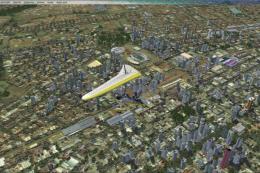

0 comments
Leave a Response