
FSX Gaspesie Scenery
Quebec’s Gaspé Peninsula comes alive with handcrafted landmarks for Microsoft Flight Simulator X, featuring animated wind turbine farms, alpine ski centers near Matane and Gaspé, and standout coastal icons like Percé Rock and Cap Gaspé Lighthouse. Detailed terrain cues, rugged cliffs, and lively seabird colonies enrich sightseeing routes along the Route 132 shoreline.
- File: gaspesie-1.zip
- Size:4.08 MB
- Scan:
Clean (4d)
- Access:Freeware
- Content:Everyone
This freeware scenery package focuses on Quebec’s Gaspé Peninsula (often referred to as Gaspésie), showcasing prominent wind turbine farms, alpine ski sites, and the celebrated Percé Rock. Created by Jean St-Cyr and Gilles Gauthier, this release provides a distinct enhancement for Microsoft Flight Simulator X enthusiasts looking to immerse themselves in the region’s unique topography and coastal landscapes.
Scenic Highlights across the Peninsula
Stretching along the south shore of the Saint Lawrence River, the Gaspé Peninsula projects into the Gulf of Saint Lawrence and is known for its dramatic geology. Much of its interior follows an extension of the Appalachian chain, specifically encompassed by the Chic-Choc Mountains. Pilots can visually appreciate coastal cliffs, distinct rock formations, and several wind turbine clusters set against these rugged backdrops. Additionally, flight paths can be planned around the peninsula’s perimeter following the well-known Route 132.
Wind Turbine Camps and Their Coordinates
- Baie-des-Sables at 48° 45.04' -67° 48.77'
- Matane-St-Ulric at 48° 46.82' -67° 38.84'
- Cap-Chat at 49° 04.11' -66° 46.57'
- Ste-Anne-des-Monts at 49° 06.19' -66° 29.58'
- Anse-Pleureuse at 49° 15.03' -65° 39.64'
- Anse-à-Valleau at 49° 08.10' -64° 42.84'
- Carleton at 48° 09.27' -66° 06.06'
All turbines are animated to deliver a more realistic portrayal of energy generation sites.
Additional Terrain Enhancements
Alpine Ski Centers are visibly placed near Matane (Mont Castor) and Gaspé (Mont Béchervaise), introducing recognizable winter resorts into the simulation for those flying sightseeing tours or practicing approaches in mountainous conditions. Moreover, Cap Gaspé Lighthouse stands at the eastern edge of the peninsula with surrounding seabird activity, while Perce Rock and adjacent Bonaventure Island include colony birds to enrich coastal flights.
Installation Process
- Scenery Files
- Copy all provided scenery files into the
Addon Scenerydirectory of your main FSX folder. - Effects
- If you want the effects on bridges and similar objects, move the contents of the “Effects” directory into your existing
Effectsfolder. - Activation
- Launch Microsoft Flight Simulator X, access the Scenery Library, and add this package. Once activated, you can explore Gaspésie from the simulator’s main map or airport selection.
Release Notes
Version 1.00: This is the initial release containing all notable enhancements.
Authorization and Disclaimer
This package remains freeware and is contributed under that license by Jean St-Cyr and Gilles Gauthier. While great care has been taken in its development, it is provided as-is and any usage is solely at the pilot’s discretion and risk. The designers do not assume any responsibility for potential damage or inconvenience.
Enjoy exploring the striking features of the Gaspé Peninsula in your simulator!
– Jean St-Cyr

Finding the Scenery
- FSX/Prepar3D Coordinates:
-
48.83000000,-64.48000000
Use the downloaded flight plan file by launching FSX/P3D, selecting "Load Flight Plan" in the flight planner, and choosing the .pln file. Your aircraft will be positioned directly at the add-on’s location. - Decimal Degrees (DD):
-
Latitude: 48.830000°
Longitude: -64.480000° - Degrees, Minutes, Seconds (DMS):
-
Latitude: 48° 49' 48.000" N
Longitude: 64° 28' 48.000" W
Map Location
The archive gaspesie-1.zip has 39 files and directories contained within it.
File Contents
This list displays the first 500 files in the package. If the package has more, you will need to download it to view them.
| Filename/Directory | File Date | File Size |
|---|---|---|
| Gaspesie | 05.18.09 | 0 B |
| Gaspesie.gif | 05.18.09 | 9.38 kB |
| Readme.txt | 09.14.08 | 4.94 kB |
| ReadmeFR.txt | 09.14.08 | 5.08 kB |
| Scenery | 08.21.08 | 0 B |
| CVX_Eoliennes_CapChat_routes.BGL | 07.28.08 | 1.48 kB |
| CVX_Matane_Eoliennes_Routes.BGL | 07.21.08 | 1.25 kB |
| CVX_Murdochville_Eoliennes_Routes.BGL | 07.21.08 | 1.06 kB |
| CVX_Route_CapGaspe.BGL | 08.21.08 | 316 B |
| Eoliennes_CapChat.BGL | 07.28.08 | 66.26 kB |
| Eoliennes_Projet2006_Carleton.BGL | 07.23.08 | 66.16 kB |
| Eoliennes_Projet2009_Anse_Pleureuse.BGL | 07.23.08 | 68.80 kB |
| Eolienne_Anse_Valleau.BGL | 07.22.08 | 65.77 kB |
| Eolienne_Baie_Sables.BGL | 07.22.08 | 66.15 kB |
| Eolienne_Gaspe.BGL | 07.29.08 | 61.63 kB |
| Eolienne_Murdochville.BGL | 07.22.08 | 63.82 kB |
| eolienne_sannemonts.bgl | 07.22.08 | 66.26 kB |
| Gaspesie.BGL | 07.31.08 | 85.66 kB |
| Ski_Gaspe_TextureFSX.bgl | 07.29.08 | 1.97 MB |
| Ski_Matane_TextureFSX.bgl | 07.29.08 | 1.90 MB |
| ScreenShots | 09.16.08 | 0 B |
| 2008-7-19_16-19-44-109.jpg | 08.18.08 | 32.57 kB |
| 2008-7-23_11-1-33-843.jpg | 08.18.08 | 56.38 kB |
| 2008-7-23_11-3-35-390.jpg | 08.18.08 | 43.84 kB |
| 2008-7-31_16-49-40-187.jpg | 08.18.08 | 43.88 kB |
| 2008-7-31_16-50-34-875.jpg | 08.18.08 | 41.96 kB |
| 2008-7-31_17-22-1-656.jpg | 08.18.08 | 57.50 kB |
| 2008-7-31_17-25-0-625.jpg | 08.18.08 | 78.11 kB |
| 2008-7-31_17-31-28-78.jpg | 08.18.08 | 50.61 kB |
| RocherPerce.jpg | 09.16.08 | 19.10 kB |
| thumbnail.gif | 09.14.08 | 9.38 kB |
| thumbnail.jpg | 09.14.08 | 17.07 kB |
| thumbnail.png | 09.14.08 | 10.27 kB |
| Thumbs.db | 09.14.08 | 30.50 kB |
| Texture | 07.31.08 | 0 B |
| RocherPerce01.dds | 07.31.08 | 42.80 kB |
| RocherPerce02.dds | 07.19.08 | 42.79 kB |
| flyawaysimulation.txt | 10.29.13 | 959 B |
| Go to Fly Away Simulation.url | 01.22.16 | 52 B |
Installation Instructions
Most of the freeware add-on aircraft and scenery packages in our file library come with easy installation instructions which you can read above in the file description. For further installation help, please see our Flight School for our full range of tutorials or view the README file contained within the download. If in doubt, you may also ask a question or view existing answers in our dedicated Q&A forum.



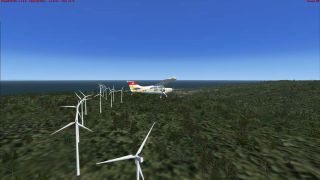


 Canada
Canada 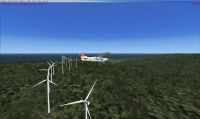















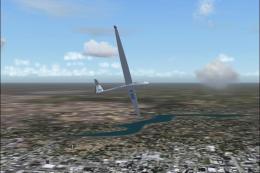

0 comments
Leave a Response